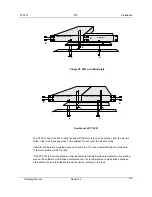PT 5201
PTV
Operating Instructions
Operating Manual
Revision 2
6-3
3. Place the CD-ROM in the drive of your PC. Copy the PT 5201 PC Remote Control program
to your hard drive and install the software by double click on the icon. The application
software will search for previous settings in form of an INI file and will not find it. Click OK
to no INI file found. The PC Remote Control program starts with an illustration of the front
panel.
4. You are now ready to start communication between the unit and the PC Remote Control. In
the PT 5201 PC Remote Control toolbar click on Connect and Connect Using, which allows
you to open the communication and synchronizes the settings.
Using Generator Settings will transfer the current settings of the unit to the
PC Remote Control.
PC Settings will transfer the initial settings of PC Remote Control to the PT
5201
Viewing the entire configuration is done through clicking on View and System Status. To
modify the settings for a specific generator double click inside the boundaries of the
settings of each generator.
6.4
Rear Panel
The rear panel of the unit contains all output connectors and also input connectors for genlock
signals are placed here. Furthermore the rear panel features connectors for mains power and
two ground terminals. All electrical specifications are specified under Product Data.
6.5
PC Remote Control Program
6.5.1
Application Description
The PC Remote Control is designed to serve as operating panel for PT 5201 Compact
VariTime
TM
Sync Generator solely. It will not work with other PTV products. All settings,
configurations and calibration of Sync Generator are executed from the PC Remote Control
interface. The application can be run both online with the PT 5201 connected to the PC or
offline using the software in a special DEMO MODE.
As mentioned in the introduction the PC Remote Control program will operate on any Windows
®
operating system by Windows
®
95 and newer versions, including Windows
®
NT. The interface
application software is intended to run from the hard drive of a PC; but the application can also
be executed from the CD-ROM itself, a network or other media. If the media is write-protected
Summary of Contents for PT 5201 Compact VariTime
Page 6: ......
Page 20: ......
Page 40: ......
Page 56: ......
Page 63: ...PT 5210 PTV Operating Manual Revision 2 11 5 END OF DOCUMENT ...