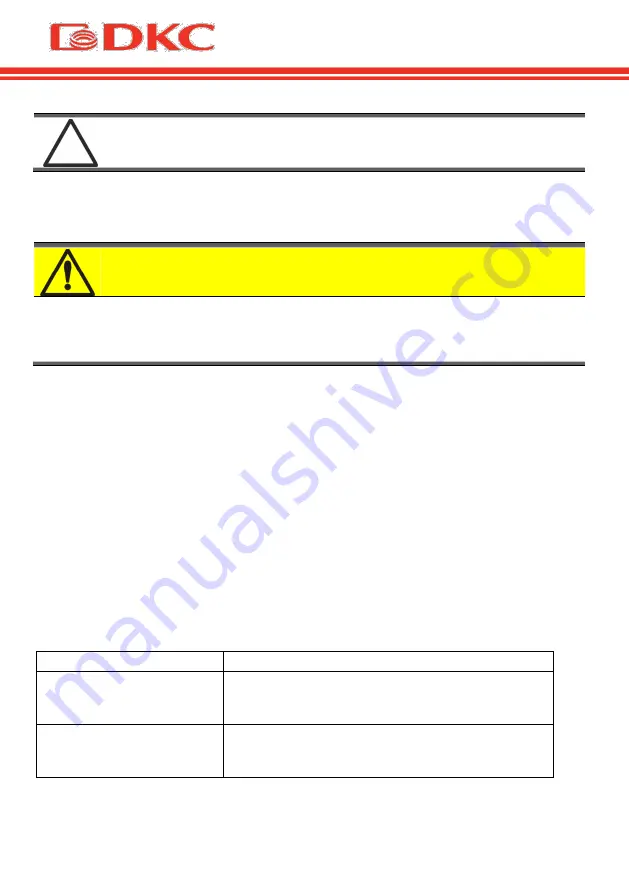
60
Maintain the device regularly to identify possible failure.
Possible device damage
Whenever work is carried out on the device, make sure all actions are taken in
order to avoid electrostatic discharges which might damage the electronic
components of the system.
Read the technical documentation
Before installing and using the device, make sure you have read and
understood all the instructions contained in the present manual and in the
technical supporting documentation.
4. General UPS description
4.1 Product range and modifications
There are 3 types of the UPSs depending on power: 1kVA, 2kVA, 3kVA.
All the models have a socket to connect an external battery cabinet to it (sold
separately).
The UPSs have different modifications depending on the output connectors,
models with Schuko output connectors are indicated with an “S” at the end of
the code. Models with IEC output connectors are indicated with an “I” at the
end of the code. Models with Hardware output connectors are indicated with an
“H” at the end of the code
Model
Notes
SMALLT1A0PS (I, SI, H)
w/o batteries; Charging current – 6 А.
Output sockets Schuko (IEC, IEC,
Hardware).
SMALLT1A5S (I, SI, H)
2 х 9 Аh; Charging current – 1 А. Output
sockets Schuko (IEC, IEC,
Hardware).
Summary of Contents for SMALLT1
Page 1: ...User s Manual Small Tower 1000 3000 Uninterruptible Power Supply Small Tower 1000 3000 VA...
Page 2: ......
Page 7: ...5...
Page 8: ...6...
Page 9: ...7 1 SMALLT1 SMALLT2 SMALLT3 2 125167 4 8 6 9 7 800 250 52 63 service dkc ru...
Page 10: ...8 3 3 1 Small Tower 3 2 1...
Page 11: ...9 3 3 1 2 3 1 3 4 3 4 1 2 15 3 4 3 5...
Page 12: ...10...
Page 15: ...13 4 3 Small Tower IGBT VFI IEC EN62040 1 2...
Page 16: ...14 2 4 4 4 4 1 4 4 2...
Page 17: ...15 4 4 3 4 4 4 4 5 3 4 5 1...
Page 18: ...16 4 5 2 4 5 3 4 6 4 6 1...
Page 20: ...18 1 4 1 2 3 4 4 7 4 7 1 RS232 USB RS232 port 1 2 3 4 5 6 7 8 9...
Page 24: ...22 AS400 7 DB 9 5 24 DB9 AS400 11 D8 D6 D2 D8 D9 D2 D7 D8 D9 D1 D2 D8 K1 K1 7 DB 9...
Page 25: ...23 5 5 1 8 0 5 0 5 1 1 15 2 2...
Page 26: ...24 0 5 2 0 5 2 2 2 0 5 2 0 5 2 2 0 5 2 8...
Page 27: ...25 5 2 9 0 25 26 50 51 75 76 100 0 25 26 50 51 75 and 76 100...
Page 28: ...26 ECO CUCF 20 20 STDBY BYPASS LINE BAT BATT ECO SHUTDN CUCF 9 5 3 5 3 1 OFF ON...
Page 29: ...27 ON 0 5 ON 0 5 5 3 2 OFF 0 5 BPS ON OFF 7 5 4 2...
Page 30: ...28 3 8 5 4 ON ON Line...
Page 31: ...29 bat 4 ECO ECO ECO ECO ECO...
Page 32: ...30 CUCF CUCF CUCF 50 CUCF 80 60 CUCF 70 OFF 10 5 5 0 5 2...
Page 33: ...31 220 50 800 1 0 v1 7 40 220 50 24 100 11...
Page 34: ...32 5 6 2 0 5 2 0 5 2 0 5 2 1 2 0 5 2 208 220 230 240...
Page 35: ...33 9 8 9 9 10 10 2 10 5 dEF dEF 21 5 CF ON OFF 50 60 ON OFF...
Page 37: ...35 EPO EP EPO ON EPO OFF EPO 6 6 1 1 2 3...
Page 38: ...36 6 2 6 3 1 15 25 C 2 6 3...
Page 39: ...37 4 2 5 6 8 8 2 30 1 2 3 4 5...
Page 43: ...41 10 0 1 2 3 4 5 6 7 8 9 A B...
Page 44: ...42 C D E F 0 1 2 3 4 5 6 7 8 9 A B C D E F EEPROM Median 0 1 2 3 4 5 6 7 8 9 A B...
Page 45: ...43 C D E F 4 0 1 2 3 4 5 6 7 14 2000 7 2 11 00 14...
Page 46: ...44 15 24 25 39 40 44 10 45 49 50 54 55 59 NTC 60 64...
Page 47: ...45 65 69 On 2 3 15...
Page 50: ...48 13 SMALLT1A10 14 SMALLT2A5...
Page 51: ...49 15 SMALLT2A10 16 SMALLT3A5...
Page 52: ...50 17 SMALLT3A10...
Page 54: ...52 8 5 004 2011 020 2011 9 2 batt dkc ru service_center...
Page 55: ...53 8 800 250 52 63 service dkc ru www dkc ru...
Page 56: ...54...
Page 57: ...55 English language...
Page 58: ...56...
Page 99: ...97 Figure 15 Runtime graph of SMALLT2A5 Figure 16 Runtime graph of SMALLT2A10...
Page 100: ...98 Figure 17 Runtime graph of SMALLT3A5 Figure 18 Runtime graph of SMALLT3A10...
Page 103: ......
Page 104: ......















































