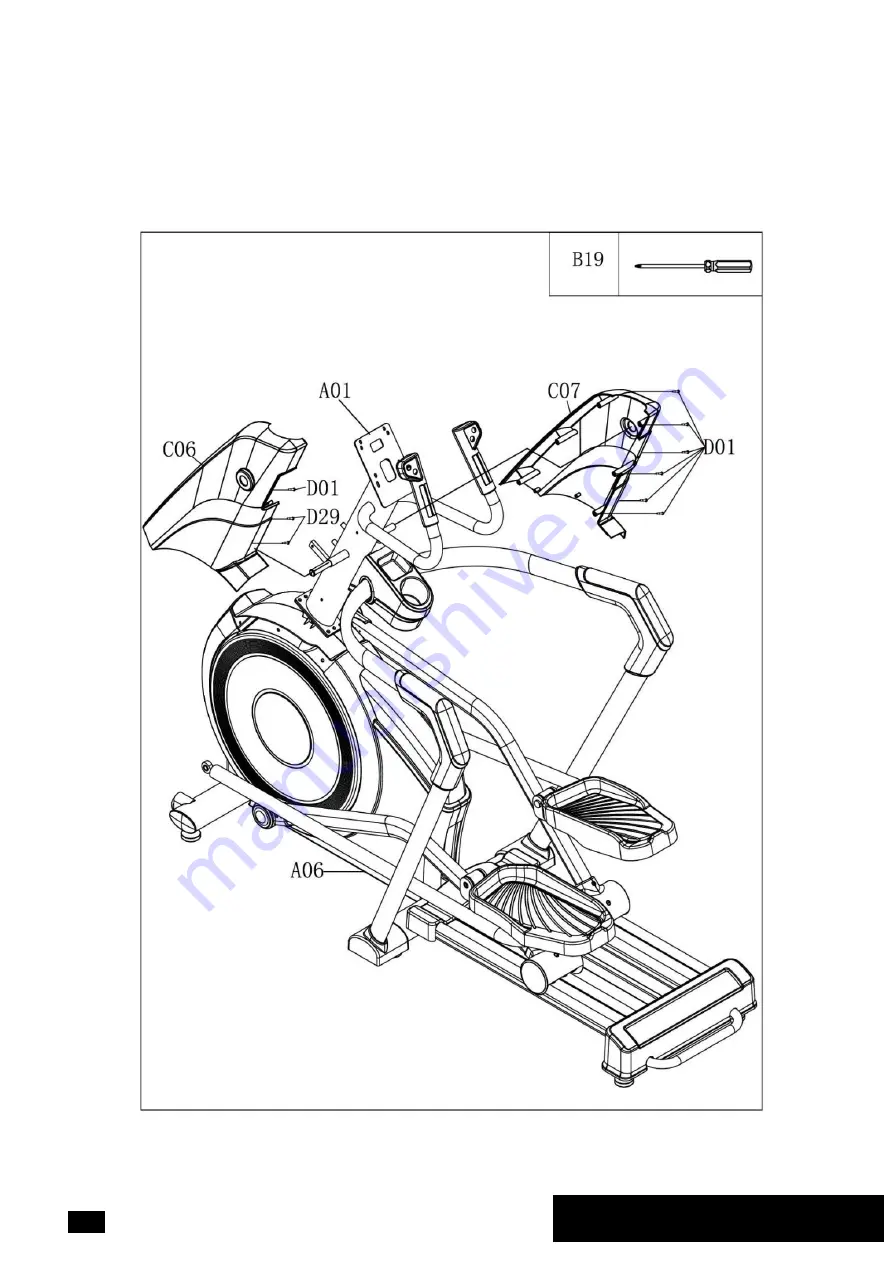Reviews:
No comments
Related manuals for EMX-800

Resolute RSL 605
Brand: Precor Pages: 14

Resolute RSL 515
Brand: Precor Pages: 14

IT8008
Brand: Impulse Pages: 22

M SERIES
Brand: Keiser Pages: 24

BE-5920
Brand: Body Sculpture Pages: 14

ZERO RUNNER ZR7000
Brand: Octane Fitness Pages: 32

q47c
Brand: Octane Fitness Pages: 32

Freestride Trainer FS3i
Brand: NordicTrack Pages: 28

331100000011
Brand: Ultrasport Pages: 36

INDOOR TRAINING BIKE
Brand: Exerpeutic Pages: 24

Momentum R 4.2 Elliptical
Brand: Weslo Pages: 20

Momentum G 3.8 Elliptical
Brand: Weslo Pages: 20

Momentum R 5.2
Brand: Weslo Pages: 24

S7100hrt
Brand: Vision Pages: 116

Rower Active
Brand: TOORX Pages: 17

ERX-9500
Brand: TOORX Pages: 23

55-1610
Brand: Stamina Pages: 15

InMotion E-1000
Brand: Stamina Pages: 19