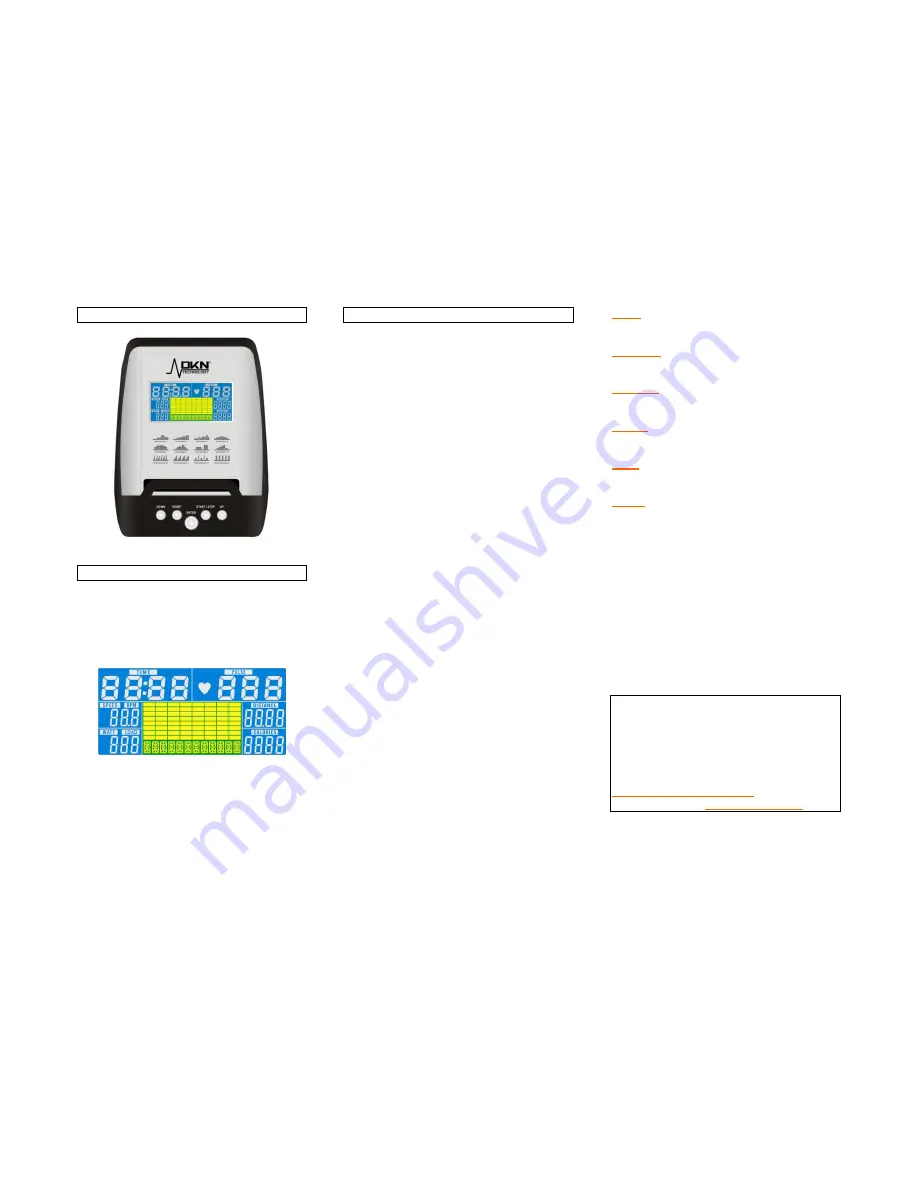
40
Operating Instructions Computer
Switch on
Connect the power adapter, slide the switch to
on-position, select user 1 to 4 with UP/DOWN
and press ENTER to confirm.
Program user data (gender, age, height and
weight) using UP/DOWN/ENTER.
Press ENTER to proceed to landing
page( MANUAL, PROGRAM (beginner,
advanced or performance) WATT, and
CARDIO).
Function buttons and descriptions
ENTER
Press to comfirm data entry.
ST/STOP
To start or stop the exercise
program.
RESET
To clear the display and
reset all data.
UP
To select upward function.
DOWN
To select downward function.
Time:
Displays exercise time.
Distance:
Displays exercise distance.
Calories:
Displays calorieburn.
Speed:
Displays speed in km/h.
Watt:
Displays generated energy in WATT.
Pulse:
Hold firmly both sensors on the handgrip
(please wipe sensors and hands before
starting measuring your pulse) or apply
optional cheststrap (moisten slightly the
contacts of the strap).
Your current heart rate will be displayed within
30 seconds up to one minute.
A stable figure requires to hold both sensors
firmly.
Chest belt transmitter is compulsary for HR
training.
Your computer is compatible with the
optional chest transmitter (ref 20073),
for integrated wireless heart rate
registration.
For any questions please do contact
your DKN
dealer, or visit our website
www.DKN
-
Technology
.com, or ask for
more information info@ds
-
design.be
Summary of Contents for XC-150i
Page 1: ...1...
Page 8: ...8 DKN DKN 2 DKN DKN DKN...
Page 16: ...16 DKN 140 300 1 2...
Page 18: ...18 43 62 57 43 62 57 1 2x M10x118 2P M10 2P M10 2P 74 13 M6...
Page 19: ...19 2 2x M10x118 2P M10 2P M10 2P M6 43 62 43 62 57 14 43 62 57...
Page 22: ...22 6 7 52 61 40 3 4 111 52 61 40 4x M8 25 4P M8 4P M8 4P M6 21 2...
Page 26: ...26 11 107 107 1...
Page 27: ...27...
Page 28: ...28...
Page 106: ...106 WATT BATT UP DOWN ENTER 10 350 ENTER UP DOWN 30 32 15 STOP...
Page 107: ...107 5 35...
Page 110: ...110 80 90 12...
Page 112: ...112 4 6 1 3 5 6 12 400 220 70 85 60 70...
Page 116: ...116...















































