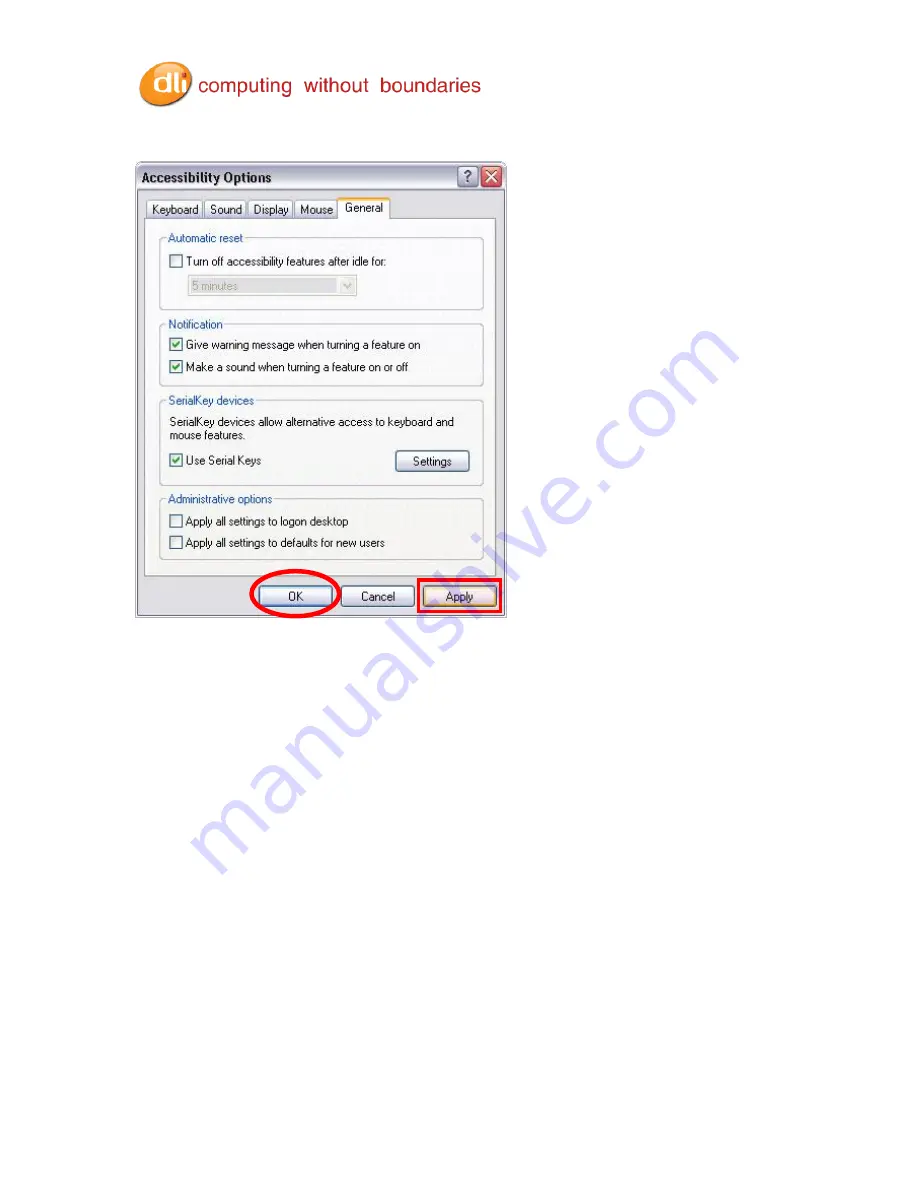
DLI 8300 PRODUCT MANUAL
PAGE 34/50
Rev. 4
5. Save the settings by choosing the Apply
button, then tap Ok.
Using the Barcode Scanner
The DLI 8300 is available with an optional integrated barcode imager for scanning barcodes.
Honeywell® 5300 Class 2 Standard Range Imager W/Cross Hairs (Integrated)
The Imager can be configured by using the DLI 8300 KeyMon (See Page 14).
To Decode a Barcode
1. Point the top of the DLI 8300 terminal directly at the barcode. The Imager faces
straight out of the top panel. The Cross Hairs should be oriented in line with the bar
code to achieve optimal decoding.
(Distance from barcode should be 2 to 15 inches)
2. Project the Imager and Cross Hairs by pressing and holding the programmed scan
button which is set in KeyMon(default is Left Side Button).
3. Center the cross hairs over the barcode.
4. When the barcode is successfully decoded, the decode LED lights green and
the terminal beeps. (Bad read, LED lights red)
5. The bar code information is entered into the application in use.
Summary of Contents for 8300
Page 1: ...Rev 4 ...
















































