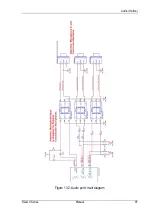Software
applications
DLoG X Series
Manual
91
11.1.8.
Info menu
In the
Info
menu, you can:
•
display the software version of PD.EXE by clicking
About
•
access system-specific information by clicking
System Info
•
save system specific files in a textfile with
Make Report
(only for DLoG service!)
11.1.8.1.
About
If you click the
About
menu option, the system will display a small dialog box with the
software version and DLoG GmbH copyright.
11.1.8.2.
System Info
Click the
System Info
menu option to display system-specific information. This
information is only useful for DLoG development and support.
11.1.8.3.
Make Report
Using
Make Report
, system-specific files are stored in a text file
(only relevant for DLoG
Service!).
The file Report.txt“ is located under “My Device.”
Summary of Contents for DLoG X 10
Page 1: ...3 10 DLoG X 7 DLoG X 10 DLoG X 12 Manual ...
Page 3: ......
Page 12: ......
Page 55: ...Initial operation DLoG X Series Manual 43 COM2 Options 13 Audio Option ...
Page 87: ...Boot loader DLoG X Series Manual 75 Figure 9 2 Boot loader diagram 2 ...
Page 109: ...Audio Option DLoG X Series Manual 97 Figure 13 2 Audio port circuit diagram ...