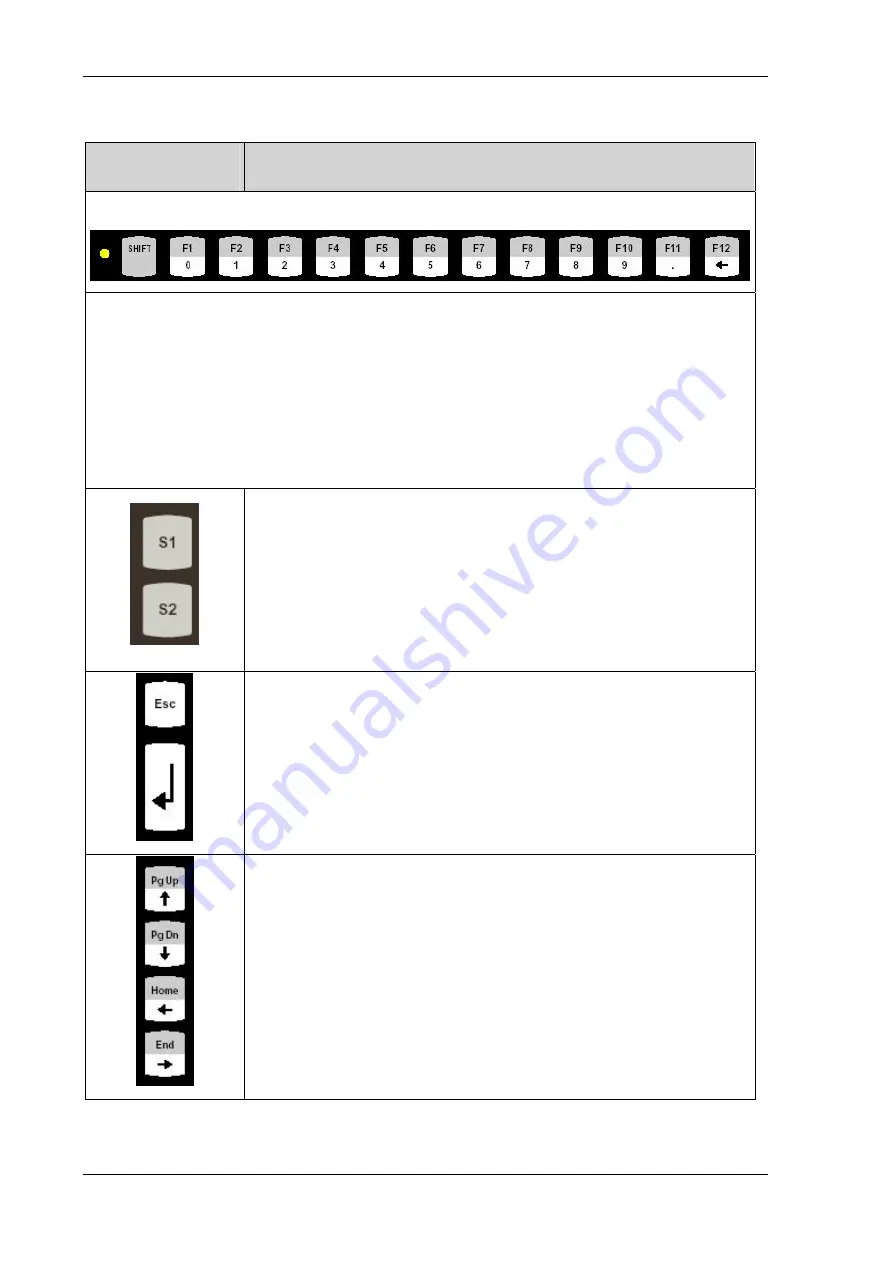
Operation
72
Manual
DLoG X Series
8.3.2.
Front controls (extended)
Indicator/control Explanation
yellow LED
: indicates the status of the <Shift> key
<0/F1>
: digit “0“, or function key <F1> if the <Shift> key is pressed to
<9/F10>
: digit “9“, or function key <F10> if the <Shift> key is pressed
<. / F11>
decimal point, or function key <F11> if the <Shift> key is pressed
<
Í
/ F12>
<Backspace or function key <F12> if the <Shift> key is pressed
<S1> Special key
Pressing this key has the same effect as simultaneously pressing
the <Ctrl> and <+> key on the keypad
<S2> Special key
Pressing this key has the same effect as simultaneously pressing
the <Ctrl> and <-> key on the keypad.
<Esc> key
<Enter> key, also called the <Return> key
Ï
/PgUp
“Cursor Up” or “Page Up” when pressing the
<Shift>
key
Ð
/PgDn
“Cursor Down” or “PageDown” when pressing the
<Shift>
key
Í
/Home
“Cursor Left” or all the way left on that line when
pressing the <Shift> key
Î
/End
“Cursor Right” or all the way right on that line when
pressing the <Shift> key
Summary of Contents for DLoG X 10
Page 1: ...3 10 DLoG X 7 DLoG X 10 DLoG X 12 Manual ...
Page 3: ......
Page 12: ......
Page 55: ...Initial operation DLoG X Series Manual 43 COM2 Options 13 Audio Option ...
Page 87: ...Boot loader DLoG X Series Manual 75 Figure 9 2 Boot loader diagram 2 ...
Page 109: ...Audio Option DLoG X Series Manual 97 Figure 13 2 Audio port circuit diagram ...
















































