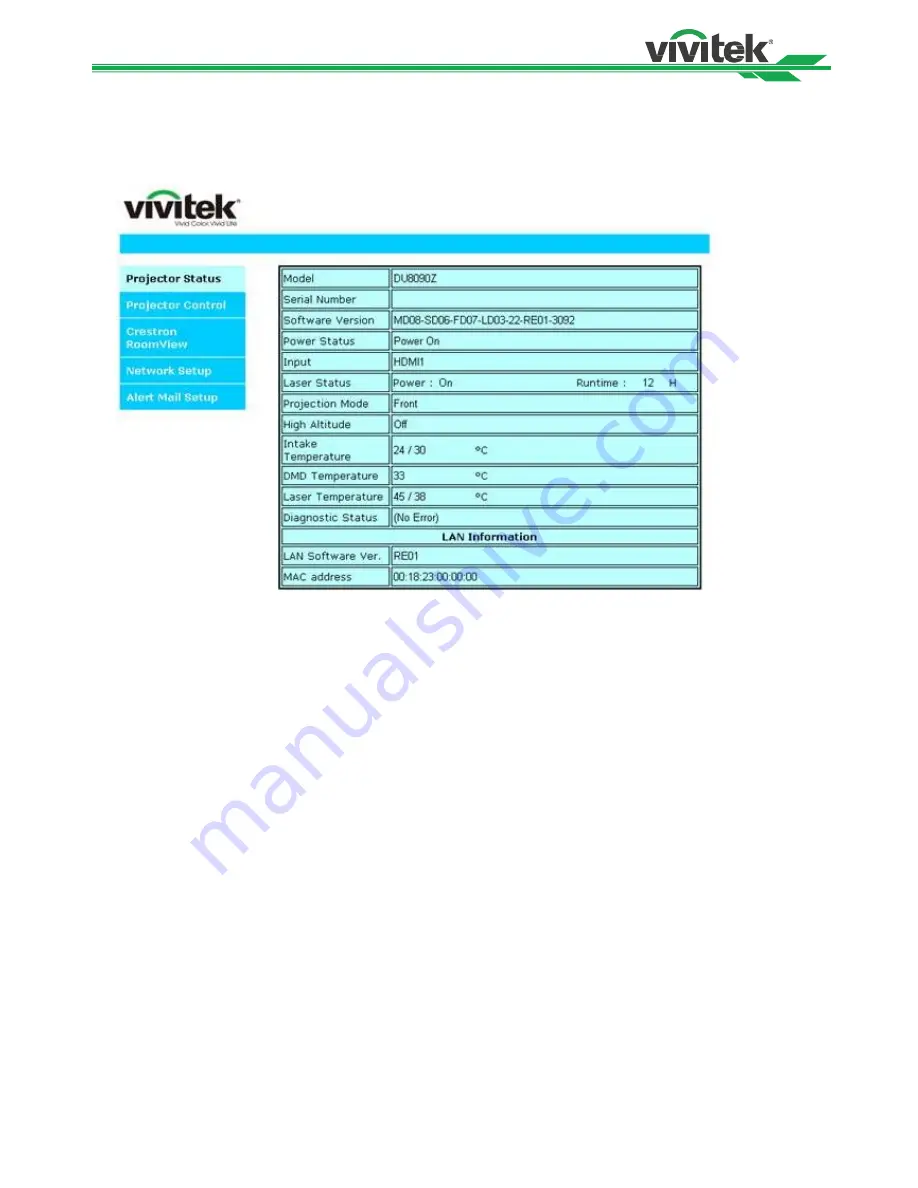
DU8090Z/DU8190Z DLP Projector Remote Communication Manual
17
CM8X900217EN00
C
a
C
a
Open the web browser of your control PC, type the projector's IP address. The left of the web page shows below four options:
Projector Status:
Display current projector settings.
Projector Control:
This page provides power buttons, input options and Lens control button for the control.
Crestron RoomView:
Display Crestron web control page.
Network Setup:
Setting for projector link.
Alert Mail Setup:
Settings for projector abnormality email reminders. In case of any abnormality the project
sends emails to preset users.
P
S a
Th age h
he c
e a
f he
ec
.
Model
: Projector model name
Software Version
: The version of the software installed in the projector
Power Status
: Current projector startup status
Input
: Display the current input source.
Laser status
: Display current light source status and the usage.
P ec
M de
: D
a c
e
ec
de
High Altitude
: Display current High Altitude setting.
Intake Temperature
: Display detected temperature of intake air.
DMD Temperature
: Display detected temperature by the sensor near DMD chip.
Laser Temperature
: Display detected temperature by the sensor on laser module.
Diagnostic Status
: Indicate self-diagnosis message by the projector.
Network control setup message (RJ-45 Version)
LAN Version
: Network control software version number
MAC address
: Projector MAC address setup






































