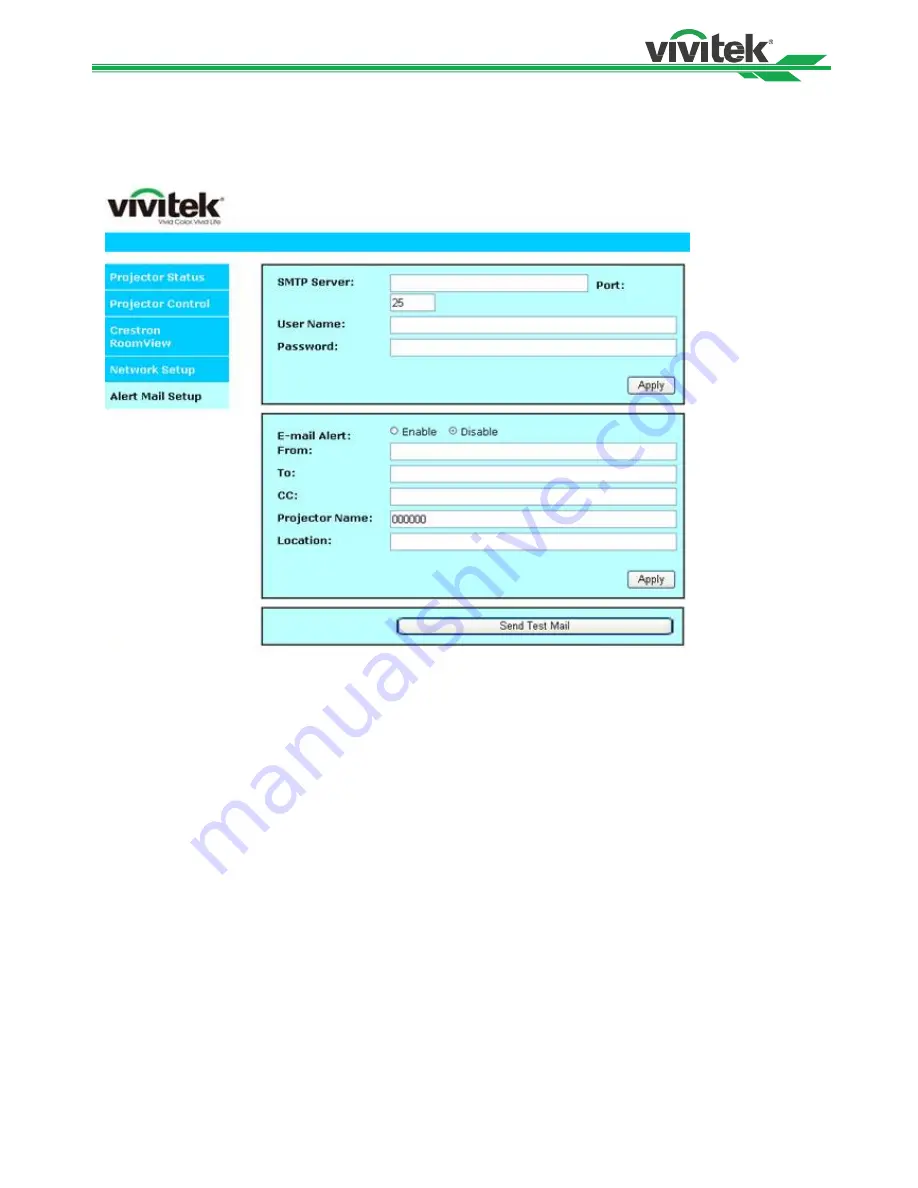
DU8090Z/DU8190Z DLP Projector Remote Communication Manual
21
CM8X900217EN00
Alert Mail Setup
This projector can send emails with projector abnormality messages to preset users. Set up the projector
before enabling this function:
SMTP Server
: Set up SMTP server name.
Port
: Set up port name.
User Name
: Input user name for the projector to send the reminding message through a SMTP
server
Password
: Input password.
E-mail Alert
: Enable or Disable reminding message
From
: Set up
e de
email address
To
: Set up
ece e
email address
CC
: Set up email address of the email send a copy of a business letter or an e-mail to
someone
Projector Name
: Set up projector name or ID.
Location
: Set up projector installation location.
Apply
: Press this button to confirm changes you have made.
Send Test Mail
: Send test email. Press this button to validate email settings after setup is completed.
C
TCP/IP
a
This projector supports TCP/IP communication protocol which enables you to send RS-232 operation commands or
simulated IR commands to control projectors connected with RJ45 cable via terminal connection application software,
e.g. Tera Term. Please set up IP address and port number with the terminal connection application software before
controlling your projector with TCP/IP communication protocol:
IP Address:
IP address of projector
Port:
Please set transmission port number to 7000
See the section on serial interface RS-232 control commands for details on RS-232 operation commands or simulated
IR commands.


































