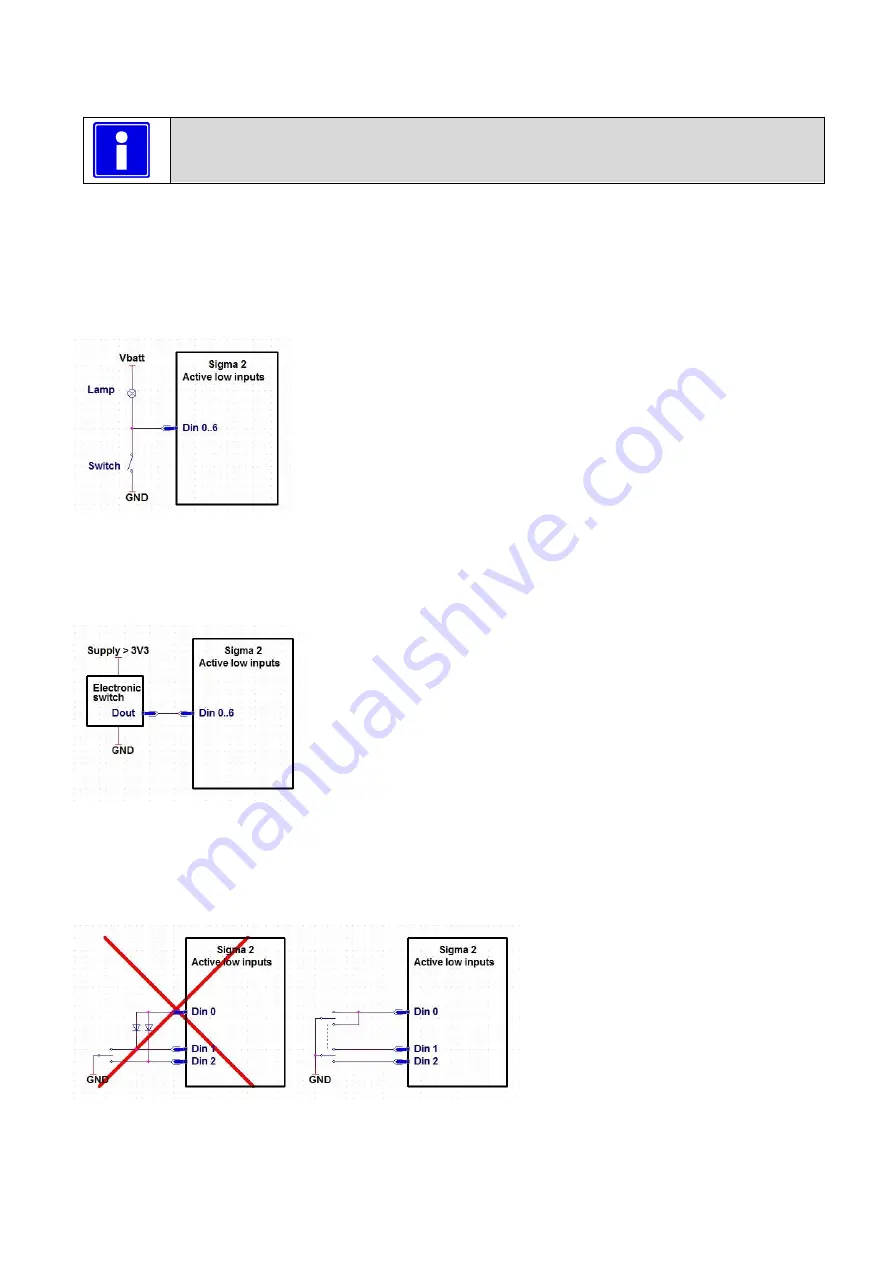
SuperSigma2 AM PMS
–
V1.5.6 17-1-2020
Page 20 (97)
©2019 DMC GmbH Herten Germany
2.2
Selecting active Low or High digital inputs
The DMC Sigma2 controllers have the ability to set all digital inputs at runtime as active low or as active high. This setting
is made in the controller setup menu.
It is not possible to mix active low and active high inputs.
2.2.1
Active Low digital inputs
For using Active Low digital input The DMC Sigma2 controller must be setup for active low digital inputs by setting the
parameter “
”” to 0.
2.2.1.1
Using a mechanical switch
An active low digital input can be activated using a simple mechanical switch. The switch is wired between the B- or GND
terminal and one of the digital inputs. To signal that the switch is activated, a lamp can be connected between the digital
input and the B+ or Vbatt terminal.
(lamp is optional)
2.2.1.2
Using an electronic switch
An active low digital input can be activated using an electronic switch. The electronic switch is powered with a supply
voltage greater than 3V3. The digital output of this electronic switch is high when not activated, which results in an output
voltage greater than 1,5V. When the electronic switch is activated the digital output becomes low, which results in an
output voltage equal or lower than 0.3V.
2.2.1.3
Using a double-throw switch and some diodes
In some cases one input depends on another input. Like the FS1 (Din 0) and the forward (Din 1) or reverse (Din 2) inputs.
With some controllers it is possible to activate the common input (Din 0) using a diode from the other inputs. With the
DMC Sigma2 controller this is not possible.
Use a double double-throw switch instead, as displayed in the schematic below. Both inputs are activated correctly.
















































