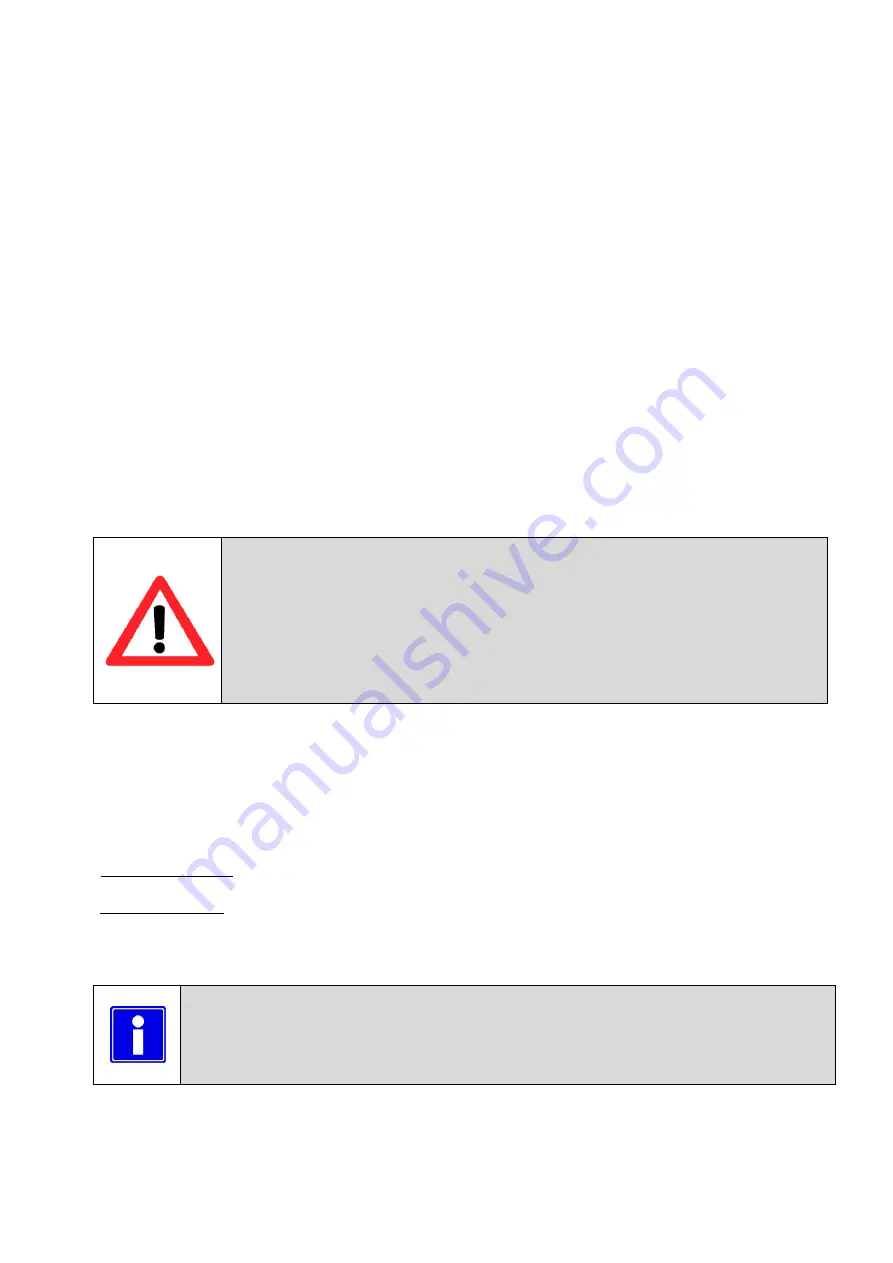
SuperSigma2 AM PMS
–
V1.5.6 17-1-2020
Page 27 (97)
©2019 DMC GmbH Herten Germany
ROLLING BACK REVERSE WITH FORWARD DRIVE SELECTED (or rolling forward with reverse drive selected)
The vehicle is on an uphill slope, t
he driver reduce “accel pot”
but the forward direction switch is still selected. The
vehicle will slow down for the effect of the slope and start to roll back into reverse direction. While rolling back, even
if the speed
(absolute value) goes above the “
Max. Direction change speed
”
, the forward direction stays selected and
vehicle can drive forward to a further pressing on accelerator pedal (of course if Forward Direction physical input it
is kept selected).
If during roll back the reverse direction is selected the
DIRECTION CHANGE OPERATION
and
FLYING RESTART
operation conditions are considered.
ROLLING FORWARD (or backwards) WITHOUT THE CONTROLLER PULSING
If the vehicle is rolling forward with the controller not pulsing (thus controller in Neutral Status) the
FLYING RESTART
procedure has to be considered.
FOOTBRAKE POT
The
“Footbrake Pot”
, when applied, always brakes the vehicle and has precedence over the other commands.
SIGNALLING TO THE USER THE NOT CORRECT SEQUENCE
If any RV switch is activated while driving forward and the speed is above the “Max. Direction change speed”
, F12
S011 occurs. The same happens for complimentary situation (FW switch activated while reverse driving with speed
above threshold).
In general, every time an input switch is selected but is blocked by the “Inhibit the change of direction” algorithm F12
S011 occur.
If “Inhibit the change of direction” function is activated by a selection of MxDbrkSp lower than
100%, the “Accelerator” must be tuned properly. In fact the drive direction change is allowed
when speed is below the threshold and if accelerator is fully released (its value is 0%). To avoid
strange behavior check if with accelerator fully released the signal is 0% by reading the line 9
and 10 of ”Test menu” by means of calibrator. If not
,
the Adjustment 51 “AccMin” has to be
increased.
For example if with accelerator full
y released the volt value at line 10 of test menu “Accel Pot
[V]” is 0,3V set 51 “AccMin” to 0,5V for a proper behavior of the function Inhibit the change of
direction”.
M1-13T
Foot brake torque “FBrake”
This parameter is active only in torque mode.
This sets the strength of the braking when the brake pedal is fully operated, i.e. the voltage from the footbrake
potentiometer is equal to the setting of the parameter “
Brake pot maximum “BrkMax””. The setting is a
percentage of maximum motor
torque. The maximum motor torque is defined by “
M4-9 Maximum RMS motor current
“.
M1-14T
Foot brake ramp time “FbrkRamp”
In Torque Control mode this sets the time taken to ramp from no braking torque to full braking torque when the brake
pedal is operated. Increasing the value gives a smoother but longer transition from drive to braking.
In Speed Control mode this sets the time taken to ramp down the speed from actual to zero, when the footbrake pedal is
operated and fully pressed (100% value). In case neutral breaking torque was applied prior to pressing the footbrake, the
ramp is decreased proportionally to
the brake pedal position (see “Brake pot maximum “BrkMax”
maximum “BrkMax”” for more explanation).
Increasing the value gives a smoother but longer transition to zero speed.
Important for speed control:
When speed control selected (“
Mode “Spd/Torq””=0) using a very low value of time will
bring a very harsh foot braking.
















































