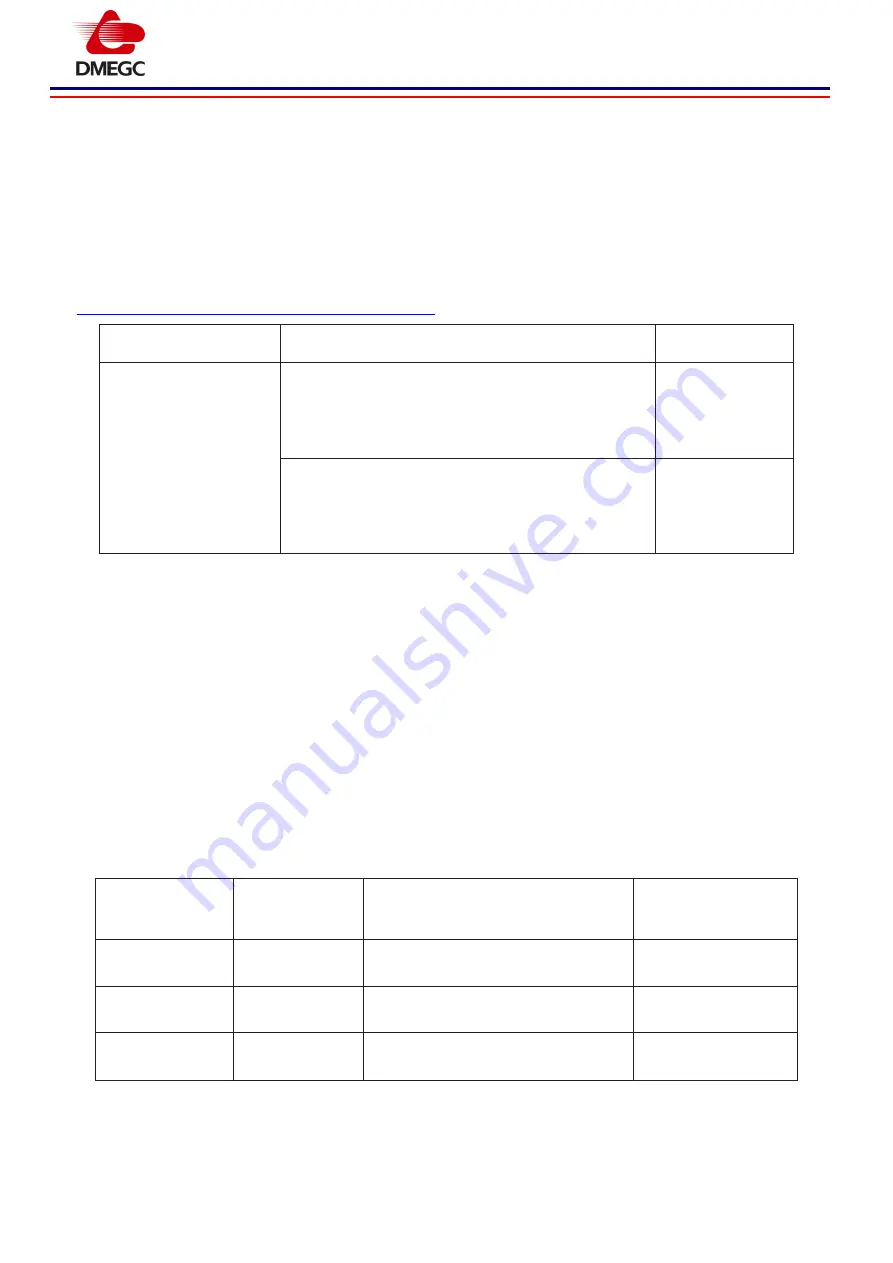
DMEGC AC Module Installation Manual
- 7 -
3. Preparation
A ) Download the Enphase Installer Toolkit mobile app and open it to log in to your Enlighten account. With this app,
you can scan microinverter serial numbers and connect to the Enphase Envoy-S to track system installation progress.
To download, go to enphase.com/toolkit or scan the QR code at right.
B ) Refer to the following table and check PV module electrical compatibility at:
https://enphase.com/en-uk/support/module-compatibility
Name
Model Number
Microinverter
DMEGC AC Module
DM315G1-60HBB
-A
DM320G1-60HBB
-A
DM325G1-60HBB
-A
DM330G1-60HBB
-A
IQ7
DM325G1-60HSW-A
DM330G1-60HSW-A
DM335G1-60HSW-A
DM340G1-60HSW-A
IQ7+
C ) In addition to the Enphase Microinverters, PV modules and racking, you will need these
Enphase items
:
•
Enphase Envoy-S (model ENV-S-WM-230 or ENV-S-WB-230-F/G/I) communications gateway
•
Enphase Q Relay, single-phase (Q-RELAY-1P-INT) or Enphase Q Relay, multiphase (Q-RELAY-3P-INT).
•
Tie wraps or cable clips (ET-CLIP-100)
•
•Enphase Sealing Caps (Q-SEAL-10): for any unused connectors on the Enphase Q Cable
•
•Enphase Terminator (Q-TERM-R-10) for single phase or (Q-TERM-3P-10) for multiphase: one needed at the
end of each AC cable segment
•
•Enphase Disconnect Tool (Q-DISC-10)
•
•Enphase Q Cable: Single-Phase
Cable model
Connector
spacing*
PV module orientation
Connectors per box
Q-25-10-240
1.3m
Portrait (all)
240
Q-25-17-240
2.0m
Landscape (60and 96-cell)
240
Q-25-20-200
2.3m
Landscape (72-cell)
200
*Allows for 30 cm (12 in.) of cable slack.










































