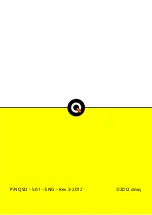18 Chapter 3
Select
Memory
from the main menu to view all memory menu
options. The options in this menu will be different depending on your
QS3 model. In the QS3 B stored values can be viewed on the unit
display but they cannot be sent to a PC or a printer. Values can only be
sent to a PC via USB with the QS3 DL using DataCenter software.
Figure 3.6: Memory menu options based on unit model
In the QS3 DL memory menu touch
on
Connect
to enter the
waiting to connect to PC mode.
Touch
to exit and cancel the connection.
Figura 3.7: Connecting to PC
Summary of Contents for QS3 B
Page 1: ...I ...
Page 2: ...P N QSD 301 ENG Rev 3 2012 ...
Page 43: ...33 Capitulo 4 P N QSD 501 ENG Rev 3 2012 2012 dmq ...