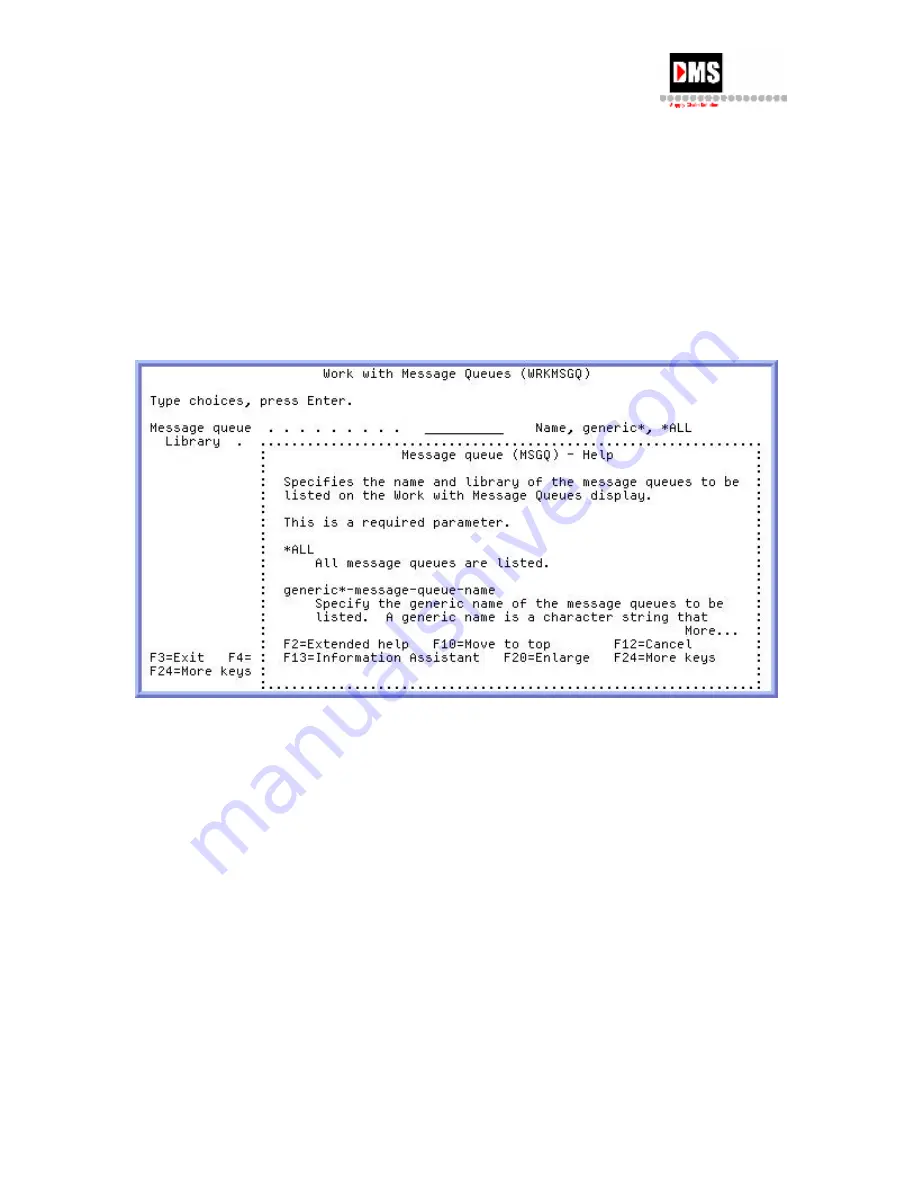
AS/400 User Guide
AS/400 Help
Press F1 key or the HELP key (depending on the terminal type) to access Help related to the
screen displayed. Once Help System displayed, typical actions include:
Press Page up or Page down keys to display additional information.
Use mouse to position cursor on highlighted (yellow) words and double-click to
display additional help
Press F3 key to exit Help.
Select function keys listed at the bottom of the screen for additional functions.
6
DMS Systems Corp.
October 13, 2003
Version
1.0
Summary of Contents for AS/400
Page 2: ......
Page 6: ......
Page 57: ...AS 400 User Guide DMS Systems Corp 51 October 13 2003 Version 1 0 ...
Page 64: ...AS 400 User Guide 58 DMS Systems Corp October 13 2003 Version 1 0 ...
Page 76: ...AS 400 User Guide 70 DMS Systems Corp October 13 2003 Version 1 0 ...
Page 78: ...AS 400 User Guide Back to Top 72 DMS Systems Corp October 13 2003 Version 1 0 ...
Page 87: ...AS 400 User Guide DMS Systems Corp 81 October 13 2003 Version 1 0 ...













































