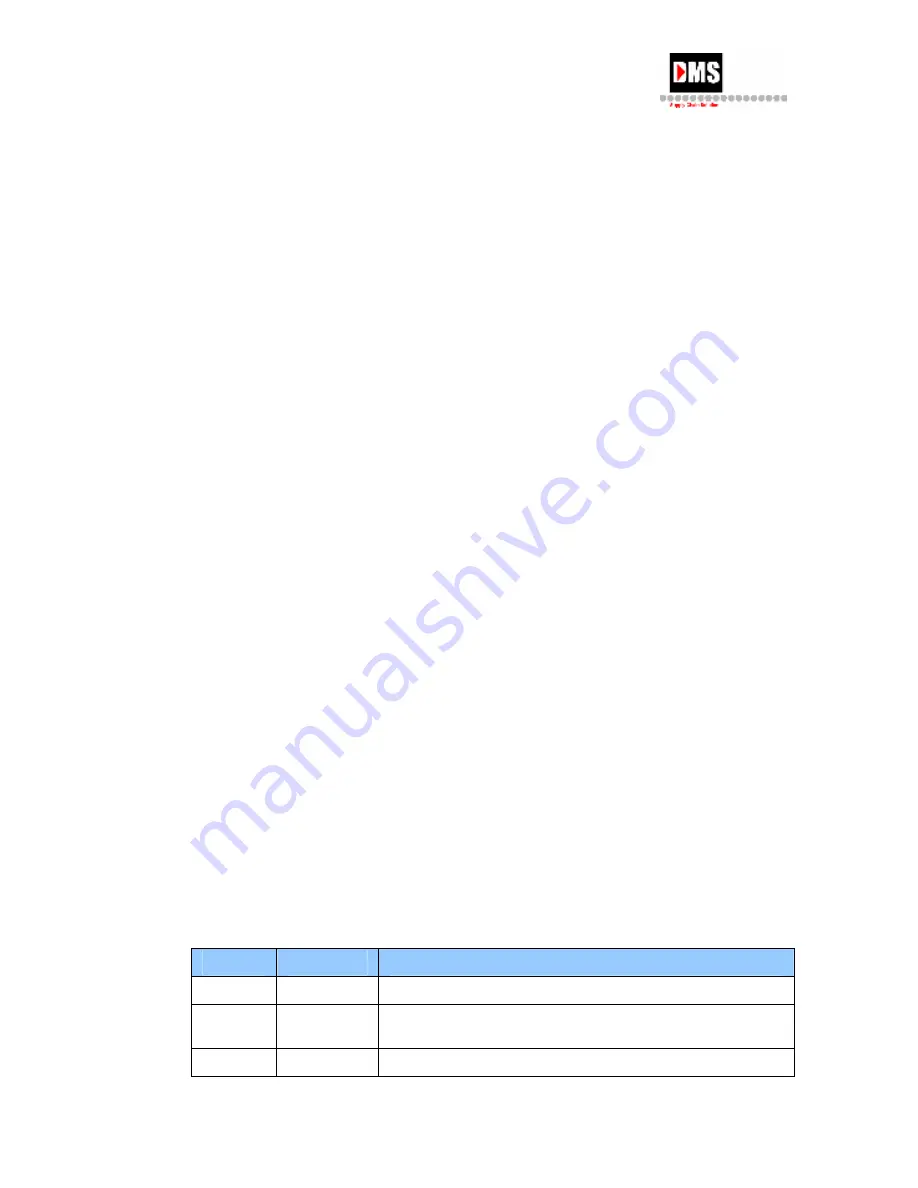
AS/400 User Guide
Spooled Files
Spooled files are the internal “output” resulting from programs that run on the AS/400. The
system maintains these files and the AS/400 generates the “hard copy” output that you
receive on your printer.
Spooled files are generated by:
•
Application programs
•
User interface activity on the AS/400 i.e. running queries,
•
AS/400 operating system, i.e. job logs that tell what activities have taken place during
a user’s session.
The Work With Spooled Files screen provides a list of spooled files on the system. You can find
files for another user, yourself, or for all users on the system.
Steps:
1.
Type "WRKSPLF *ALL" on the command line and press the F4 (Prompt) key or
Enter Key. For current user, enter "WRKSPLF" or for a specific user enter "WRKSPLF"
and "User's Sign-on ID".
OR
•
From Main Menu, select Option 3
•
From General System Tasks, select Option 1
•
From Jobs, select Option 3
•
Enter "*ALL" in User Name field. For current user, enter "*CURRENT" and for a
specific user, enter User's Sign-on ID.
2.
Files are shown for the all Users
3.
Type an option number next to one or more of the files and press the F4 (Prompt) key
or Enter Key.
Note: When the ENTER key is pressed, the function associated with the selected option
is performed for the selected file. If you place more than one number in the entry fields,
the specified functions are performed on the files in the order in which the files are
displayed. If you press the ENTER key from this display without typing any other data,
you are returned to the previous menu or display.
The options you can select are:
Option
Command
Command Description
1
Send
Sends the spooled file to another AS/400
2
Change
Allows you to change the printer and/or the output queue
that is currently associated with the spooled file.
3
Hold
Holds the spooled file so no further action can be
40
DMS Systems Corp.
October 13, 2003
Version
1.0
Summary of Contents for AS/400
Page 2: ......
Page 6: ......
Page 57: ...AS 400 User Guide DMS Systems Corp 51 October 13 2003 Version 1 0 ...
Page 64: ...AS 400 User Guide 58 DMS Systems Corp October 13 2003 Version 1 0 ...
Page 76: ...AS 400 User Guide 70 DMS Systems Corp October 13 2003 Version 1 0 ...
Page 78: ...AS 400 User Guide Back to Top 72 DMS Systems Corp October 13 2003 Version 1 0 ...
Page 87: ...AS 400 User Guide DMS Systems Corp 81 October 13 2003 Version 1 0 ...
















































