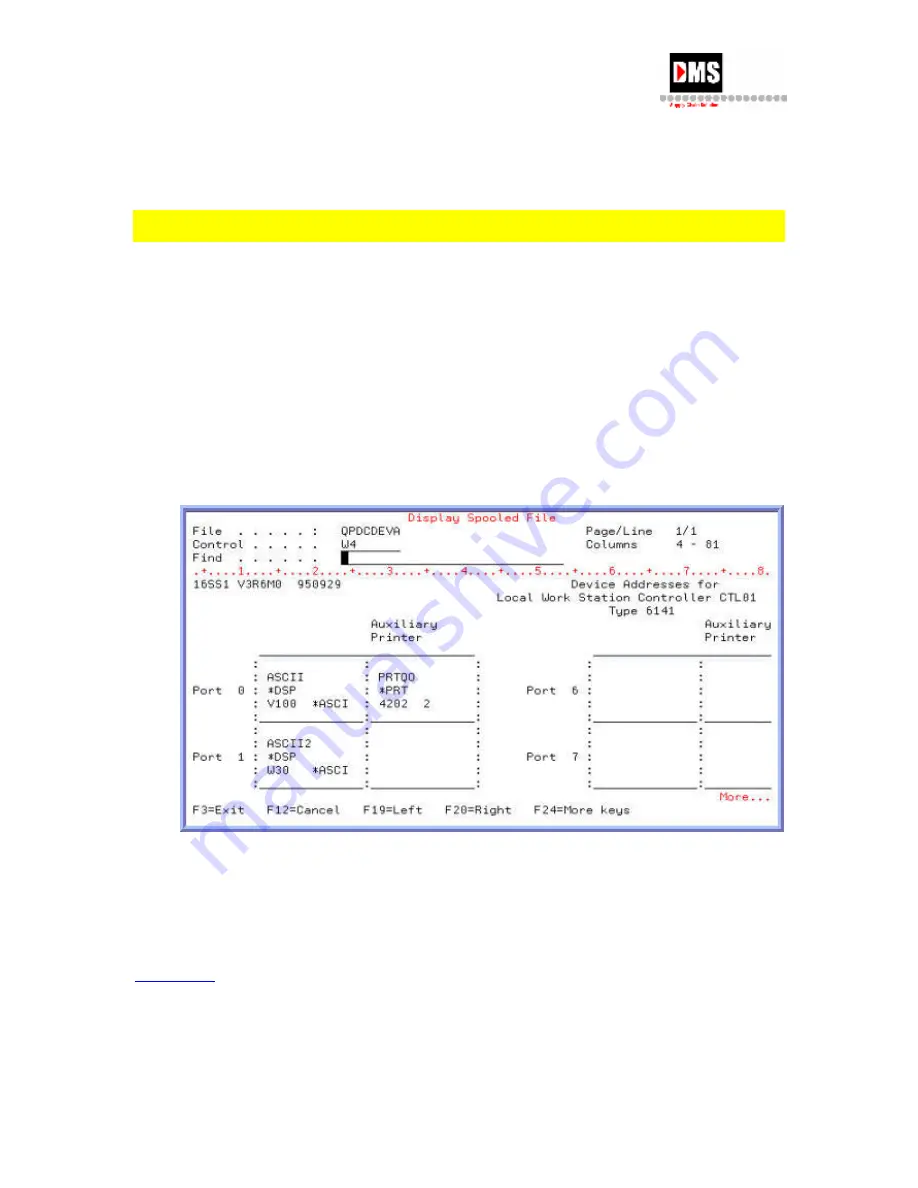
AS/400 User Guide
2.
Copy and Change. Using option 3 copy a similar existing printer specification and
then using option 2 to change the parameters of the new printer.
3.
Setting up a printer through the display terminal it is attached to. Refer to the
terminal manufacturer’s documentation for specific instructions.
Warning: Do not set up a printer at the same address as another existing device.
The OS/400 will issue an “address conflict” message.
The AS/400 uses controllers (designated as CTL) to determine where to set up specific
addresses for devices. To setup a printer, you must know:
•
Controller printer will be connected to
•
Port on the controller the printer will be attached to
•
Address on the port printer connected to
For a visual layout of what is currently set up in the system:
•
Type "PRTDEVADR xxxx", where "xxxx" is the controller name and press ENTER key. A
spooled file named QPDCDEVA is generated. It can be view and/or printed.
NOTE: Device controllers have ports that are numbered beginning with 0 (which is considered
the first port). Each port has a limitation of 7 addresses. These addresses can be for any
combination of devices but no more than 7 individual devices can be set up on any each port.
As an example, if you have an 8-port controller the maximum number of devices supported
would be 56 (this may be less depending upon how your location establishes the system
console).
Back to Top
54
DMS Systems Corp.
October 13, 2003
Version
1.0
Summary of Contents for AS/400
Page 2: ......
Page 6: ......
Page 57: ...AS 400 User Guide DMS Systems Corp 51 October 13 2003 Version 1 0 ...
Page 64: ...AS 400 User Guide 58 DMS Systems Corp October 13 2003 Version 1 0 ...
Page 76: ...AS 400 User Guide 70 DMS Systems Corp October 13 2003 Version 1 0 ...
Page 78: ...AS 400 User Guide Back to Top 72 DMS Systems Corp October 13 2003 Version 1 0 ...
Page 87: ...AS 400 User Guide DMS Systems Corp 81 October 13 2003 Version 1 0 ...
















































