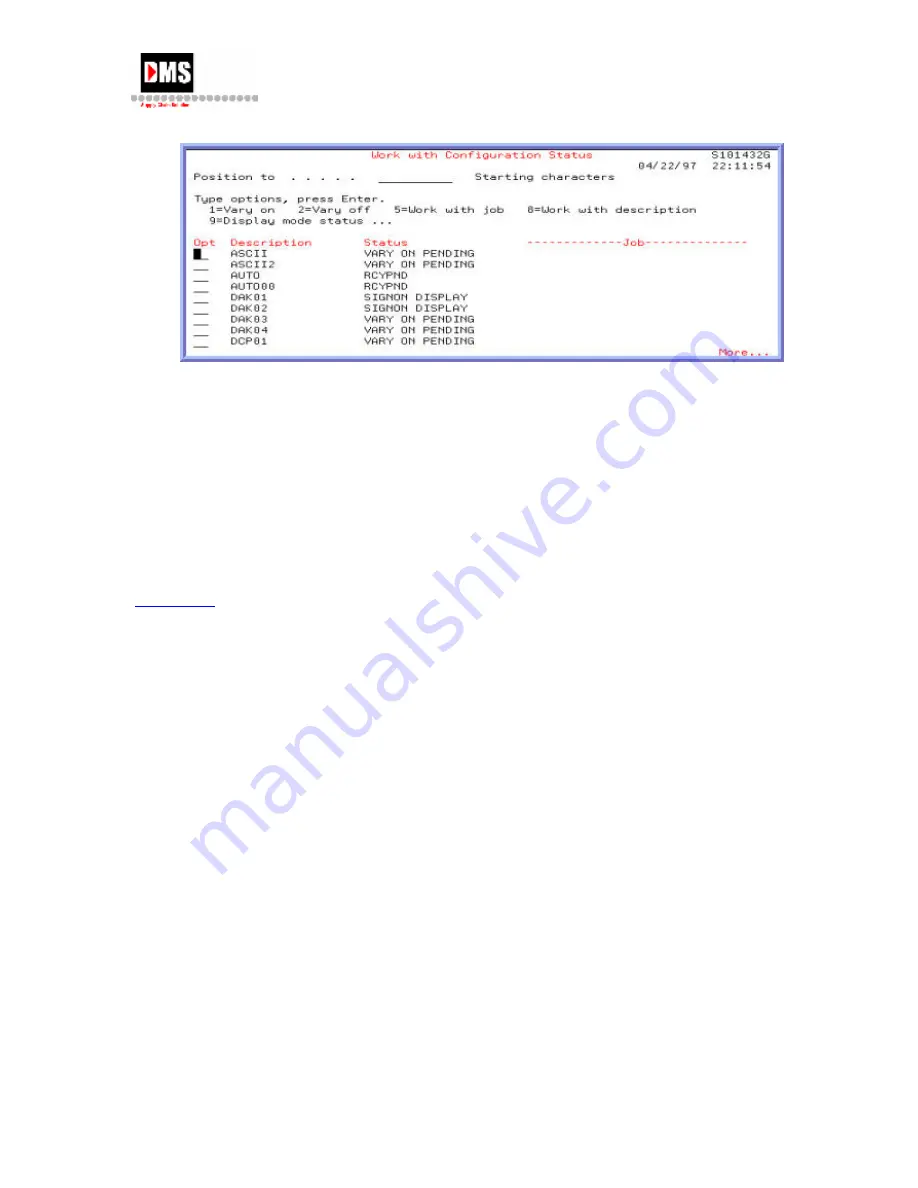
AS/400 User Guide
•
From Communication Status, select option 3
From this screen you can work with the devices in a variety of ways:
•
Vary on and off, work with jobs or with device descriptions.
•
Use F14=Work with Devices to change, copy, delete, display or create new devices.
•
Use F23=More Options you can hold devices, end recovery, release devices, resume
recovery or display communications status.
•
Use F10=Display Associated Devices will list all devices and also the type of those
devices.
Back to Top
DMS Systems Corp.
65
October 13, 2003
Version 1.0
Summary of Contents for AS/400
Page 2: ......
Page 6: ......
Page 57: ...AS 400 User Guide DMS Systems Corp 51 October 13 2003 Version 1 0 ...
Page 64: ...AS 400 User Guide 58 DMS Systems Corp October 13 2003 Version 1 0 ...
Page 76: ...AS 400 User Guide 70 DMS Systems Corp October 13 2003 Version 1 0 ...
Page 78: ...AS 400 User Guide Back to Top 72 DMS Systems Corp October 13 2003 Version 1 0 ...
Page 87: ...AS 400 User Guide DMS Systems Corp 81 October 13 2003 Version 1 0 ...
















































