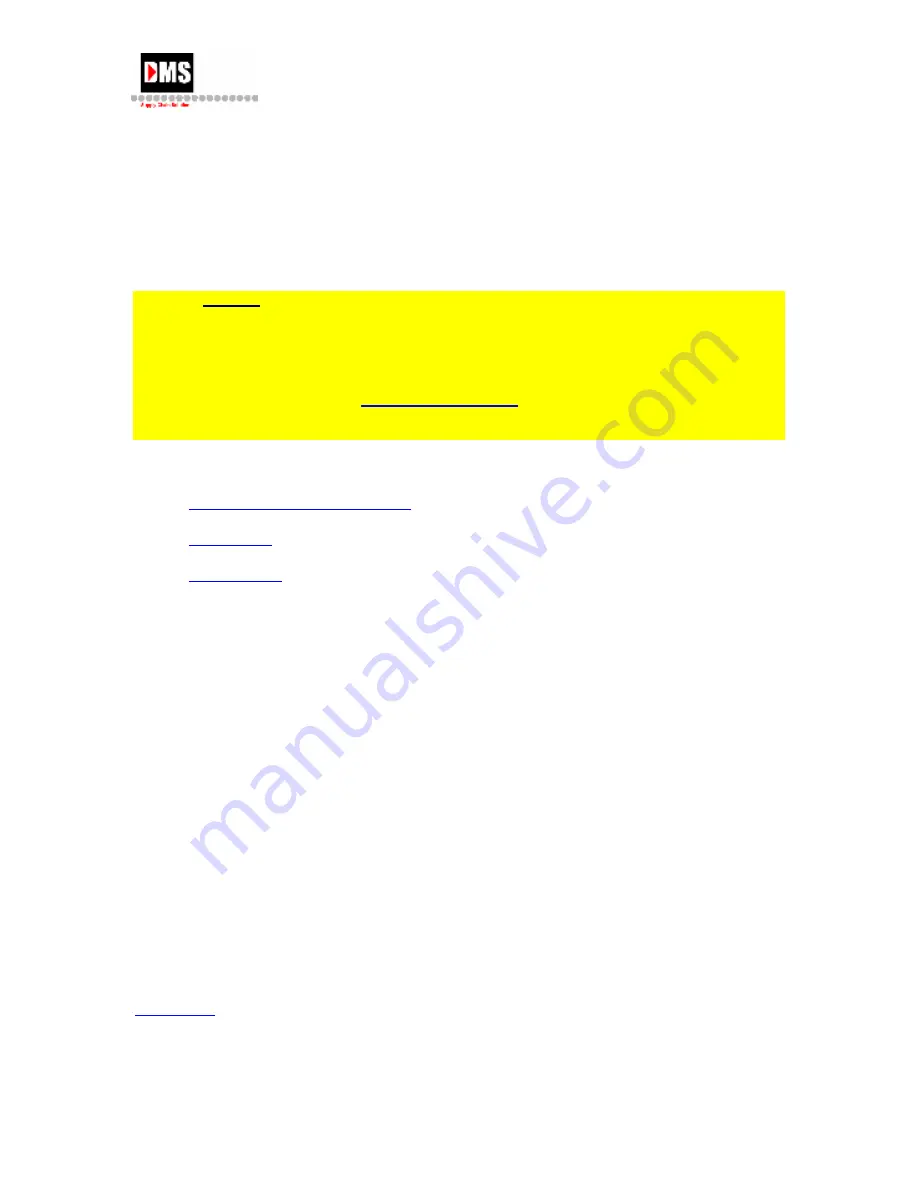
AS/400 User Guide
System Backup and Cleanup
System Backup
Backing up data and system files on the AS/400 is the most important function executed on a
regular basis. A backup plan must be established before loading production data. The initial
full system backup is created when the AS/400 is installed and DMS systems are loaded.
Daily backups are initiated at entry of data through the Menu 110 framework.
Backups will not start if there are any active jobs running. Users are forced off
system before a backup starts without a warning message.
While messages should be checked periodically during the day, they must be
checked before start of business each day to verify the backup completed
successfully. A common failure messages occurs when a tape drive needs to be
cleaned. See instructions for
Displaying Messages
in Messages section. Insert tape
labeled "Clean Cartridge" into tape drive to clean the drive. Restart job when
cleaning is complete.
Included in this process are:
•
Risks to Consider in Backup Plan
•
Backup Plan
•
Backup Tasks
Risks to Consider in Backup Plan:
•
If current data is not recoverable in the event of a major system failure, then the
entire operation will be brought to a standstill.
•
Volume of data that is reasonable to re-enter. This factor affects the frequency of
backups For example, if you can afford to enter a weeks worth of transactions, backup
should be made weekly. Consider the following:
•
Volume of changes, especially files
•
Account or processing cycles
•
Impact of the loss of data
There is no standard of what or how frequently data is backed up. The more frequent the
backup, the more tape sets used and the more data saved the safer you are. Conversely, the
less frequent the backups the more at risk you are.
Using the Set up Backup option on the AS/400, you can perform backup tasks automatically
on a schedule of your choice and back up as much data or as little data as you feel
comfortable with.
Back to Top
DMS Systems Corp.
67
October 13, 2003
Version 1.0
Summary of Contents for AS/400
Page 2: ......
Page 6: ......
Page 57: ...AS 400 User Guide DMS Systems Corp 51 October 13 2003 Version 1 0 ...
Page 64: ...AS 400 User Guide 58 DMS Systems Corp October 13 2003 Version 1 0 ...
Page 76: ...AS 400 User Guide 70 DMS Systems Corp October 13 2003 Version 1 0 ...
Page 78: ...AS 400 User Guide Back to Top 72 DMS Systems Corp October 13 2003 Version 1 0 ...
Page 87: ...AS 400 User Guide DMS Systems Corp 81 October 13 2003 Version 1 0 ...
















































