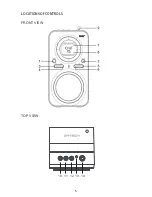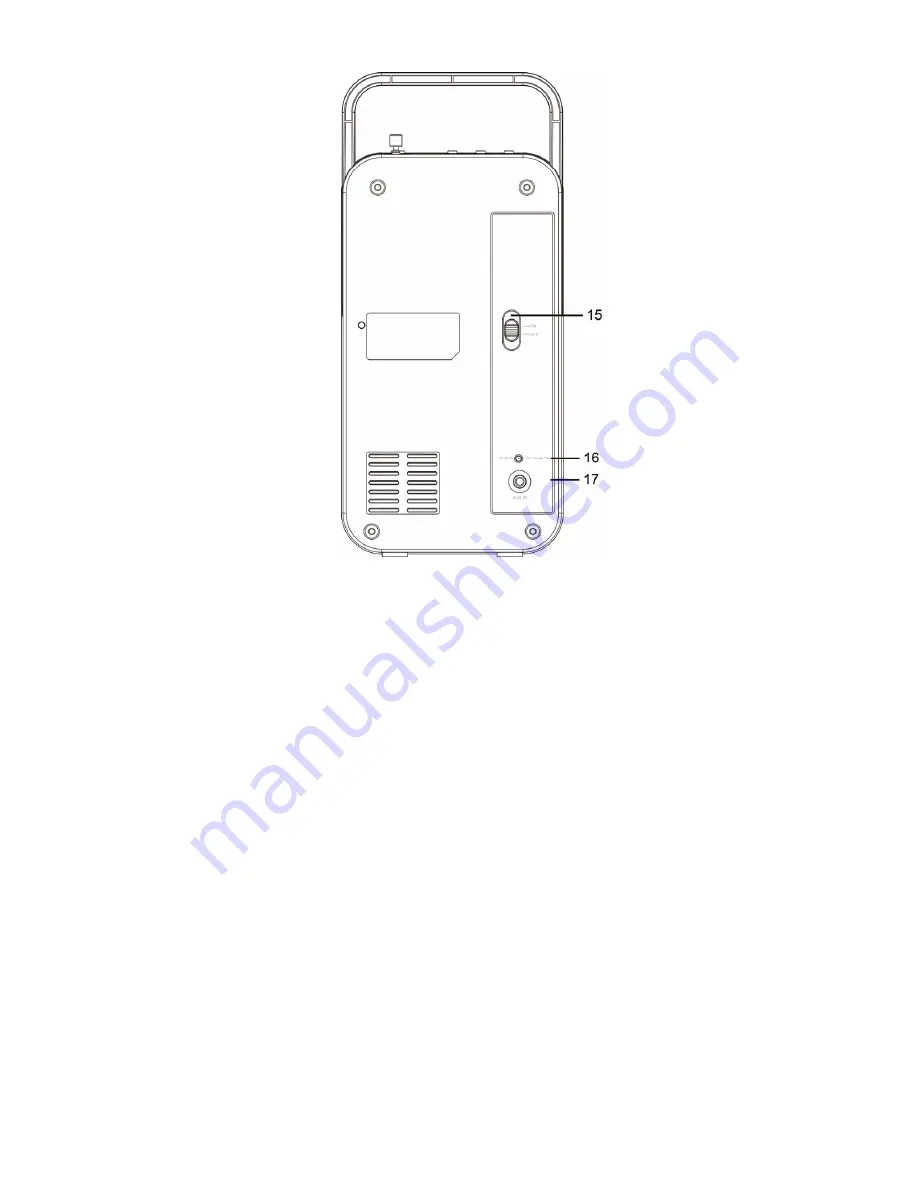
6
BACK VIEW
1. PRESET Button
•
Short press this button to enter the radio station presets recalling
mode.
•
Press and hold this button to enter the radio station storing mode.
2. FUNCTION Button
•
Press & hold this button to toggle between “Power On” and
“Standby” mode.
•
Short press this button during “Power On” mode to select different
play modes: DAB, FM or Aux In.
NOTE:
After three minutes of not operating the unit the screen will
automatically darken but the current function is still running. Press
any key the screen will light up again.
3. INFO Button
In DAB/FM mode: Cycle through further information screens and return
to the normal Now Playing Screen.
Summary of Contents for DAB14
Page 1: ...Bærbar DAB DAB FM radio Modell nr DAB14 ...
Page 2: ...1 ...
Page 6: ...5 PLASSERING AV KONTROLLER SETT FORFRA SETT OVENFRA ...
Page 25: ...Portable DAB DAB FM Radio MODEL NO DAB14 ...
Page 26: ...1 ...
Page 30: ...5 LOCATIONS OF CONTROLS FRONT VIEW TOP VIEW UP OK DOWN ALARM SNOOZE 10 11 12 13 14 ...
Page 32: ...OK Button ENTER ...
Page 34: ...The ...
Page 41: ...activated ...
Page 49: ......
Page 50: ......
Page 51: ......
Page 52: ......