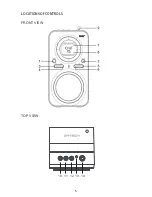8
13. Battery charging indicator
14. ALARM/SNOOZE
•
Press this button during Power On mode to set the alarms
•
To activate the snooze function when the alarm is activated
15. Power ON/OFF Switch
16. DC 5V Jack
17. 3.5mm AUX-IN Jack
Installation
•
Read the manual thoroughly before operating the device!
•
Choose a suitable location for the device. Suitable locations are dry,
even and anti-slip surfaces on which you may operate the device
easily.
•
Make sure there is proper ventilation for the device!
•
Remove, if necessary, the protection sheet from the display.
Power supply (Adaptor)
•
Insert the grid plug into a properly installed AC socket. Connect the
device with the plug connector by inserting its plug into the DC 5V
jack of the device.
•
Make sure the grid voltage corresponds to the figures on the
rating plate.
CAUTION:
•
Only use the supplied power adaptor for this device.
•
Do not use for other devices.
•
Only use the original AC adapter. This adapter has been specially
designed for the built-in battery in order to gradually charge the
battery. Any other adapter can shorten the battery life or can
damage it or the device.
NOTE:
Disconnect from mains power supply during longer periods of non-use.
Summary of Contents for DAB14
Page 1: ...Bærbar DAB DAB FM radio Modell nr DAB14 ...
Page 2: ...1 ...
Page 6: ...5 PLASSERING AV KONTROLLER SETT FORFRA SETT OVENFRA ...
Page 25: ...Portable DAB DAB FM Radio MODEL NO DAB14 ...
Page 26: ...1 ...
Page 30: ...5 LOCATIONS OF CONTROLS FRONT VIEW TOP VIEW UP OK DOWN ALARM SNOOZE 10 11 12 13 14 ...
Page 32: ...OK Button ENTER ...
Page 34: ...The ...
Page 41: ...activated ...
Page 49: ......
Page 50: ......
Page 51: ......
Page 52: ......