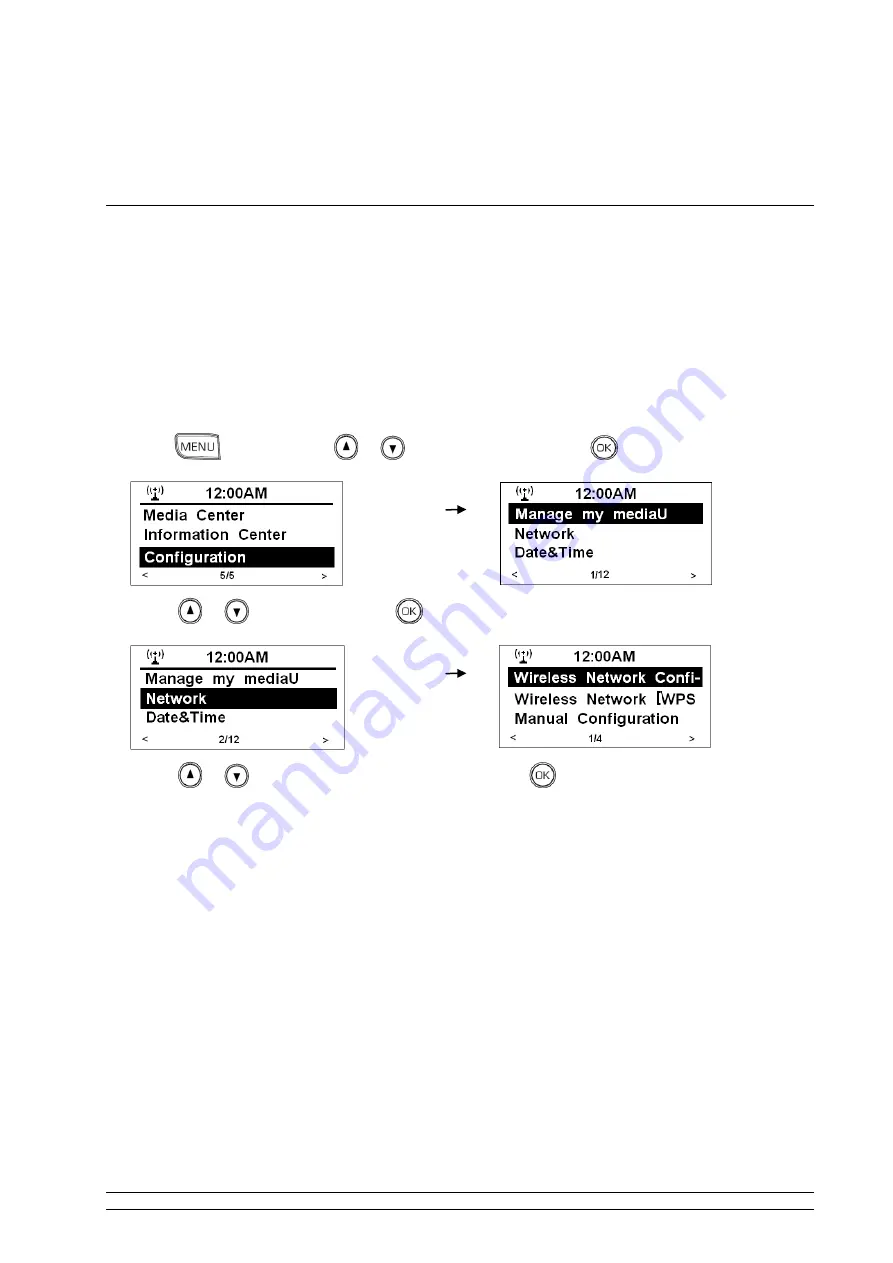
15
Configuration
Network Settings
Note
: Doing this order will allow you:
a.
Wireless Network Configuration
choose Router
b
.
Wireless Network [WPS PBC]
it will suggest you:
“Please press the WPS button on your router within 120
Secs.
”
c.
Manual Configuration
Setting wireless parameters, such as DHCP, Enter SSID and Manage.
d.
Check Network when Power ON
Enable/Disable
1. Press
, and then press
or
to <
Configuration
>, press
to confirm.
2. Press
or
to <
Network
>, press
to confirm.
3. Press
or
to the selecting option you wanted, press
to confirm, and then step by step to
set it.










































