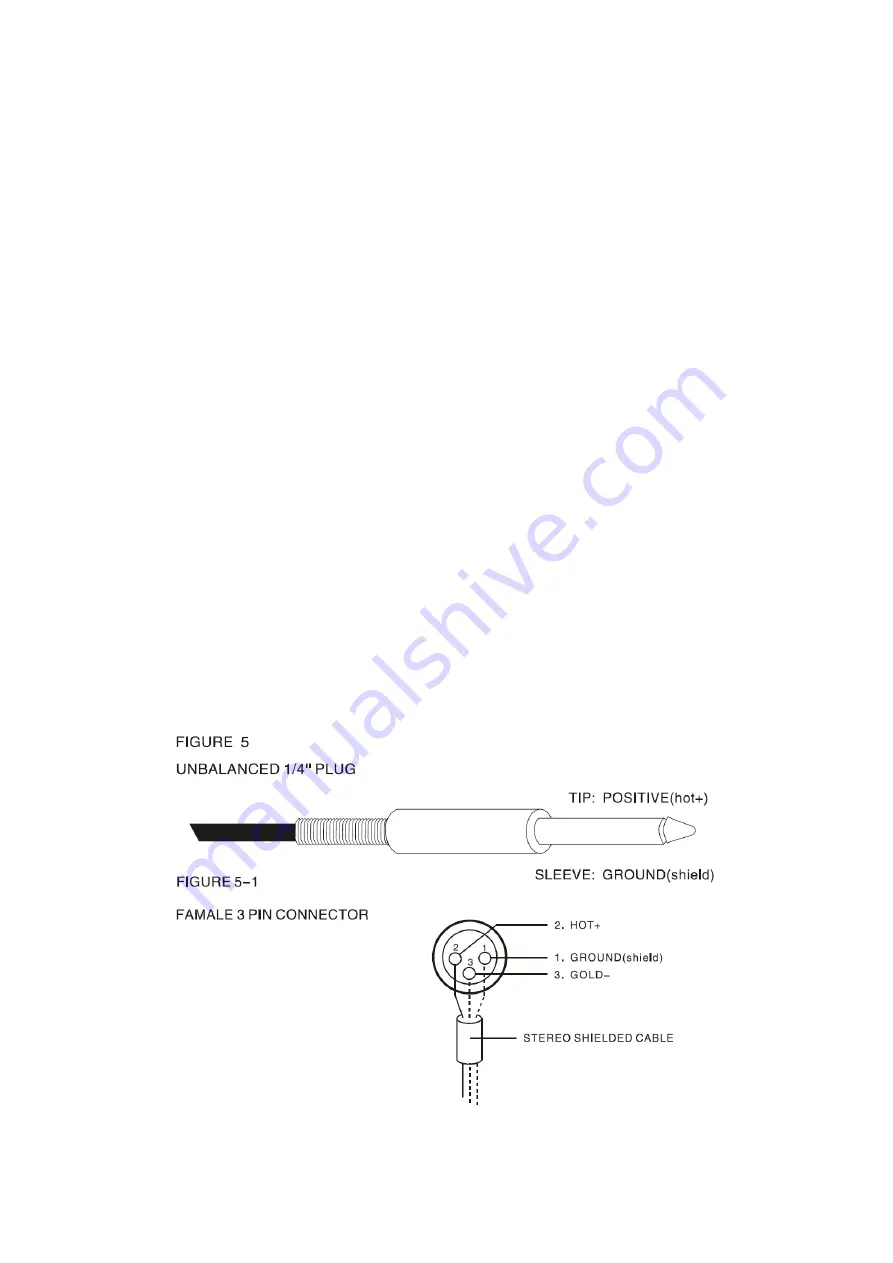
F.
How to Operate
1. Above all, it is necessary to confirm power voltage.
2. Make sure this appliance power switch is off when connecting the plug of power cord with outlet
3. Set every controls to the positions stated below to avoid loud blasts. Loud blasts may cause damage for your speaker
system or your ears when you are wearing headphone.
Master faders L-R, Sub faders 1-2,Effect fader & Each channel faders.
Gain control
Turn to the left completely
Hi, freq, Mid, Low
Turn to the center position
Aux1-2 & Effect control
Turn to the left completely
Pan control
Turn to the left completely
Set other
Turn to the left completely
4. Push power switch marked(l),then the LED will be turned on when start working.
5. Set Master faders L-R to the position between min & mid, after working.
6. Set a certain Channel faders which you want to use to the position between min & mid .After that, Connect input
section with external source.
7. To make sound through external sources, turn the Gain control to the right.
8. Adjust tone controls in accordance with your taste.
9. Adjust between Effect fader control towards max from min& effect control to the right ,when you want to get echo
effect a certain channel. After set a certain channel, adjust delay control & repeat control. Then you can get various
echo effect sound.
G.
Installations
Summary of Contents for HLC Series
Page 1: ...HLC SERIES MIXERS User manual Instrukcja obs ugi...
Page 6: ...H Block diagram...
Page 11: ...H Diagram block...





























