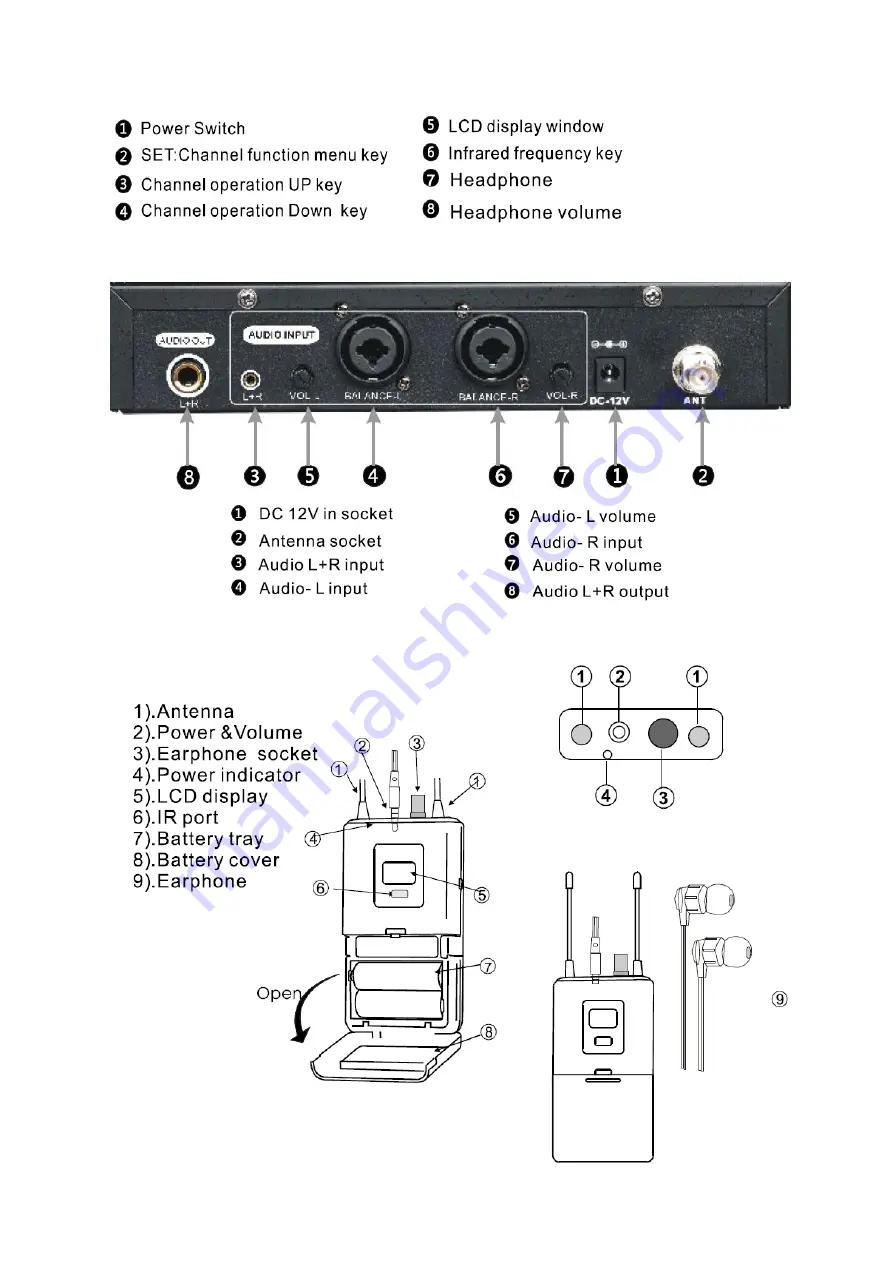Reviews:
No comments
Related manuals for IN-EAR

WIRELESS ALARM SYSTEM
Brand: Abus Pages: 14

SHSG10000
Brand: Abus Pages: 11

SECVEST
Brand: Abus Pages: 82

PLSG10000
Brand: Abus Pages: 16

WIRELESS ALARM SYSTEM
Brand: Abus Pages: 101

Ranger 8600E
Brand: CADDX Pages: 6

CONCEPT 1
Brand: Dali Pages: 16

TS6110
Brand: TCL Pages: 16

RAY-DANZ TS9030
Brand: TCL Pages: 32

Alto 8+
Brand: TCL Pages: 19

XD P328.01X
Brand: XD COLLECTION Pages: 20

YG03
Brand: Yardgard Pages: 8

DMR11 Series
Brand: V-Tec Pages: 6

RS-939
Brand: Sami Pages: 2

NS-KP01
Brand: Insignia Pages: 28

Megavox Pro MEGA-6000U1
Brand: Anchor Pages: 1

Power2 S-MIG 100
Brand: STAMOS Pages: 33

IS-I-IP15 Series
Brand: Federal Signal Corporation Pages: 52