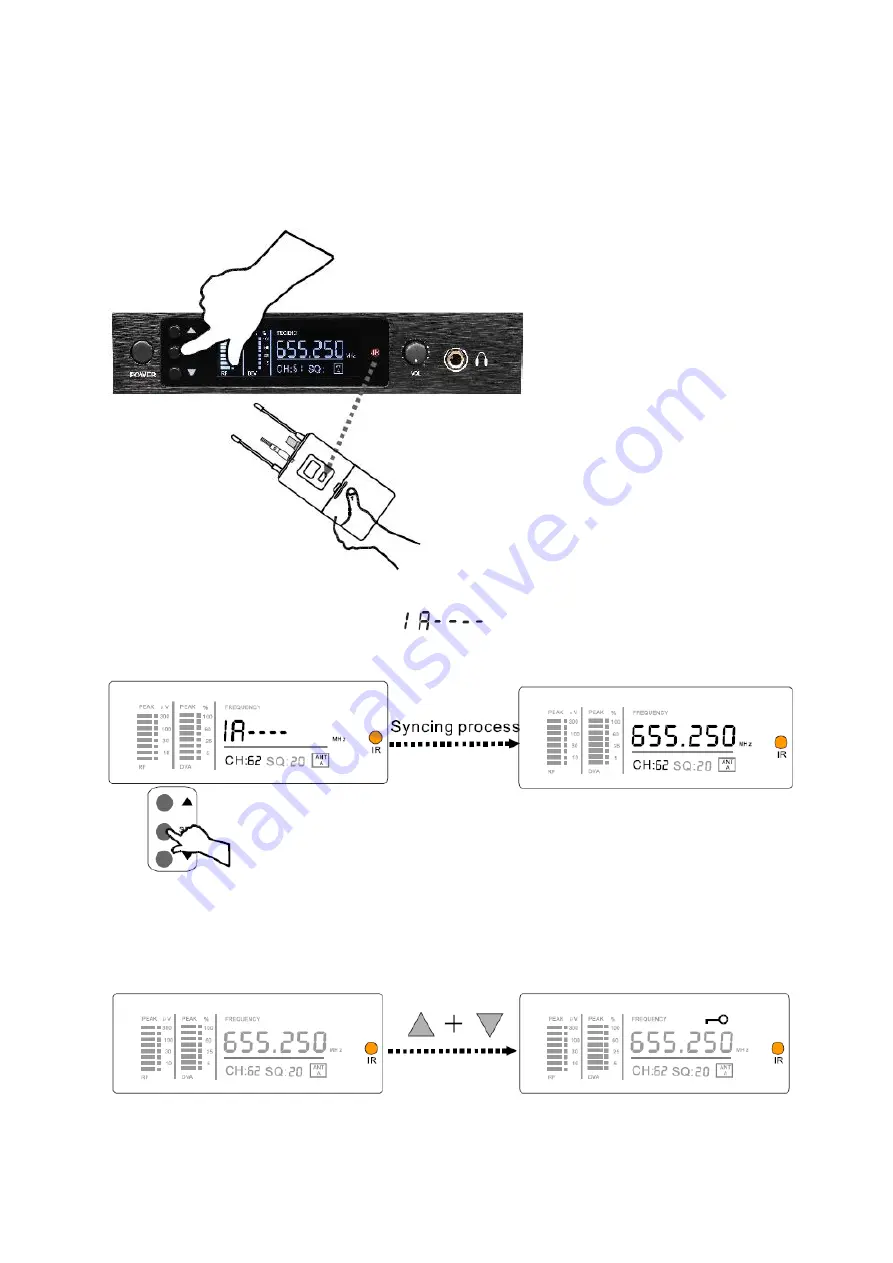
4.
How to match Transmitt
er’s frequency with
Bodypack Receiver
STEP1:
Turn ON the receiver, point it to infrared port (IR) directly at transmitt
er’s
IR PORT.
NOTE> Please make sure that the
other devices are powered off
when adjusting the frequency on
the receiver.
Each unit is fully tested and
qualified by the manufacturer.
However, due to the nature of
wireless connection, interference
may occur because of local
environments and/or radio signals
emitted by other wireless devices
with the household.
STEP 2:
Press and hold “SET: unit “
” displays. Once syncing is
completed, the RF level bar appears and the “MUTE” icon disappears.
5.
Lock/unlock the display
Press UP & DOWN key at the same time, then the display will be locked or unlocked, when the display
is locked, the system cannot do any operation.





























