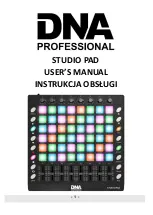- 4 -
1.
Introduction
Thank you for purchasing the DNA STUDIO PAD
USB MIDI controller. To help you get the most out of your new
instrument, please read this manual carefully.
In order to use the functions of this product, you’ll need to make settings in the application you’re using. Make settings
as described in the owner’s manual for your application.
2.
Features
⚫
48 high quality velocity & pressure sensitive performance pads with RGB backlit, can be assigned easily as
pads, MIDI CC buttons or Program change switches.
⚫
8 assignable encoders.
⚫
8 assignable control sliders.
⚫
Function buttons, providing functions like, OCTAVE, AFTERTOUCH, VELOCITY, MUTE and etc.
⚫
USB interface, adaptable to USB 2.0(FULL SPEED). Power supplied by USB.
⚫
MIDI IN, MIDI OUT
⚫
Compatible with Win10/8/7/XP/Vista and Mac OSX. Drive free and hot-plug supported.
⚫
Edited by the STUDIO PAD Software Editor, the picture below is the main screen. It can be downloaded from
distributors website