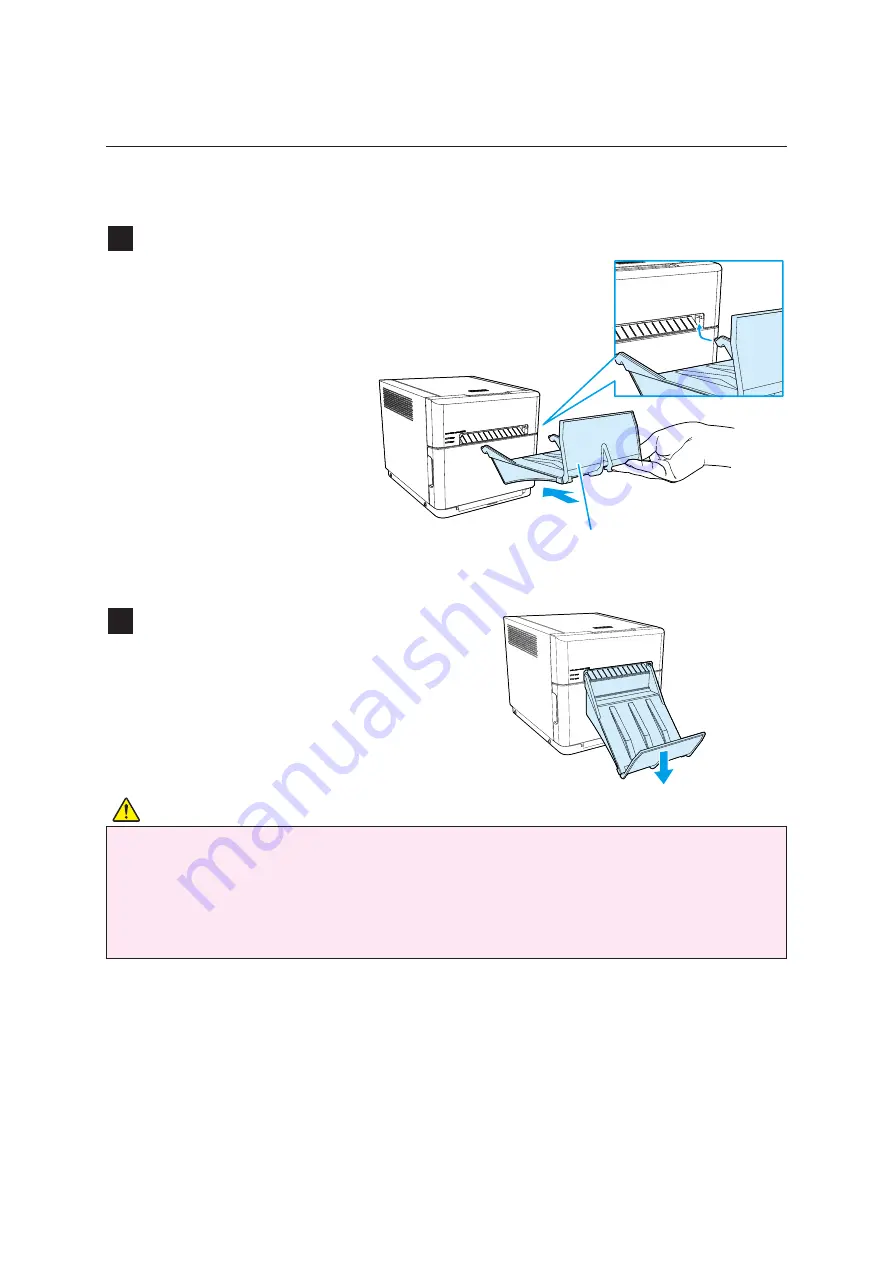
20
Insert the tray horizontally.
Printer Installation
You can use the paper tray when printing.
Up to 20 sheets can be stored, however it is recommended to remove the sheets regularly.
1
Insert the paper tray into the attachment
parts on the sides of the printer unit’s
paper output port.
2
Lower the paper tray to set it.
Paper tray installation
Caution
• Storing too many sheets in the paper tray may cause a malfunction.
• Do not apply too much strength on the paper tray. Otherwise, it may be damaged.
• The paper tray is specifically for 4 x 6" paper. It cannot store paper of any other print
sizes.
• Make sure that printed paper does not get caught in the paper output port. This may
cause a paper jam.
Summary of Contents for DP-QW410
Page 32: ......













































