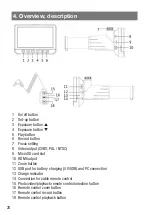34
35
- Now select the desired option
with the arrow buttons
/
and
confirm the selection with the
button.
Loop recording
With this setting you can determine how long individual video files may be. After the
set time has elapsed, the device automatically ends the video recording.
- Use the
button to select the
video recording (
).
- Then select the menu of the device
with the
button. Now the
first menu page appears, the
symbol is highlighted in blue.
- Use the
/
arrow keys to se-
lect the „Loop recording“ line and
confirm the selection with the
button.
- Now use the
/
arrow buttons to
select the selection using the
button.
Switch HDR on/off
With this setting you can select the
extended dynamic range for video
recordings, e. g. with backlight.
- Use the
button to select the
video recording (
).
- Then select the menu of the device