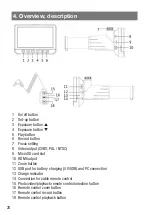42
43
- Only clean the device with a soft, dry linen cloth. In the case of heavy soiling, it can
be slightly damp. Do not clean the device with cleaning agents containing solvents!
The device must then be carefully dried with a cloth. Make sure that no moisture
gets inside the device.
- Do not touch the lenses. When you are not using the device, always put the protective
cap on the lens.
- To clean the objective lens use special lens cleaning tools such as cleaning brushes
and special cleaning cloths.
7. Care and Maintenance
6. Error notices
No picture on the display.
- Battery is empty
charge.
- The device switched off automatically.
- The display remains switched off when a screen is played back and connected to
the CVBS / HDMI output.
Device does not recognize storage medium.
- Storage medium defect or not insert correctly.
No picture, blurred picture, no details.
- The observation object is not far enough away, because of the large focal length,
a sharp image is only possible a few meters away.
Image is not displayed stably, blurred.
- Due to the high focal length, the device must always be stationary, e. g. be mounted
on a tripod. No stable recordings are possible with handsfree operation.
- Take pictures with the remote control or single pictures with the self-timer.
Images are blotchy.
- Dirt on the lens can be the cause here. Clean the lens with a lens cleaning brush
and only transport the device with the protective cap on and in its carrying case.
No picture on connected TV/monitor.
- Check whether the input assigned to the respective video cable is selected on
the television set/monitor and whether the video standard of the monitor on the
telescope is set for CVBS output.
Battery is not charging.
- Check the charger/main voltage supply.