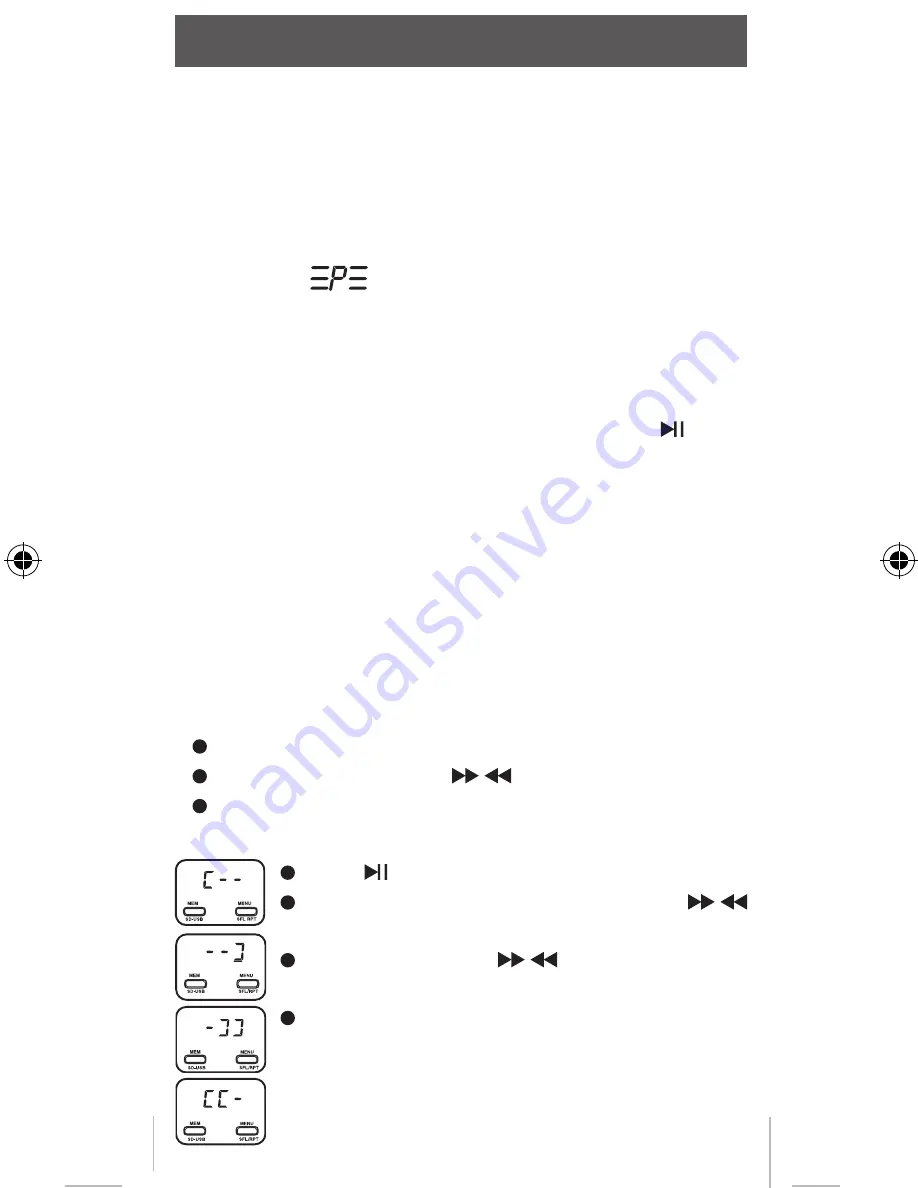
- 19 -
Description & Functions
Getting started
Place the MusicFly Select into the 12V cigarette lighter socket
power. Adjust the device, that it can be operated comfortably.
The display turns on instantly. The equipment is ready for use.
The MusicFly Select checks whether a device is attached to
the USB port or a SD card is in the card slot and goes into the
pause mode
.
Turn on from Standby-Mode
Press and hold the
MEM SD-USB
button for 2 seconds to turn
the unit on. The previous display settings appear. The MusicFly
Select checks whether a device is attached to the USB port or a
SD card is in the card slot. Start the playback with the button.
Turn off
Hold down the
MEM SD-USB
button until the device is off.
Standby-Mode
If no audio device is connected to the USB port or an audio
input is not connected or pause is pressed, the device turns
off the transmission after about 1 minute. In the radio a noise is
heard. If a audio signal is connected within the next 60minutes
the MusicFly SD turns on automatically. Otherwise it is neces-
sary to press the
MEM SD-USB
button to turn it on.
Setting the frequency
Press
MENU
button.
Select the frequency with
/
buttons.
Press
MENU
button again.
Playback
Press button to start playback or pause.
When the music is playing, press briefly
/
buttons, to move to the next or previous title.
Press and hold the
/
buttons for about 2
seconds to move to the next or previous directory.
Press
MENU
button again.
MFlysdDEFN-new.indd 19
12.11.2010 11:43:16
Summary of Contents for MusicFly SD
Page 1: ...Bedienungsanleitung user manual Mode d emploi Gebruiksaanwijzing MusicFly SD ...
Page 57: ... 57 ...
Page 58: ... 58 ...
















































