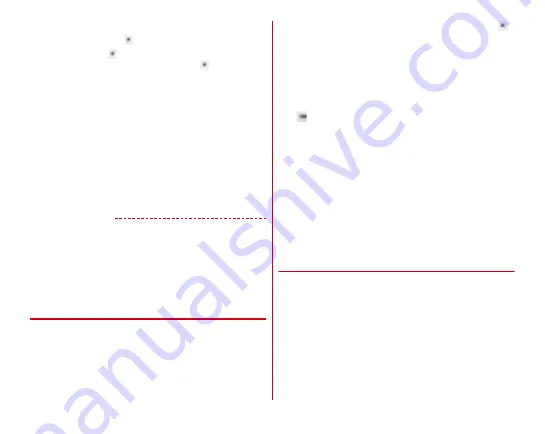
Applications
105
3
Display an object on the shooting screen
→
Touch and hold
While pressing
, continuous shooting and saving are
kept. When you release the finger from
, continuous
shooting ends.
・
You can also shoot images continuously by holding
down the lower part of the volume key.
■
Main operations on the continuous shooting screen
Zooming :
Pinch-in/Pinch-out the screen
・
Pinch-in/pinch-out to show a slide bar. You can zoom in/out
using the slide bar.
Switching to the video shooting screen :
Flick the shooting
screen left
・
When you flick the switched video shooting screen right, the
still image shooting screen appears.
✔
INFORMATION
・
Continuous shooting stops when saving destination
becomes low on memory.
・
In continuous shooting mode, you can set the picture size (3M
2048
×
1536/FullHD 1920
×
1080/Mobile email 640
×
480),
Location, Save, Touch shutter, Display grid, and Exposure/
WB.
◆
Panorama shooting
You can shoot a panoramic image by slowly swiveling the
camera to the left or right.
・
Panorama shooting is not available for in-camera.
1
From the Home screen, [Camera]
2
[MENU]
→
[Panorama]
3
Display an object on the shooting screen
→
(Start)
Shooting start sound is heard and a shooting is started.
・
You can also start shooting by pressing the lower part
of the volume key.
・
If you move the camera too fast, "Too fast" appears.
Move the camera so that the message does not appear.
4
(DONE)
Shooting end sound is heard, shooting stops and a
panorama image is saved.
・
You can also stop shooting by pressing the lower part
of the volume key.
・
When the shooting is finished while moving the
camera, the shooting end sound does not sound.
■
Main operations on the panorama shooting screen
Closing the panorama shooting screen :
[BACK]
・
Return to the previous shooting mode before setting to the
panorama shooting screen.
◆
Automatic still image shooting
The terminal automatically adjusts settings and shoots
pictures in the following functions.
・
Image stabilizer is always turned on.
■
Omakase Auto focus
When the distance from an object is approximately 10 cm or
more, the camera automatically focuses on a pointed object.
・
When an object includes people, face detection frame
appears first to be focused on.
















































