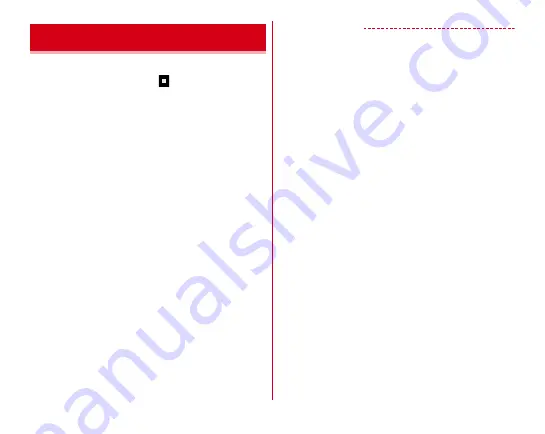
Settings
142
Set docomo service/cloud.
1
From the Home screen,
→
[Settings]
→
[docomo service/cloud]
2
Set required items
d ACCOUNT setting :
Set up d ACCOUNT used for
docomo applications.
docomo cloud :
Make settings compatible with docomo
cloud.
docomo apps management :
Configure settings such as
updates for applications provided by DOCOMO, or actions
and notification methods for periodic updates.
Osusume hint :
Set to use the recommended usage hint
according to the operation or use condition.
AUTO-GPS :
Set AUTO-GPS functions etc.
docomo location information :
Set location information
functions for imadoco search, imadoco kantan search and
Keitai-Osagashi Service.
Send device error information :
Set for sending error
information to the server managed by docomo.
Profile setting :
Profile data used for docomo services can
be checked/changed.
docomo service initial settings :
Set docomo service
settings all at once.
Switch USB debugging :
Configure settings to use a
dedicated terminal at a sales outlet such as a docomo
Shop.
Open source licenses :
Show open source licenses.
✔
INFORMATION
・
Some applications displayed in the docomo service/cloud
can be disabled. If an application is disabled, it may not
appear in the list of docomo service/cloud. If an application is
newly downloaded from docomo, an item may be added to
the list of docomo service/cloud.
docomo service/cloud










































