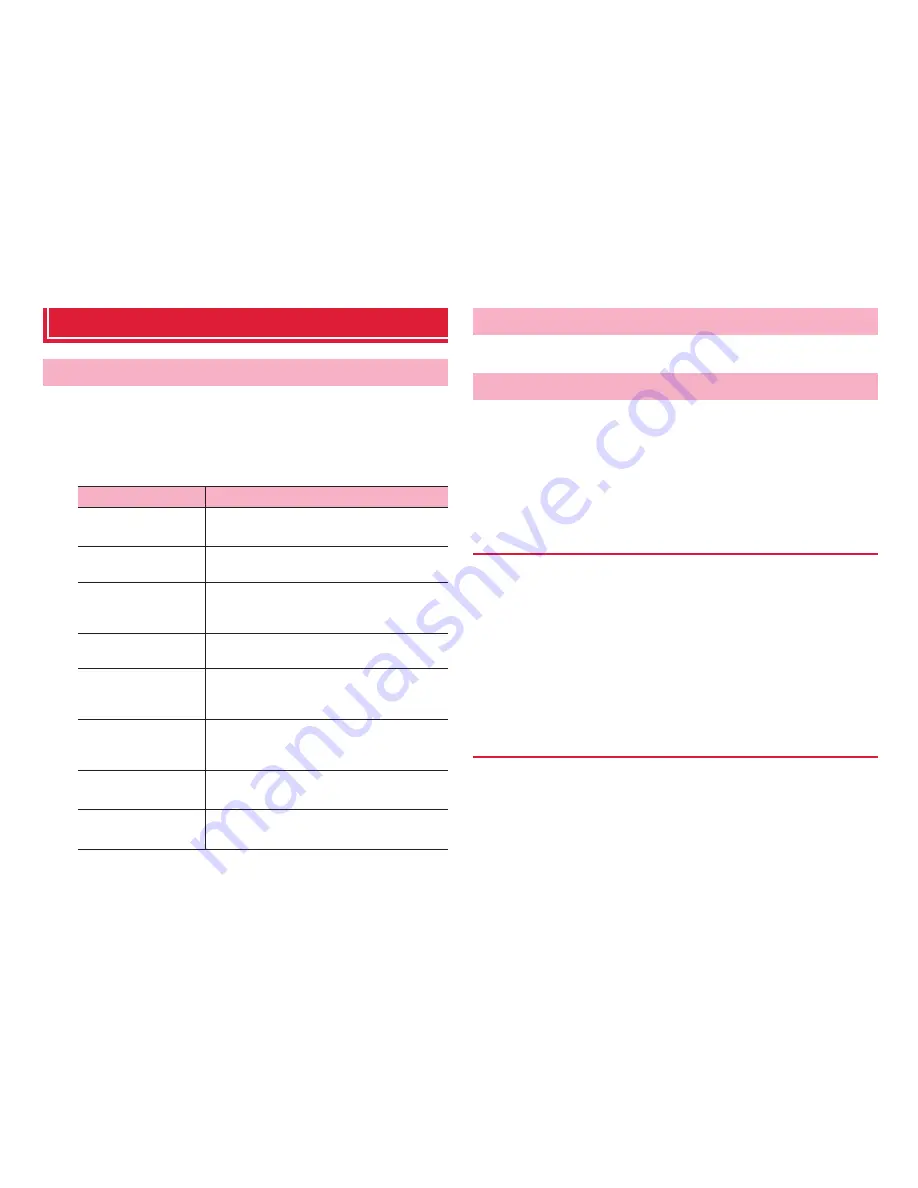
103
Settings
PERSONAL
Make setting for using docomo service.
1
From the Home screen,
M
→
"Settings"
2
"docomo service"
Make call settings for network services, international roaming, etc. (P.71).
Set up accounts for online services such as Google and Microsoft
Exchange ActiveSync to the terminal to synchronize and update
information.
・
If you skip Google account setting in "Initial settings" (P.30), account setting
screen appears when you use Gmail, Google Play, etc. for the first time. Setting
up a Google account allows you to use online services provided Google such
as Gmail and Google Play.
1
From the Home screen,
M
→
"Settings"
2
"Accounts & sync"
→
"ADD ACCOUNT"
3
Tap a service of account you want to add
For subsequent operations, follow onscreen instructions.
・
To set up Microsoft Exchange ActiveSync account, tap "Corporate".
For setup information, contact your network administrator or service
provider.
Make settings for online accounts and synchronization.
・
This service sometimes automatically communicates for synchronizing data,
etc. Communication fee may be charged.
1
From the Home screen,
M
→
"Settings"
docomo service
Item
Description
Application
manager
Set checking frequency for updating.
Wi-Fi
Make settings for using docomo services via
Wi-Fi.
docomo apps
password
Set password required when using docomo
applications.
・
The setting is "0000" by default.
AUTO-GPS
Set GPS function and show history of
positioning.
docomo location
information
Set location information service for imadoko
search/imadokokantan search/Keitai-
Osagashi Service.
docomo Wi-Fi Easy
Connection
Connect public wireless LAN service
"docomo Wi-Fi" or home Wi-Fi environment
readily.
Send preinstalled
apps usage status
Send application usage.
Open source
licenses
Show Open source licenses.
Call settings
Accounts & sync
Adding accounts
Setting up and synchronizing accounts
















































