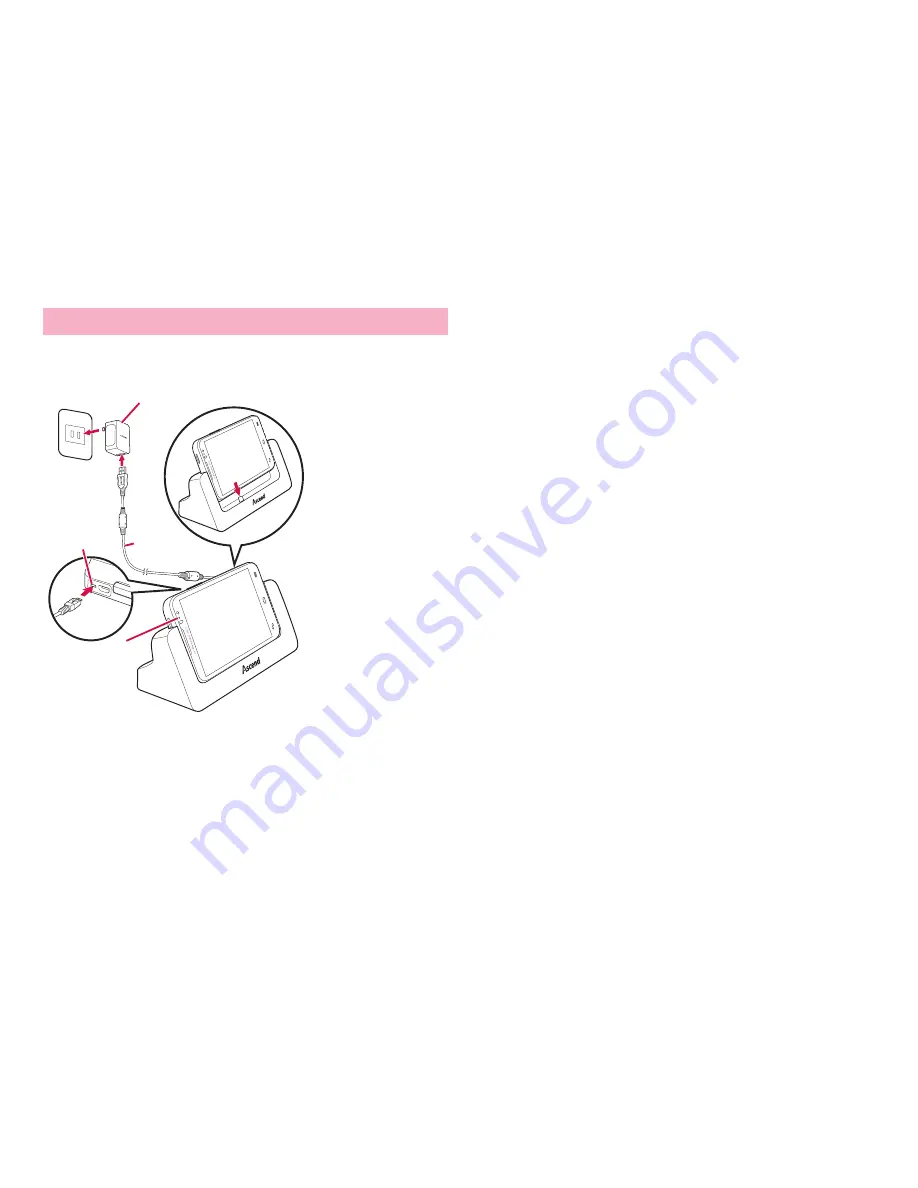
26
Before using the terminal
<Changing with Desktop Holder HW02 (optional) and AC adapter 03
(optional)>
1
Insert microUSB plug of microUSB cable into the
external connection jack of the Desktop Holder with
USB mark side up horizontally (
a
)
・
Insert slowly and horizontally so as not to give excessive force to the
plug of microUSB cable.
2
Insert a USB plug of a microUSB cable into the USB
connector of AC adapter jack horizontally (
b
), then
insert the power plug of AC adapter into power outlet
(
c
)
3
Align the external connection jack of the terminal and
charging jack of the Desktop Holder to attach (
d
)
LED light turns on while charging. It turns off when charging is complete.
・
Firmly install the terminal to the desktop holder. If the external
connection jack is not connected to the charging jack of the desktop
holder properly, charging may be failed or charge connecting with a
PC (USB) may be indicated.
4
When charging is complete, hold the desktop holder
with your hand and then lift the terminal up to remove
5
Remove the AC adapter main unit from the outlet
6
Pull out microUSB plug of the microUSB cable from
the external connection jack of the Desktop Holder
horizontally
7
Pull out USB plug of the micro USB cable from the AC
adapter main unit horizontally
Charging with Desktop Holder
c
b
a
d
AC adapter 03 main unit
LED light
microUSB
cable
External
connection
jack
















































