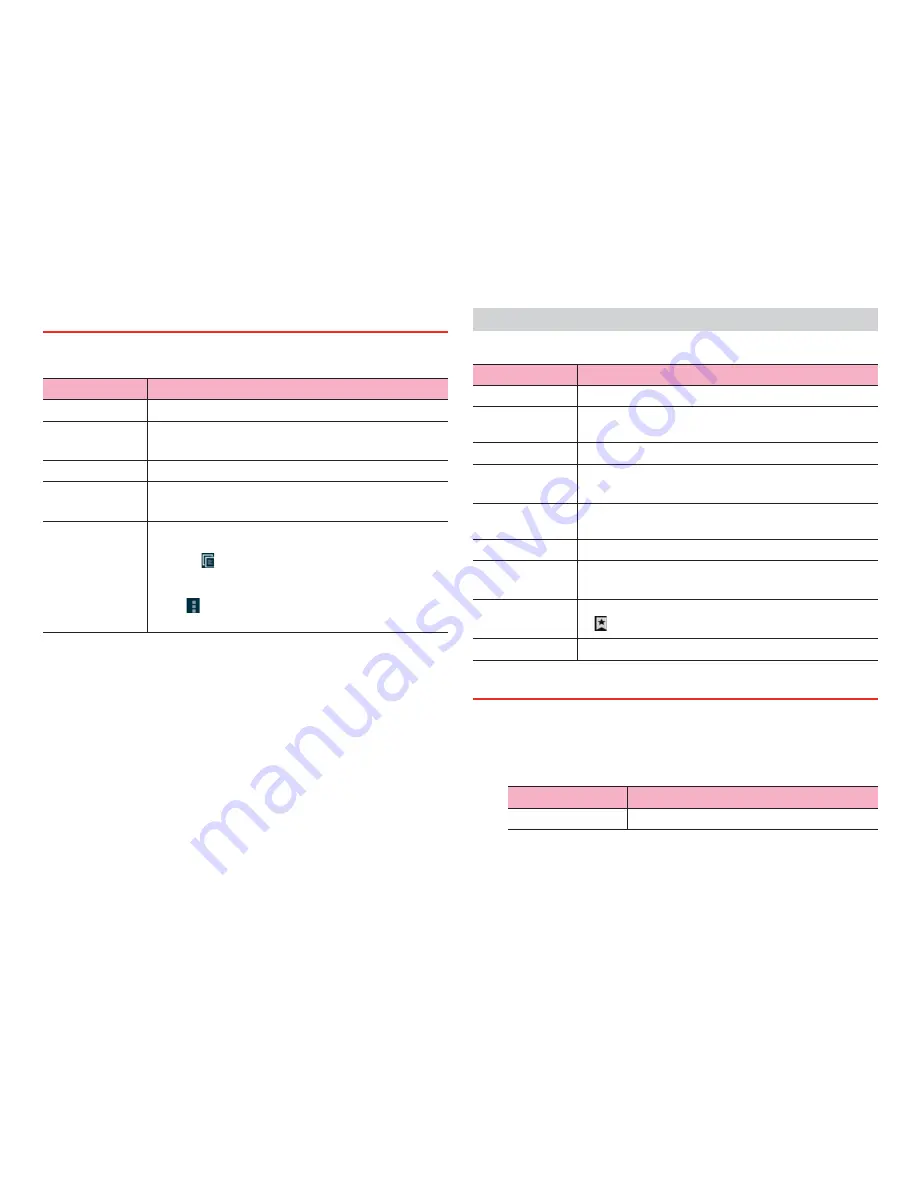
86
Mail/Browser
The following operations can be made on the browser screen.
・
Depending on web pages opened, some operations cannot be made.
Tap
M
on the browser screen to show the following items.
1
Touch and hold a link on the browser screen
2
Tap item you want to use
・
Items shown defer depending on links.
Available operations while opening browser screen
Intention
Operation
Zoom in/out
Pinch in/out on the screen.
Fit image to
screen
Double tap the screen.
・
Double tap an image fit to screen to zoom in.
Scroll
Scroll/Swipe the screen.
Return to the
previous screen
Tap
B
.
Select/Copy text
Touch and hold text.
・
Drag the slider up/down/left/right to select text to copy
→
Tap
to copy.
・
Tap "SELECT ALL" to select all characters on the web
page.
・
Tap
to show menu and share selected text, search
or web-search for selected text.
Menu on the browser screen
Item
Description
Refresh/Stop
Refresh/stop refreshing web page.
Forward
Return to the previous screen when a web page is viewed
by tapping
B
.
Bookmarks
Show bookmark list (P.87).
Save to
bookmarks
Bookmark web page (P.87).
Share page
Share URL of web pages through online services or send
URL via Bluetooth or mail.
Find on page
Search in web page.
Request
desktop site
Set to open PC version web pages.
Save for offline
reading
Save currently viewed web page to read offline.
・
→
"SAVED PAGES" to check content.
Settings
Make browser settings.
Operating links on web page
Item
Description
Open
Open web page.
















































