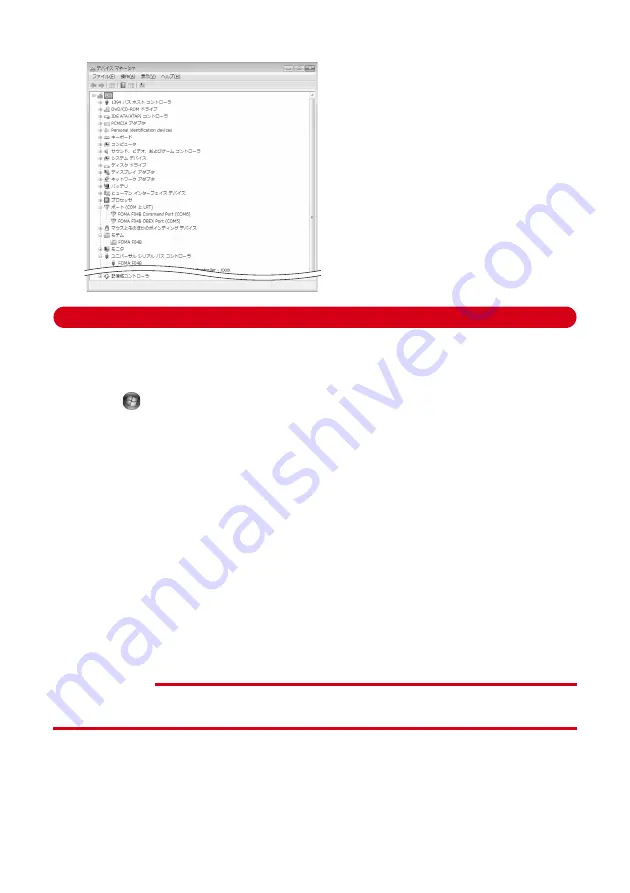
12
2
Double-click the type of each device
→
Confirm that the name of the following
devices are registered.
Uninstalling FOMA communication configuration file
I
Before operating, refer to "Precautions for installation/uninstallation".
→
P6
I
Before operating, remove FOMA terminal from the PC.
<Example> Uninstalling the driver under Windows Vista, Windows 7
1
Click
(Start)
→
"
コントロールパネル
(Control panel)"
→
"
プログラムのアンイ
ンストール
(Uninstall programs)".
■
Under Windows XP
Click "
スタート
(Start)"
→
"
コントロールパネル
(Control panel)"
→
"
プログラムの追加と削除
(Add/
delete Programs)".
■
Under Windows 2000
Click "
スタート
(Start)"
→
Click "
コントロールパネル
(Control panel)" from "
設定
(Settings)"
→
Double-click "
アプリケーションの追加と削除
(Add/delete applications)" icon.
2
Select "FOMA F04B USB" and click "
アンインストールと変更
(Uninstall and
change)" (for Windows XP or Windows 2000, "
変更と削除
(Change and
delete)").
3
Confirm that "FOMA F04B Uninstaller" is displayed and click "
はい
(Yes)".
The uninstall process starts.
4
If the "
ドライバを削除しました
(Driver deleted)" screen appears, click "OK".
INFORMATION
・
When "FOMA F04B USB" is not displayed on the deletion screen, execute the operations in "Installing FOMA
communication configuration file" again and uninstall.
→
P7
・
Device types and names are shown as below.
The order to be displayed differs depending on
OSs.
-
ポート
(COM
と
LPT) (Port (COM and LPT)) :
FOMA F04B Command Port (COMx)
*
FOMA F04B OBEX Port (COMx)
*
-
モデム
(Modem) : FOMA F04B
-
ユニバーサルシリアルバスコントローラ
(Universal Serial Bus Controller) or USB (Universal
Serial Bus)
コントローラ
(Controller) :
FOMA F04B
*
Depending on the PC environment, x represents
different numbers.
















































