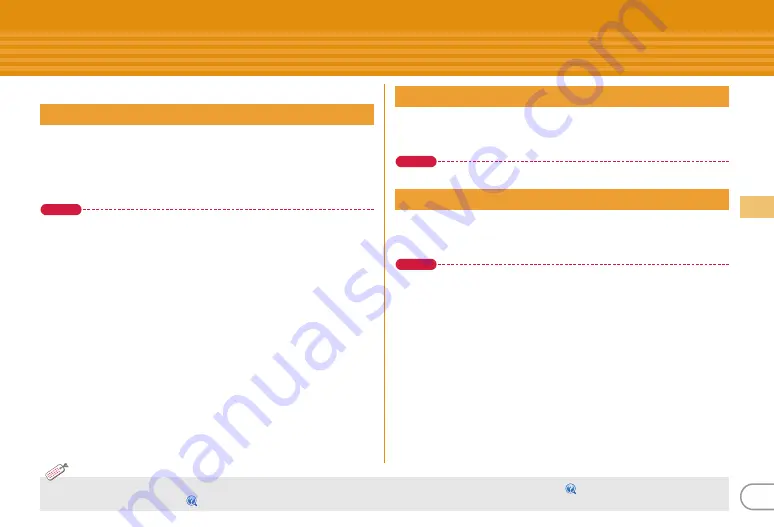
49
Conn
ec
t
Call Telephone
Operation during a call
You can use useful functions during a call.
A melody is played while on hold. For a videophone call, the
videophone on-hold image is displayed on the phone of the other
party and yourself.
a
During a call,
g
[OnHold]
Point
Canceling the voice call on hold :
g
or
n
Canceling the videophone call on hold (send the image before on hold) :
g
Canceling hold for videophone call (send the camera image) :
I
/
n
Canceling hold for videophone call (send the substitute image) :
a
You can adjust listening volume during a call.
a
During a call,
j
Point
・
This setting applies to Listen volume in Adjust volume.
You can record the other party's voice or image during a call.
a
During a call,
Z
(1 sec. or more)
Point
・
You can record voice memo during a call up to 30 seconds per one, and in
total, up to 4 memos combining with voice memo in stand-by.
・
You can record movie memo up to 30 seconds per one. Recording is not
available when memory space is not enough due to saving to "Camera" of
i-motion/Movie, or when exceeding the savable number.
・
When remaining recording time reaches approximately 5 seconds, a
notifying alert sounds, and when the recording ends, an ending alert
(beep) sounds.
Stopping voice memo during call/movie memo :
During recording,
Z
(1
sec. or more)
Playing voice memo :
m
e
dg
e
d
e
Select a memo
e
Select if you
delete or not
On hold
Listening volume
Voice memo during call/Movie memo
・
According to the volume of the other party or ambient noise, the other party's voice becomes easier to hear with
【
はっきりボイス
(Voice clear)
】
, or
the voice slows down with
【
ゆっくりボイス
(Voice slowing)
】
.
Information








































