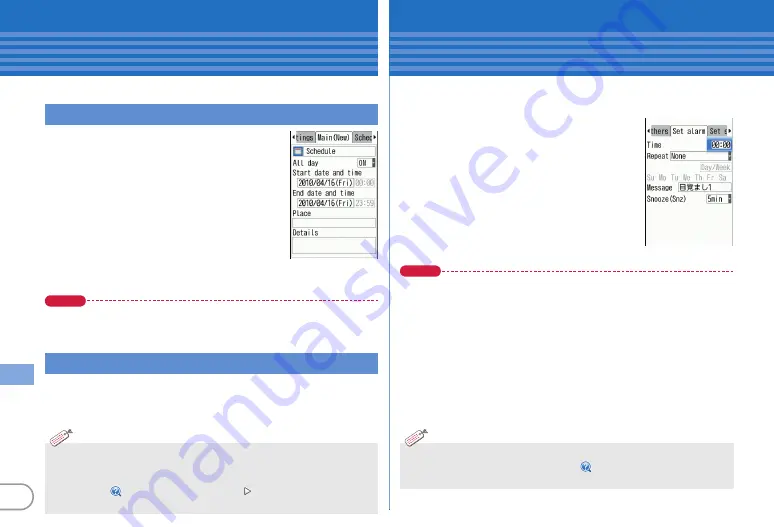
76
Mor
e C
o
nv
eni
e
nt
Convenient tools
Scheduler
You can manage schedules with FOMA terminal.
a
u
e
m
e
a
New entry
The screen shown to the right appears.
b
h
to switch Main (New) screen,
Sched. contact screen, Reminder
screen, or Other settings screen, and
then set required items
c
C
[Save]
Point
Saving quickly from the stand-by display (Quick schedule) :
On the stand-
by display, enter date (for 10:00 on April 16, enter
"04161000")
e
u
e
Save the schedule
a
u
e
Select the date on which a schedule is saved
e
Select the schedule
Saving schedule
Checking a schedule
<Main (new) screen
of schedule>
・
Two types of schedulers are available : "Normal" in which i-schedule
downloaded from i-concier, birthdays saved in the phonebook, etc. can
be displayed and "Classic" in which you can scroll and enlarge the
calendar.
【
スケジュール帳
(Scheduler)
スケジュール帳表示設定
(Scheduler view type)
】
Information
Convenient tools
Alarm clock
Alarm clock sounds at a specified time. You can set 1Seg to start
after the alarm sounds.
a
u
(1 sec. or more)
e
Select any of
1
-
7
The screen shown to the right appears.
b
h
to switch Set alarm screen, Set
sound screen, 1Seg alarm screen or
Set others screen, and then set
required items
c
C
[Set]
Point
・
When "Repeat"on Set alarm screen is set to "Day of week", the alarm
sounds at specified days of the week. In "Snooze (Snz)", set the intervals,
at which the alarm sounds for 30 minutes.
・
When "Activate 1Seg" on 1Seg alarm screen is set to "Yes", 1Seg starts
when the alarm is turned off or stopped (1Seg alarm clock), and ends at
the time specified in "Time out".
・
While alarm clock is sounding, it stops or starts snooze with no operations
for approximately 1 minute, by pressing a key other than
f
,
z
and
T
,
by pressing a key on QWERTY keypad other than
A
,
Z
,
X
, or by touch
operation or double-tap. Press
f
to terminate the alarm clock.
<Alarm setting screen>
・
You can set FOMA terminal so that even when it is turned off, it can be
turned on when the alarm sounds.
【
アラーム自動電源
ON
設定
(Alarm auto power ON)
】
Information





































