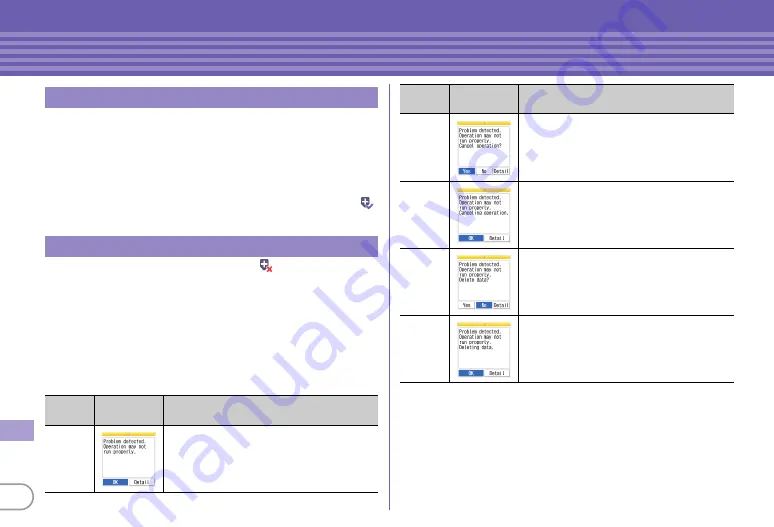
92
Othe
rs
You can set FOMA terminal so that pattern definitions can be
automatically updated.
a
m
e
h
Settings & NWservices
e
d
Security &
Locks
e
g
Scanning function
e
b
Set auto-update
e
"Enable"
e
"Yes"
e
"Yes"
e
"OK"
When the Auto-updating pattern definitions is completed,
appears on the stand-by display.
When Set auto-update is set to Disable or
(Auto-update of the
latest pattern definition data failed) appears on the stand-by
display, manually update the pattern definition data.
a
m
e
h
Settings & NWservices
e
d
Security &
Locks
e
g
Scanning function
e
a
Update
e
"Yes"
e
"Yes"
e
"OK"
When updating pattern definition is not necessary, "Pattern
definitions are up-to-date." is displayed.
*
Selecting "Detail" on each screen displays a list of names of the detected
problem elements. When 6 or more problem elements have been detected, the
names of the 6th and subsequent problem names are omitted.
Set auto-update
Updating pattern definition
Warning
level
Scan result
screen
Actions
0
"OK" :
Continue processing of the started
application
1
"Yes" :
Stop processing of the application
that may cause troubles
"No" :
Continue processing of the started
application
2
"OK" :
Stop processing of the application
that may cause troubles
3
"Yes" :
Delete data that may cause troubles
"No" :
Stop processing of the application
that may cause troubles
4
"OK" :
Delete data that may cause troubles
Warning
level
Scan result
screen
Actions




































