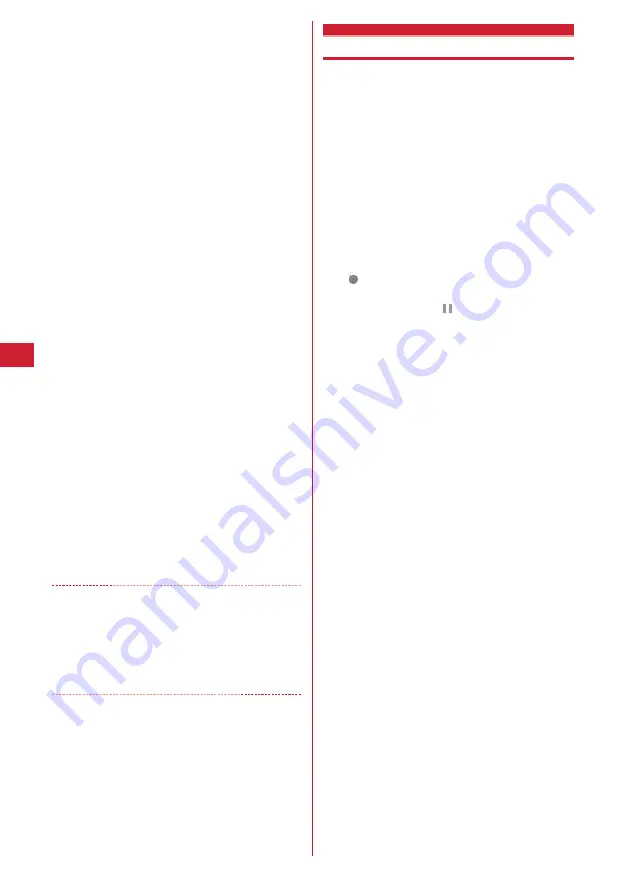
130
Camera
2
Point the camera at the object and
g
.
Shutter sound is heard and still images are shot.
Successively shift the FOMA terminal rightward or
downward, and perform shooting. Each time you
press
g
, the light flashes in red, yellow, green,
blue, purple and orange in order.
・
During continuous panorama shooting,
approximately one fifth area of the previously
shot still image is transparently displayed on the
connection side. Shoot the next image overlaying
the transparent area.
・
With guide line activated, the transparent area for
the next shooting can be confirmed.
Displaying guide line
→
P133
Stitching :
Shoot 2 or more images and
p
・
If the maximum number images are shot, they are
automatically stitched.
・
If you shoot 1 image and press
p
, shooting is
terminated and the shot image is discarded.
Stopping :
c
The shot images are discarded.
3
Check the still image of continuous
panorama shooting.
Switching view to actual size :
t
・
Press
k
to scroll the screen.
・
Press any of
c
,
m
,
t
,
p
or
a
to cancel.
Auto scroll :
p
・
Press
g
to pause/restart scrolling the screen.
・
Press any of
c
,
m
,
t
,
p
or
a
to stop.
4
g
A single image is composed and saved in "Taken
picture" folder of My Picture.
Operations on the confirmation screen of still
images or operations when saving still images
→
P127 "Shooting still images with Camera" Step 3-4
✔
INFORMATION
・
Images may not be connected smoothly depending on the
object or how to shoot.
・
When there is an incoming call or the date and time
specified in Alarm clock or schedule has come during
continuous panorama shooting, the shooting stops and the
shot still images up to that point are discarded.
Movie camera
Recording movies with Camera
MENU 632
Movies with sound can be recorded.
・
Shooting method can be selected before shooting.
→
P132
・
The settings for shooting can be changed.
→
P134
・
A shutter sound is emitted even when volume setting is
"Silent" or in Silent mode or Public mode.
・
Maximum number of saved items
→
P334
1
u
(1 sec. or more)
Movie camera starts and enters shooting stand-by
state. The light flashes in blue.
2
Point the camera at the object and
g
.
appears on the display and recording starts after
a shutter sound is emitted. The light flashes in red.
・
Press
g
to pause.
appears and the light turns
on in green. Press
g
again to resume the
recording. When paused or resumed, a recording
confirmation sound (Shutter sound) is emitted.
3
p
A shutter sound is emitted and recording movie
ends.
・
When file size reaches the limit value, recording
ends.
・
Recording ends even in pause.
4
Check the recorded movie.
・
The recorded movie can be played by pressing
p
.
Saving immediately :
Go to Step 5.
Recording again without saving :
c
Attaching recorded movie to mail :
a
A saving confirmation screen appears. Selecting
"Yes" saves it and displays the mail creation screen.
・
Recorded movies cannot be attached to mail in
the cases below :
- If the file size of the movie is larger than 2 Mbytes
- When Quality is "XQ (Extra high)"
Setting as the stand-by display (Stand-by i-motion)
:
m
e
21
e
"Yes"
The movie is saved and set for the stand-by display.
・
When the movie can be enlarged, you can select
"Yes (Same size)" to display without changing the
size and select "Yes (Large size)" to fit the screen
size on the stand-by display.
・
If i-
D
ppli stand-by display is set, a cancellation
confirmation screen of the i-
D
ppli stand-by
display appears.
Summary of Contents for F-05A
Page 124: ......
Page 142: ......
Page 164: ......
Page 200: ......
Page 224: ......
Page 248: ......
Page 278: ......
Page 286: ......
Page 308: ...306 Appendix External Devices Troubleshooting Pictogram Reading Pictogram Reading...
Page 309: ...307 Appendix External Devices Troubleshooting Pictogram Reading Pictogram Reading...
Page 310: ...308 Appendix External Devices Troubleshooting Pictogram Reading Pictogram Reading...
Page 338: ...336 MEMO...
Page 339: ...337 MEMO...
Page 340: ...338 MEMO...
Page 341: ...339 MEMO...
Page 342: ...340 MEMO...
Page 343: ...341 Index Quick Manual Index 342 Quick Manual 348...
Page 349: ...347 MEMO...
















































