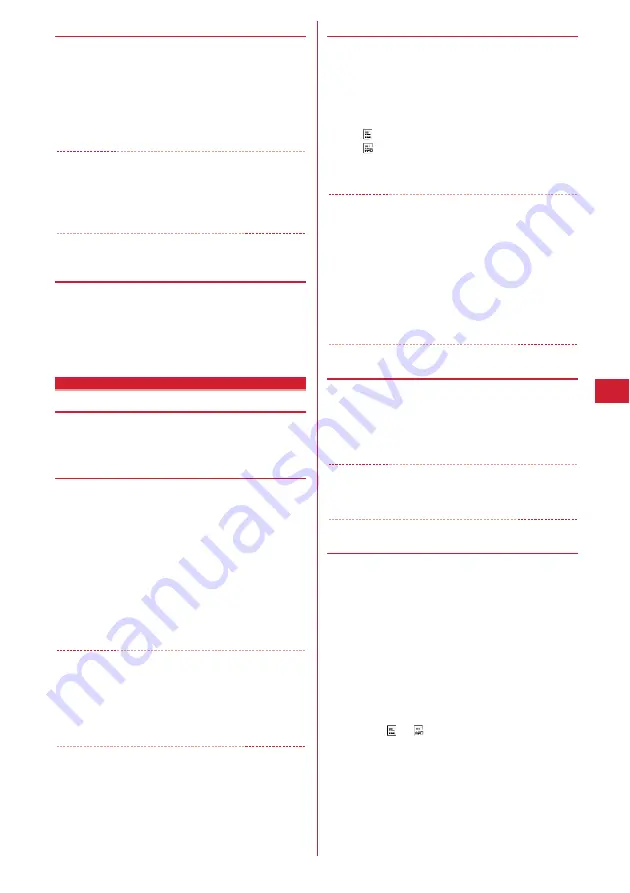
149
i-mode/i-motion
◆
Sorting bookmarks <Sort>
The bookmark list can be sorted temporarily. When the
list display is closed, sorting is restored to "By access
date".
・
You can sort all folders.
1
d
e
2
e
Select a
folder
e
m
e
6
e
1
-
4
✔
INFORMATION
・
When a mixture of bookmarks with titles containing one-
and two-byte characters, alphabetic characters and/or kanji
and those displayed with URLs are sorted "By title", the
result may not be in the order of Japanese syllabary.
◆
Attaching bookmark data to an i-mode
mail
1
d
e
2
e
Select a folder
e
Place the
cursor on the bookmark to be attached and
m
e
9
The next procedure
→
P164
Screen memo
Saving site contents
Site screens in a display can be saved as screen memo.
・
Maximum number of saved items
→
P334
◆
Saving screen memo
・
The maximum size of a screen memo file that can be
saved is 100 Kbytes.
1
Display the site to save as screen
memo
e
m
e
41
2
Enter a title name
e
p
・
Up to 12 two-byte (24 one-byte) characters can be
entered.
・
If you register the screen memo without entering
a title, "No title" appears in the screen memo list.
✔
INFORMATION
・
When the memory is not enough or the maximum number
of saved items is reached, a confirmation screen appears
asking if you overwrite. To save the screen memo, follow
the instruction on the screen and select a screen memo to
overwrite. Protected screen memos cannot be overwritten.
◆
Displaying screen memo
MENU 25
1
d
e
5
e
Select a screen memo to
display
・
Icons used for the screen memo list are defined as
follows :
: Ordinary screen memo
: Protected screen memo
・
Operation of the screen memo display is the same
as during site display except for a part.
✔
INFORMATION
・
When operating during a site display, press
m
and select
"Screen memo"
→
"Display". At this time, the character
encode restored to "Auto switch" by returning to site
display if it is changed.
・
To operate Flash graphic again on screen memo display,
press
m
and select "Display"
→
"Retry".
・
If the Flash graphics do not fit the screen memo display, the
operation starts when the entire graphic is displayed by
scrolling the page.
◆
Changing screen memo title
1
d
e
5
e
Place the cursor on the screen
memo to change the title and
t
The next procedure
→
P149 Step 2 in "Saving screen
memo"
✔
INFORMATION
・
When operating from the screen memo display, press
m
and select "Rename title".
◆
Protecting screen memo
By protecting, they can be prevented from being
erroneously erased or being overwritten because of the
lack of the memory space.
・
Maximum number of protected items
→
P334
<Example>
Protecting a screen memo
1
d
e
5
2
Place the cursor on a screen memo to
protect and
m
e
11
・
The icons of the protected screen memo changes
from
to .
Protecting selected screen memos :
m
e
12
e
Select screen memos
e
p
Unprotecting a screen memo :
Place the cursor on
the screen memo and
m
e
13
Unprotecting selected screen memos :
m
e
14
e
Select screen memos
e
p
Summary of Contents for F-05A
Page 124: ......
Page 142: ......
Page 164: ......
Page 200: ......
Page 224: ......
Page 248: ......
Page 278: ......
Page 286: ......
Page 308: ...306 Appendix External Devices Troubleshooting Pictogram Reading Pictogram Reading...
Page 309: ...307 Appendix External Devices Troubleshooting Pictogram Reading Pictogram Reading...
Page 310: ...308 Appendix External Devices Troubleshooting Pictogram Reading Pictogram Reading...
Page 338: ...336 MEMO...
Page 339: ...337 MEMO...
Page 340: ...338 MEMO...
Page 341: ...339 MEMO...
Page 342: ...340 MEMO...
Page 343: ...341 Index Quick Manual Index 342 Quick Manual 348...
Page 349: ...347 MEMO...
















































