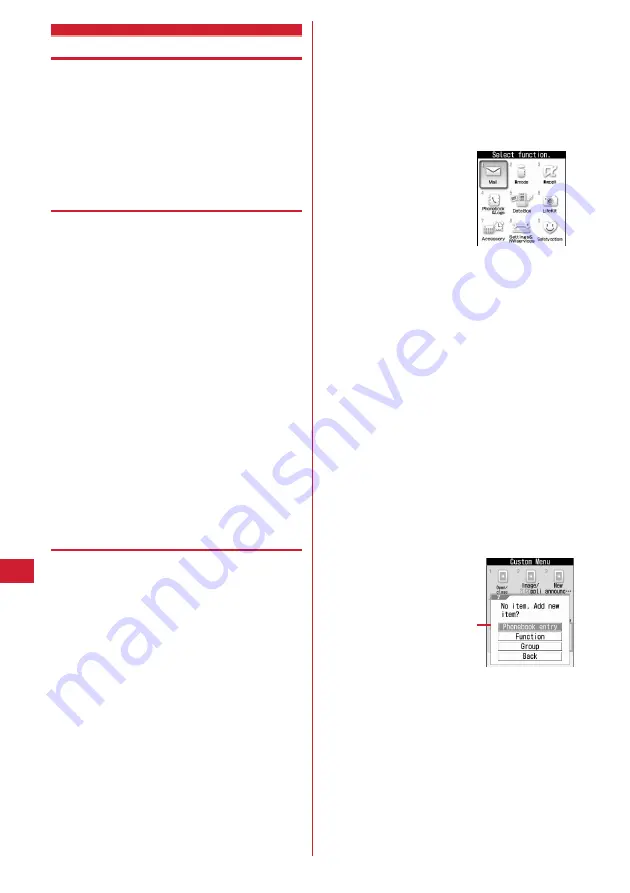
256
Convenient Functions
Custom menu
Registering often-used functions
MENU 8232
You can register frequently used functions and make
your own menu.
・
One of functions saved in the first level of Custom
menu can be activated by pressing and holding the
related key (
1
-
9
) for 1 second or more on the
stand-by display. However, a menu with lower level
functions, person or group saved cannot be activated.
❖
Reading template
You can read any of 4 types of templates and set custom
menus.
1
m
e
p
e
m
e
71
e
1
-
4
My menu :
Open/close, Image/i-
D
ppli, New
announcement, Style theme, Time schedule,
Dictionaries, Calculator, Position location
Safety option menu :
Safety options, Security code,
Password, Request permit/deny, Keypad dial lock,
Unregistered caller
Customize :
Style theme, Image/i-
D
ppli, New
announcement, Open/close, Light alert, Operation
sound, Font size, Font style, DL dictionary
User data :
Bookmark, Screen memo, Scheduler,
Notepad, Alarm clock, Save word, Save phrase,
Ans.Machine&Voice memo
2
Authenticate
e
"Yes"
・
If all the menu items in the custom menu have
been deleted, the template is loaded after
performing authentication.
◆
Creating custom menu
・
Up to 9 menu items can be registered in a level of
Custom menu.
1
m
e
p
2
Register the menu item.
Adding a person to item :
m
e
11
e
Select
a person from phonebook
・
The image (except Flash graphics and movies/i-
motion) or character icon registered in the
phonebook appears on the menu screen.
Adding a function to item :
a
m
e
12
・
The function selection screen appears
according to Normal in Menu setting. If Normal
is set to "Animation", "
シンプル
(Simple)" or
"Kisekae Tool", the function selection screen
appears as "Tile display".
b
Place the cursor on a menu item and
p
.
・
A menu item without lower levels can be
registered also by selecting the menu item.
Adding a group to item :
a
m
e
13
e
Enter the group name
・
Up to 9 two-byte (18 one-byte) characters can
be entered.
b
p
Adding to a group :
The custom menu can have up to 3 levels. No groups
can be added to the third level.
a
Select a group.
・
When no menu items have been added to the
group, the item selection screen appears.
b
m
e
1
e
1
-
3
e
Perform adding
operation
Replacing menu item :
Place the cursor on a menu
item to replace and
m
e
2
e
1
-
3
e
Perform registering operation
・
When replacing a group, a screen for confirming
the overwrite appears.
Function selection screen
Item selection screen
Summary of Contents for F-05A
Page 124: ......
Page 142: ......
Page 164: ......
Page 200: ......
Page 224: ......
Page 248: ......
Page 278: ......
Page 286: ......
Page 308: ...306 Appendix External Devices Troubleshooting Pictogram Reading Pictogram Reading...
Page 309: ...307 Appendix External Devices Troubleshooting Pictogram Reading Pictogram Reading...
Page 310: ...308 Appendix External Devices Troubleshooting Pictogram Reading Pictogram Reading...
Page 338: ...336 MEMO...
Page 339: ...337 MEMO...
Page 340: ...338 MEMO...
Page 341: ...339 MEMO...
Page 342: ...340 MEMO...
Page 343: ...341 Index Quick Manual Index 342 Quick Manual 348...
Page 349: ...347 MEMO...
















































