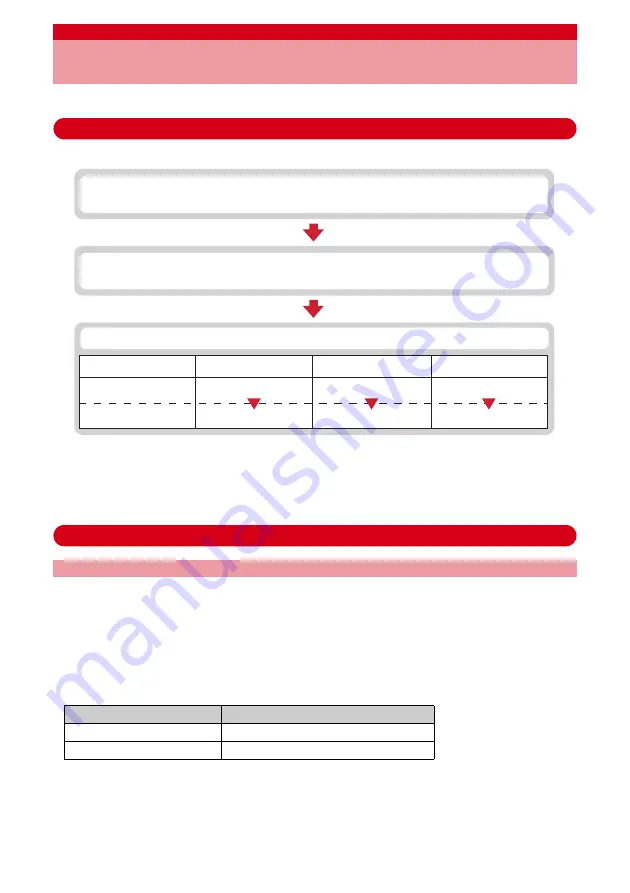
16
Setting communications without using DOCOMO
Connection Manager
The method of dialup connection setup without DOCOMO Connection Manager is explained.
Flow of dialup network setting
Flow of setup for data communication
→
P4
*
Set for packet communication.
Communication software to input AT commands is required for settings.
The method of setting using "
ハイパーターミナル
(HyperTerminal)" that comes with Windows 2000 and Windows XP
is explained here. Windows Vista does not support "
ハイパーターミナル
(HyperTerminal)". For Windows Vista, set
using the software supported by Windows Vista (Follow the method for the software to be used.).
Setting the dialup connection (APN)
The dialup connection (APN) and registration number (cid)
The dialup connections (APN) for packet communication can be set for registration numbers (cid) between
1 and 10 in FOMA terminal. "mopera.ne.jp" (APN) to connect to mopera is registered in cid1 and
"mopera.net" (APN) to connect to mopera U is registered in cid3 by default. For connecting to other
providers or corporate LANs, register APN for cid2 or 4-10.
I
For the dialup connections (APN), inquire your provider or network administrator.
I
The dialup connection settings can be considered as phonebook entries registered for packet
communication. The comparison between dialup connection settings and FOMA terminal phonebook is
as shown below.
I
The registered cid become the connection number in the dialup connection numbers setting.
Dialup connection settings
FOMA terminal phonebook entries
Registration number (cid)
Registration number (Phonebook No.)
APN
Party's phone number
Setting the dialup connection (APN)
*
→
P16
・
When the access point is mopera U or mopera, you do not need to set.
Setting Show/Hide caller ID
*
→
P18
・
Set as required.
Setting Dialup Network
Windows Vista
Windows 2000
Dialup connection
TCP/IP settings
P23
P25
P27
P30
Operating system
Windows XP
P20
P22
Summary of Contents for F-05A
Page 124: ......
Page 142: ......
Page 164: ......
Page 200: ......
Page 224: ......
Page 248: ......
Page 278: ......
Page 286: ......
Page 308: ...306 Appendix External Devices Troubleshooting Pictogram Reading Pictogram Reading...
Page 309: ...307 Appendix External Devices Troubleshooting Pictogram Reading Pictogram Reading...
Page 310: ...308 Appendix External Devices Troubleshooting Pictogram Reading Pictogram Reading...
Page 338: ...336 MEMO...
Page 339: ...337 MEMO...
Page 340: ...338 MEMO...
Page 341: ...339 MEMO...
Page 342: ...340 MEMO...
Page 343: ...341 Index Quick Manual Index 342 Quick Manual 348...
Page 349: ...347 MEMO...
















































