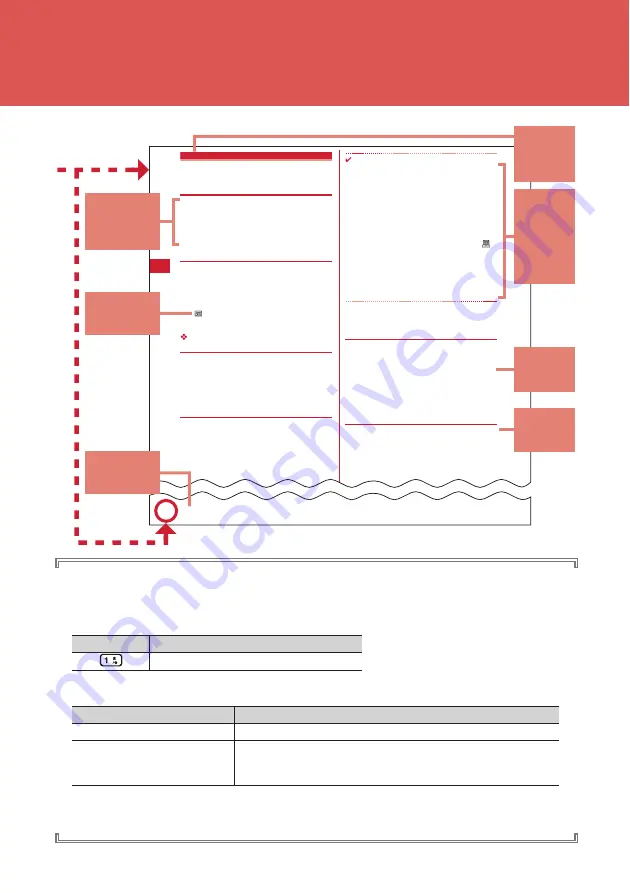
3
Operating procedure and representation of key
・
In this manual, operations of pressing keys are represented by graphical symbols. And, to distinguish the side key
from the silent alarm key, the silent alarm key is described as
y
. Keys are represented with simplified symbols as
shown below.
Graphical symbols of keys used in this manual
→
P26 "Names and functions of parts"
・
The representations and meanings of operating procedures are as shown below.
・
In this manual, to select an item by placing the cursor with
udlr
(Multi-cursor key) and pressing
g
(Enter
key) is referred to as "select". Regarding an operation to enter characters in the entry field, the final step of pressing
g
[OK] is omitted.
Actual key
Key representation in this manual
1
Representation example
Meaning
m
(1 sec. or more)
Press and hold
m
for 1 second or more.
m
e
817
e
Select the
item to set
e
1
-
5
Press
m
on the stand-by display and then sequentially press
817
. Then, place the cursor on an item to set, press
g
and
press one of keypads
1
to
5
related to the number to set.
60
Voice/Videophone Calls
Answer machine
Allowing the caller to record
message when you cannot answer
call
By activating Answer machine, a greeting message is
played and the caller can record a message when you
cannot answer the call.
・
You can record up to 4 voice and videophone calls in
total, approximately 30 seconds for each call.
◆
Activating Answer machine
MENU 461
You can set if you activate Answer machine.
・
Operate FOMA terminal in open state.
1
i
(1 sec. or more)
e
1
e
1
or
2
appears on the stand-by display when Answer
machine is activated.
Responding with Quick answer machine
<Quick answer machine>
Even when Answer machine is not active, you can activate
it once by pressing and holding
i
for 1 second or more
while receiving a call. This operation does not set Answer
machine to active.
◆
When there is an incoming call with
Answer machine active
1
A call is received.
When the response time set in Greeting msg resp
time elapses, Greeting screen appears. The other
party hears a greeting message according to the
setting of Set greeting message.
2
The other party's message is recorded.
INFORMATION
・
Even while playing greeting or recording a message, a call
can be answered by pressing
n
. For videophone call,
you can answer also by pressing
t
. A substitute image is
sent to the other party by pressing
a
. The contents of the
recorded message before receiving the call are not
recorded.
・
When the FOMA terminal is out of service area or turned
OFF, Answer machine does not operate. Use Voice Mail
Service.
・
When 4 messages are recorded in Answer machine,
appears on the stand-by display and the Answer machine
and Quick answer machine do not operate. Delete
unnecessary recorded messages. While the Voice Mail or
Call Forwarding Service is used, each service is operated.
・
The recording of the messages may be distorted or the
image may be blurred if the signal quality is poor.
◆
Setting the response time before the
greeting starts <Greeting msg resp
time>
MENU 4613
・
The default is "13 seconds".
1
i
(1 sec. or more)
e
13
e
Enter the
response time
・
Set duration from 0 to 120 seconds.
◆
Setting the greeting message <Set
greeting message>
MENU 4614
You can record your own voice as greeting message.
・
1 message approximately 10 seconds long can be
recorded.
・
As Preinstalled, "I cannot answer to the phone right
now. Please leave a message within 30 seconds after
the beep." is saved.
Detailed
description
and
convenient
information
about the
function
*
The page shown here represents an example. Images may differ from actual page in this manual.
Function
name
This name is
listed in Index.
Additional
shortcut
operation
Typical
operating
procedure
Index related
to thumb
index
Supplementary
description of
the operation
Outline and
supplementary
description
of the function
Summary of Contents for F-05A
Page 124: ......
Page 142: ......
Page 164: ......
Page 200: ......
Page 224: ......
Page 248: ......
Page 278: ......
Page 286: ......
Page 308: ...306 Appendix External Devices Troubleshooting Pictogram Reading Pictogram Reading...
Page 309: ...307 Appendix External Devices Troubleshooting Pictogram Reading Pictogram Reading...
Page 310: ...308 Appendix External Devices Troubleshooting Pictogram Reading Pictogram Reading...
Page 338: ...336 MEMO...
Page 339: ...337 MEMO...
Page 340: ...338 MEMO...
Page 341: ...339 MEMO...
Page 342: ...340 MEMO...
Page 343: ...341 Index Quick Manual Index 342 Quick Manual 348...
Page 349: ...347 MEMO...






































