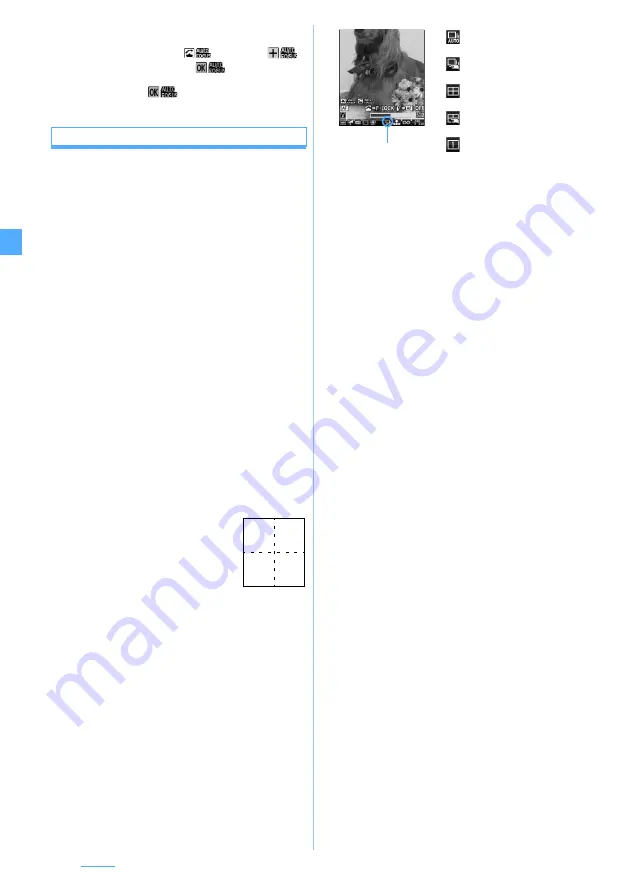
138
Camera
・
When shooting while moving the FOMA terminal
・
When there is light in the shooting area
●
While the focus is adjusting,
changes to
on the screen, and changes to
when the camera
comes into focus. In any mode other than focus-lock
shooting, however,
goes off in a short time.
There-by, sometimes you may not notice it.
Shooting continuously
The following types of shooting can be performed. In
any case, automatic continuous shooting at specific
intervals (about 0.15 seconds for the out-camera and
0.4 seconds for the in-camera) and manual continuous
shooting to shoot one image at a time are both
available.
・
Automatic continuous shooting/manual continuous
shooting
Up to 9 still images can be shot continuously. The
shot images are saved in the format of created
animation in
My Picture
and can be displayed
continuously like animations. The image sizes which
can be shot are Sub-QCIF (128 x 96), QCIF (176 x
144), QVGA (240 x 320) and CIF (352 x 288).
・
The number of images to be shot is set in Still
Image Setting.
・
If you use the function to cancel the created
animation in
My Picture
, you can divide the
continuous shots into individual still images.
・
If the still images shot continuously are saved in the
microSD memory card, they are saved as individual
still images.
・
Automatic four-frame shooting/manual four-frame
shooting
Shoots 4 still images and makes
them arranged to one still image. The
available image sizes are as follows:
・
Automatic four-frame shooting:
QVGA (240 x 320)
・
Manual four-frame shooting: QVGA
(240 x 320), H-VGA (640 x 480), V-VGA (480 x
640), Standby (480 x 864)
1
u
(for over a second)
Still image shooting is activated.
・
To switch between the in-camera and the out-
camera:
t
2
&
to highlight the icon for continuous
shooting
z
%
to highlight the shooting
method
z
o
・
The cursor does not move to the icon for
continuous shooting on the image size in which
continuous shooting cannot be performed.
3
Point the camera at the object
z
o
or
C
In the automatic continuous shooting, the still
images are continuously shot till their count
reaches the predefined number with the shutter
sound for the auto continuous shoot. In the manual
continuous shooting, the first of the continuous still
images is shot with the shutter sound. To shoot the
next ones, press
o
or
C
each time.
・
If you use auto focus during automatic
continuous shooting or automatic four-frame
shooting, the focus is adjusted when the first
image is shot and the following images are shot
with the same focus as the first shot.
・
To stop manual continuous shooting or manual
four-frame shooting on the way:
p
・
In case of manual four-frame shooting, the still
images shot by then cannot be saved.
・
Automatic continuous shooting and automatic
four-frame shooting cannot be interrupted on the
way.
4
View and confirm the still images shot
continuously
・
To retake another shot without saving the shot
images:
c
・
When you have shot 2 or more images by
automatic continuous shooting/manual
continuous shooting, each time you press
t
,
the display switches between one image and
thumbnail display. When one image is displayed,
press
&
to show the previous or next still
image.
5
o
or
C
The still images are saved.
■
Saving only one still image (only for
automatic continuous shooting/manual
continuous shooting):
a
Highlight a still image
・
Display the still image to be saved on the
one image display screen.
b
o
(for over a second)
z
Yes
・
When shooting with the in-camera, select
Save normal
or
Save mirror
.
・
Unsaved still images are discarded.
First Second
Third Fourth
Icon of continuous
shooting
: Automatic continuous
shooting
: Manual continuous
shooting
: Automatic four-frame
shooting
: Manual four-frame
shooting
: OFF (Continuous
shooting deactivated)
Summary of Contents for FOMA D905I
Page 1: ......
Page 446: ...444 MEMO...
Page 447: ...445 MEMO...
Page 448: ...446 MEMO...
Page 449: ...447 MEMO...
Page 450: ...448 MEMO...
Page 451: ...449 MEMO...
Page 452: ...450 MEMO...
Page 453: ...451 Index Quick Manual Index 452 Quick Manual 458...
















































