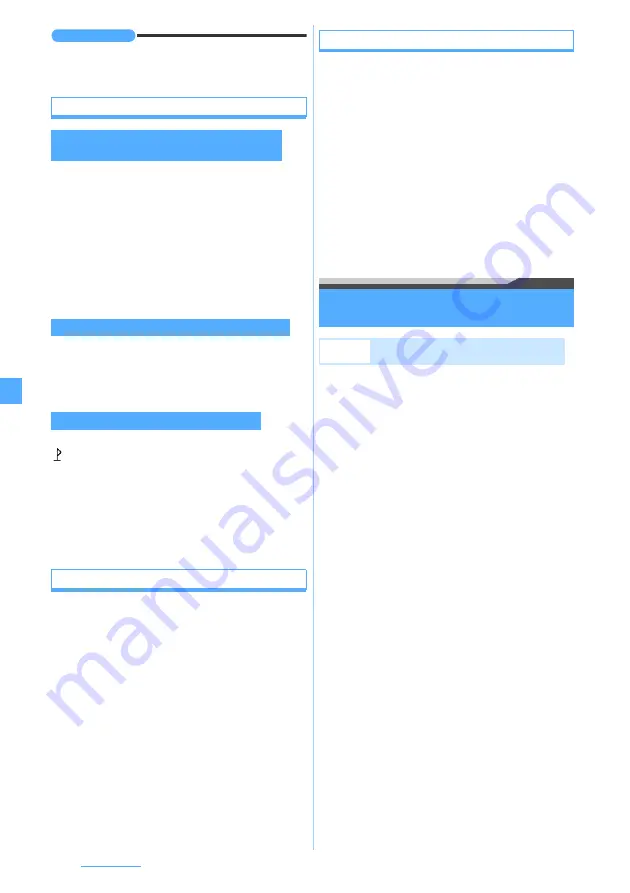
250
GPS Function
INFORMATION
●
When you add location information to a phonebook entry,
you cannot obtain it from another phonebook entry to
which you have registered the location information.
Using location information of various functions
1
Search the phonebook
z
Highlight a entry
z
m0
・
Follow Step 2 in “Checking your current location”.
However, Phonebook New Entry cannot be used.
・
On the phonebook details screen: Highlight the
location information
z
o
・
To use the location information registered to Own
Number: Highlight any of the location information
on the details screen of Own Number
z
o
1
u1
z
Highlight a folder
z
o
z
Highlight an image
z
m33
・
Follow Step 2 in “Checking your current location”.
You can use the location information URL prefixed with
at the beginning of mail text to connect to an i-mode
site to show a map.
1
Display a mail
z
Highlight a location
information URL
z
o
z
Yes
・
After the map is displayed, you can use i-area to
check the area-related information. For details
about i-area, visit the DoCoMo website.
Sending location information to the site
If a particular site has link items for sending location
information, you can select one and send the location
information to the site.
1
Display the site
z
Highlight a link item for
sending local information
z
o
2
Obtain the location information
・
Follow the procedure from Step 2 in “Adding
location information to various functions.
Using location information for the site or ToruCa
If location information (address information) has been
added to links of a site, screen memo, Message R/F or
ToruCa, you can select a link and use the location
information.
1
Display the site, screen memo, Message R/F or
ToruCa
z
Highlight location information
z
o
2
Select menu items
■
Using GPS-compatible i-
α
ppli:
Run i-
α
ppli
z
Highlight an i-
α
ppli
z
o
■
Reading a map:
Read map
■
Attaching to i-mode Mail:
Paste to mail
Setting the position accuracy mode
Position Accuracy
1
m
z
LifeKit
z
742
■
Setting the positioning mode used with the
Location Request function:
m
z
LifeKit
z
762
■
Setting the positioning mode used with the
Notify Location function:
m
z
LifeKit
z
7522
2
1
or
2
Standard mode
: Prioritizes a quicker positioning.
Quality mode
: Takes a time for positioning. This
mode may achieve better accuracy than the
standard mode.
Using the location information registered in the
FOMA terminal phonebook
Using the location information added to an image
Using the location information URL of mails
Example
Setting the positioning mode used with the
Position Location function
Summary of Contents for FOMA D905I
Page 1: ......
Page 446: ...444 MEMO...
Page 447: ...445 MEMO...
Page 448: ...446 MEMO...
Page 449: ...447 MEMO...
Page 450: ...448 MEMO...
Page 451: ...449 MEMO...
Page 452: ...450 MEMO...
Page 453: ...451 Index Quick Manual Index 452 Quick Manual 458...
















































