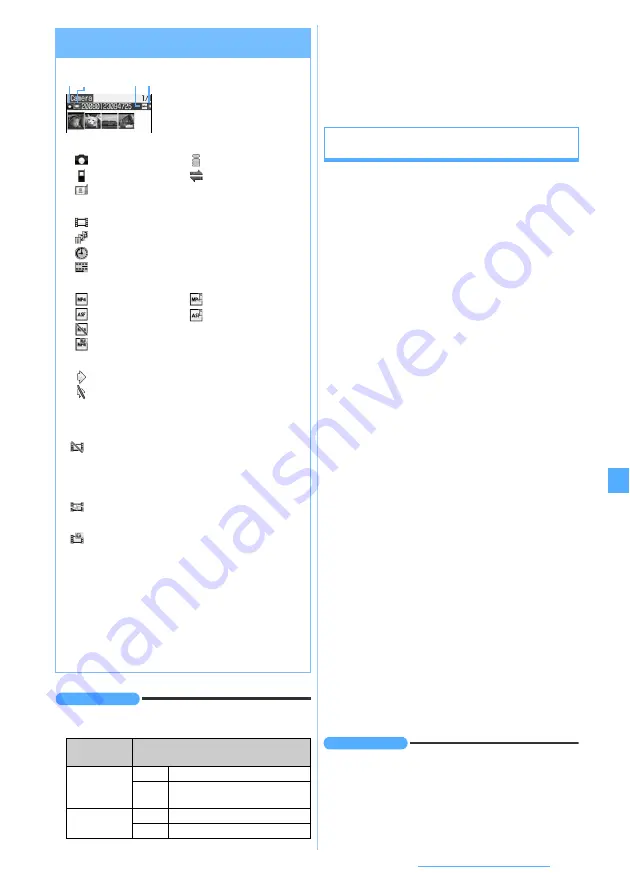
283
Data Display/Edit/Management
INFORMATION
●
You can play movie/i-motion files of the following format.
The playable image size is 48 x 48 to 640 x 480.
●
Depending on the i-motion file, the total playing time is
indicated as “-:--:--” on the playback screen. In this case
the following functions are unavailable:
・
Play fast forward/Rewind and play
・
Playing from a bookmark or playing from a stopped
position
・
Chapter-related operations
Setting movie/i-motion to the standby display,
etc.
・
You cannot set a movie/i-motion file whose image
size exceeds 320 x 240 or a partially saved i-motion
file. ASF format movie/i-motion files can only be set
to the standby display.
・
You cannot set a movie/i-motion file without image
and an i-motion file with replay restriction to the
standby display.
・
Only the image-only movie/i-motion files can be set
for the phonebook or incoming image.
・
The movie/i-motion for which
Available
is set for
Ring
alert
and
Receive display
in detail information can be
set as Movie ringtone and incoming image. However,
this setting is unavailable for the following movie/
i-motion files:
・
Movie/i-motion files sent back to your terminal after
transferred to a PC or another FOMA terminal
using infrared/iC communication or DoCoMo keitai
datalink
・
Movie/i-motion files (except for i-motion compatible
with Movable Contents) copied/moved to the
FOMA terminal from the microSD memory card
(including the case where files are copied/moved
back to your terminal after saved in the microSD
memory card from your FOMA terminal)
・
Only sound-only movie/i-motion files can be set for
the PushTalk ring alert.
1
u4
z
Highlight a folder
z
o
z
Highlight a movie/i-motion file
z
m2
z
Specify a destination
・
A confirmation screen appears depending on the
destination.
・
When you set it to the standby display, you can
select the actual size or enlarged size depending
on the image size.
・
If you set a movie/i-motion as contact phone alert
or contact mail alert or update a registered
phonebook entry, select the party.
INFORMATION
●
On the movie/i-motion list screen of a playlist:
m
z
Use selected movie
●
Some movie/i-motion files may not be set as the standby
display and other items.
Movie/i-motion list screen and available
operations
a
Originated
: Camera
: i-mode
: Preinstalled
: Data transfer
: Videophone
b
Replay restriction
: No restriction
: Restriction on the number of times
: Restriction on expiration
: Restriction on period
c
File types
: MP4
: MP4 with bookmark
: ASF
: ASF with bookmark
: i-motion file saved partially
: UIM operation restricted
d
File restriction
: Without file restriction
: With file restriction
• For the
i-mode
folder,
SearchByi-mode
appears.
• In the thumbnail display, the following images may
appear.
: Sound-only movie/i-motion (i-motion without
image such as music), partially saved i-motion,
i-motion unplayable because of replay restriction,
sound recorded with Sound Recorder
: Movie/i-motion of which thumbnail image cannot
be obtained
: UIM operation restricted
• To change display names and other items
■
Switching between the thumbnail and title
displays:
t
■
Sending movie/i-motion via mail: Highlight a
movie/i-motion file
z
a
The mail composition screen appears with the movie/
i-motion file attached.
・
For details about movie/i-motion files that can be
attached
File format
(extension)
Encoding method
MP4
(MP4, 3GP)
Image
MPEG4, H.263, H.264
Sound AMR, AAC, HE-AAC,
Enhanced aacPlus
ASF (ASF)
Image
MPEG4
Sound G.726
c d
a b
Example: Thumbnail display
Summary of Contents for FOMA D905I
Page 1: ......
Page 446: ...444 MEMO...
Page 447: ...445 MEMO...
Page 448: ...446 MEMO...
Page 449: ...447 MEMO...
Page 450: ...448 MEMO...
Page 451: ...449 MEMO...
Page 452: ...450 MEMO...
Page 453: ...451 Index Quick Manual Index 452 Quick Manual 458...
















































