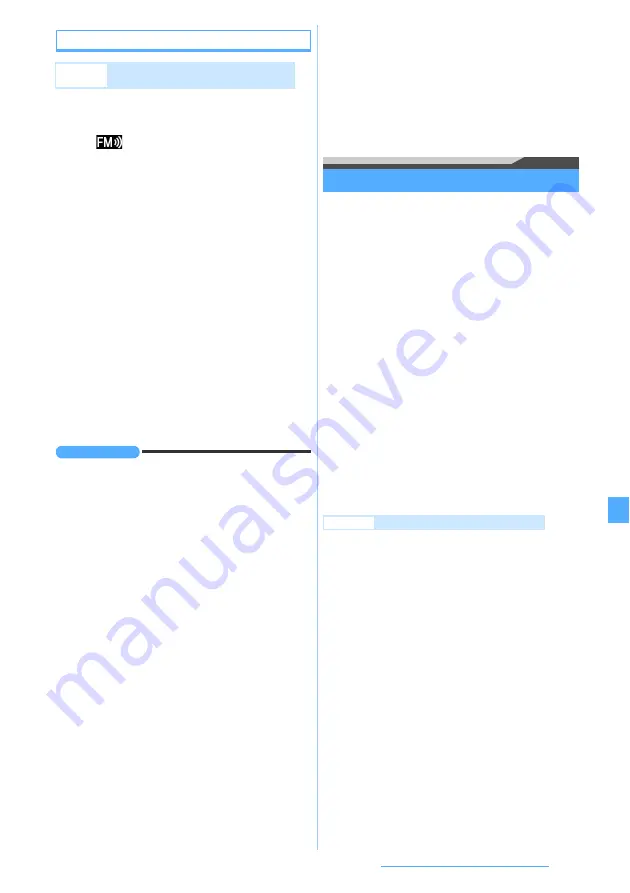
335
Music&Video Channel/ Music Playback
Sending music via FM radio waves
1
m3
on the playback screen of Music
Player
The mode switches to the FM Transmitter output
and
appears on the screen. The sound from
the FOMA terminal’s speaker stops.
・
To cancel, repeat the same procedure.
■
Using FM Transmitter to output the i-
α
ppli
sound:
t
while i-
α
ppli is running
z
Yes
・
You can also set FM Transmitter to
ON
in the
settings for i-
α
ppli.
・
To cancel, repeat the same procedure.
・
FM Transmitter cannot be used with FM
ラジ
オ
Music
サーチ
(FM radio Music Search).
■
Using FM Transmitter to output 1Seg sound:
m781
during 1Seg viewing
・
To cancel:
m782
■
Using FM Transmitter to output video sound:
m581
while playing video
・
To cancel:
m582
2
Adjust the frequency of the receiving device to
the FM Transmitter frequency
・
When you stop Music Player, the FM Transmitter
output is canceled.
INFORMATION
●
Because FM Transmitter uses weak radio waves, for
which licensing of radio stations is unnecessary, there
may be problems such as noise or interruption of sound
depending on the receiving device, installation, direction
of the antenna, and surrounding circumstances. In this
case, change the direction of your FOMA terminal so that
you can receive better sound. However, this may fail to
remove the noise or sound interruption.
●
Problems such as noise or sound interruption may
sometimes occur if there is any obstacle that blocks the
signal path or there are metallic parts close to the FOMA
terminal.
●
FM Transmitter can be used only in Japan.
●
FM Transmitter can be used even if you are outside the
service area, provided that you have been in the service
area in Japan at least once after turning on the power
supply of your FOMA terminal.
●
The volume of the FM Transmitter output will not be
synchronized with the FOMA terminal setting. Adjust the
volume on the receiving audio device.
●
The FM Transmitter output does not mute even in Silent
Mode.
●
Even while FM Transmitter is used, the call/mail ring
alert, alarm clock sound and schedule reminder will be
heard through the speaker of the FOMA terminal. During
this period, the FM Transmitter output remains mute.
After the call or communication ends and Music Player,
an i-
α
ppli application or 1Seg resumes, the FM
Transmitter output also starts again.
●
The FM Transmitter output will continue even if you
switch to another function by the Multitask function.
However, if you switch to playing a movie/i-motion file or
melody, the sound is heard through the FOMA terminal’s
speaker and the FM Transmitter output becomes mute
until the playback ends. When you execute another
function and the sound source stops, the FM Transmitter
output becomes mute.
Listening to the FM radio
You can receive FM radio programs by your FOMA
terminal if you use the preinstalled i-
α
ppli “FM
ラジオ
Music
サーチ
”
(
FM Radio Music Search). In addition, by
using the NOW PLAYING function, you can acquire the
information about the music you are listening. Also a
search function is available that enables you to search
for i-mode sites from which you can download the
music you are listening.
・
When listening to the FM radio, be sure to use the
supplied stereo earphone. The cord of the stereo
earphone serves as an FM antenna. For connecting
procedure
Alternatively, you can connect the Flat-plug
Earphone/Microphone with Switch (optional) to the
earphone/microphone jack to listen to the FM radio.
Note, however, that the sensitivity of reception is not
always guaranteed.
・
By default, sound is heard through the earphone. You
can also use the speaker of the FOMA terminal to
hear the sound.
1
t2
z
Yes
FM
ラジオ
Music
サーチ
is started and the General
Notes and Agreements for Use appears on the
screen.
・
When you press
t2
for the second time or
later, the FM radio screen appears to receive a
radio program of the last station you tuned in
before. Go to Step 5.
2
Select
利用規約を確認する(必読)
(Read
agreements for use)
z
Read carefully the
agreements for use
z
m
3
はい
(Yes)
4
Area field
z
Highlight an area
z
o
z
決定
(OK)
Example
Sending sound from Music Player via FM
radio waves
Example
Starting the FM radio for the first time
Next
▲
Summary of Contents for FOMA D905I
Page 1: ......
Page 446: ...444 MEMO...
Page 447: ...445 MEMO...
Page 448: ...446 MEMO...
Page 449: ...447 MEMO...
Page 450: ...448 MEMO...
Page 451: ...449 MEMO...
Page 452: ...450 MEMO...
Page 453: ...451 Index Quick Manual Index 452 Quick Manual 458...
















































