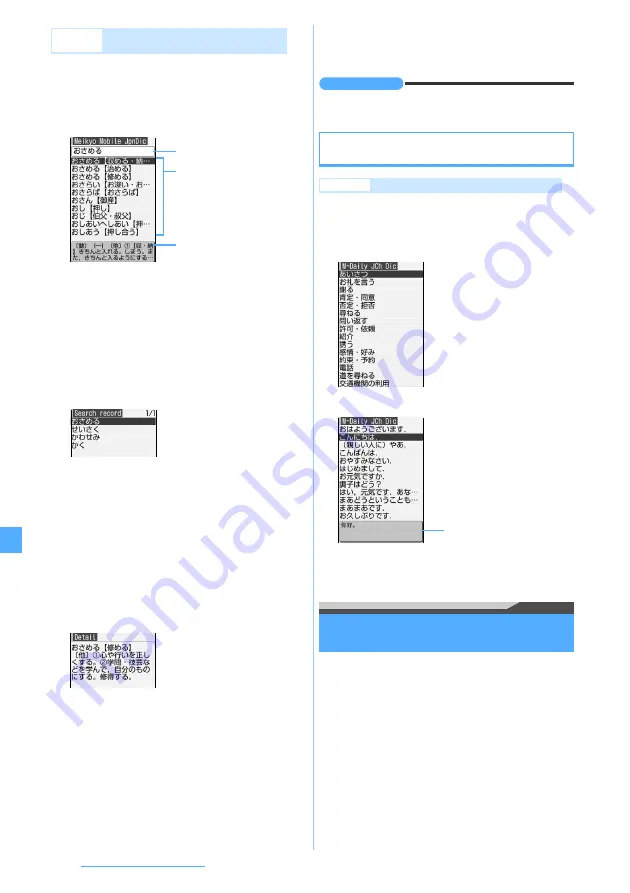
362
Other Convenient Functions
1
m
z
Accessory
z
5
z
Meikyo Mobile
JpnDic
2
The entry field
z
Enter “
おさめる
”
The search result is displayed.
・
Up to 40 one-byte or 20 two-byte characters can
be entered.
・
To enter another word to search for while
highlighting a word from the search result, press
p
.
・
A long word may be shown incompletely due to
layout limitation.
・
Some words may not be searched for correctly.
■
Searching using the search record:
m1
z
Highlight a word
z
o
・
To delete one word: Highlight a word
z
m1
z
Yes
・
To delete selected words:
m2
z
Highlight words
z
o
z
p
z
Yes
・
To delete all words:
m3
z
Enter the
terminal security code
z
Yes
■
Searching other dictionaries:
m2
z
Highlight another dictionary
z
o
z
Search
3
Highlight “
おさめる【修める】
”
z
o
4
Check detail information
■
Copying:
a
m1
b
Highlight a start position of the copying
range
z
o
z
Highlight an end position
z
o
・
To select all the text:
mo
・
To cancel the start position for selecting a
new position:
c
・
To move the cursor to the beginning or end
of the text:
m
or
p
after specifying the
start position
INFORMATION
●
To search another dictionary on the detail screen:
m
z
Search other dict
Searching Chinese and Korean conversational
words
1
m
z
Accessory
z
5
z
M-Daily JCh
Dic
z
Conversational words
2
Highlight an item
z
o
3
Highlight a conversational words
z
o
4
Check the detail information
Translating English/Chinese/Korean
Photo Translation
The following languages can be translated.
・
English
Multiple English words can be scanned at a time.
・
Chinese/Korean
The words about gourmet, such as the name of the
food or dishes, can be translated. For Chinese, only
simplified characters can be read.
Example
Looking up “
修める
(cultivate)” in Meikyo
Mobile Japanese Dictionary
Word entry field
Search result
• The “reading” of words are
shown together with “words”.
In case of
G-Mobile EJ Dic
,
only words are displayed.
The first part of the description
of the selected word
・
The item searched for
Conversational words
is
not displayed in the
search record.
・
To return to the search
screen:
o
・
To show the detail
information of the
previous and next words:
&
Example
When searching “
こんにちは
” in Chinese
The translation for highlighted
conversational words
Summary of Contents for FOMA D905I
Page 1: ......
Page 446: ...444 MEMO...
Page 447: ...445 MEMO...
Page 448: ...446 MEMO...
Page 449: ...447 MEMO...
Page 450: ...448 MEMO...
Page 451: ...449 MEMO...
Page 452: ...450 MEMO...
Page 453: ...451 Index Quick Manual Index 452 Quick Manual 458...
















































