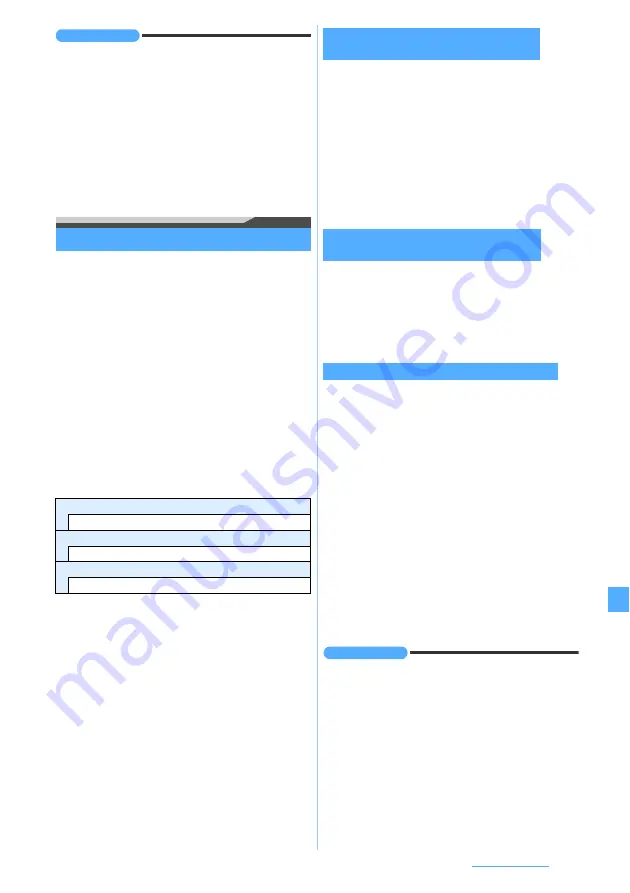
379
Network Services
INFORMATION
●
The displayed number is for the new messages provided
by guidance when you play the messages. The saved
messages are not included to answer.
●
Dial “1412” by a voice call to change the setting of Voice
Mail Service for the videophone.
●
When a call is connected to the Voice Mail Service
Center while sending Chara-den on the videophone,
switch to Send DTMF from the submenu to operate this
service.
●
When a new videophone message is stored, you are
notified it by SMS.
Using Call Waiting Service
Call Waiting
Call Waiting Service notifies you of incoming calls with
the call waiting ring alert while you talk on the phone.
You can put the current call on hold while you answer
an incoming call.
Also you can make another call while putting the
current call on hold.
・
You need to set
Arrival call act
(
P382) to
Answer
before using Call Waiting Service. When
Arrival call
act
is set to any items other than
Answer
, you cannot
answer the incoming voice calls during a voice call
even after activating Call Waiting Service.
1
m
z
Settings & NW services
z
82
1
2
Perform the following operations
1
n
during a call
・
Multi connecting
appears on the screen.
・
To swtich the other parties:
t
・
To put the current call on hold:
o
(Press
o
again to release the hold.)
・
To end the call on hold:
m1
during Call
Waiting (multi-connection)
2
f
when you finish talking to the other party
The call is ended and the ring alert sounds.
・
To resume the call on hold:
n
1
f
during a call
A ring alert sounds to indicate there is an incoming
call.
2
n
You can answer a new call.
1
Enter the phone number during a call
・
You can select the other party’s phone number
from the received call history with
l
, from the
redial data with
r
, or from the phonebook with
p
.
2
n
・
Multi connecting
appears on the screen.
・
To swtich the other parties:
t
・
To put the current call on holed:
o
(Press
o
again to release the hold.)
・
To end the call on hold:
m1
during Call
Waiting (multi-connection)
3
f
when you finish talking to the other party
you called
The call is ended and the ring alert sounds.
・
To resume the call on hold:
n
INFORMATION
●
During multi-connection, you cannot receive another
incoming call. Unanswered calls are recorded as missed
calls in the received call history.
Activate
1
z
Yes
Deactivate
2
z
Yes
Check setting
3
z
Yes
Putting the current call on hold to answer an
incoming call
Answering an incoming call after ending the
current call
Holding the current call and making another call
Summary of Contents for FOMA D905I
Page 1: ......
Page 446: ...444 MEMO...
Page 447: ...445 MEMO...
Page 448: ...446 MEMO...
Page 449: ...447 MEMO...
Page 450: ...448 MEMO...
Page 451: ...449 MEMO...
Page 452: ...450 MEMO...
Page 453: ...451 Index Quick Manual Index 452 Quick Manual 458...
















































