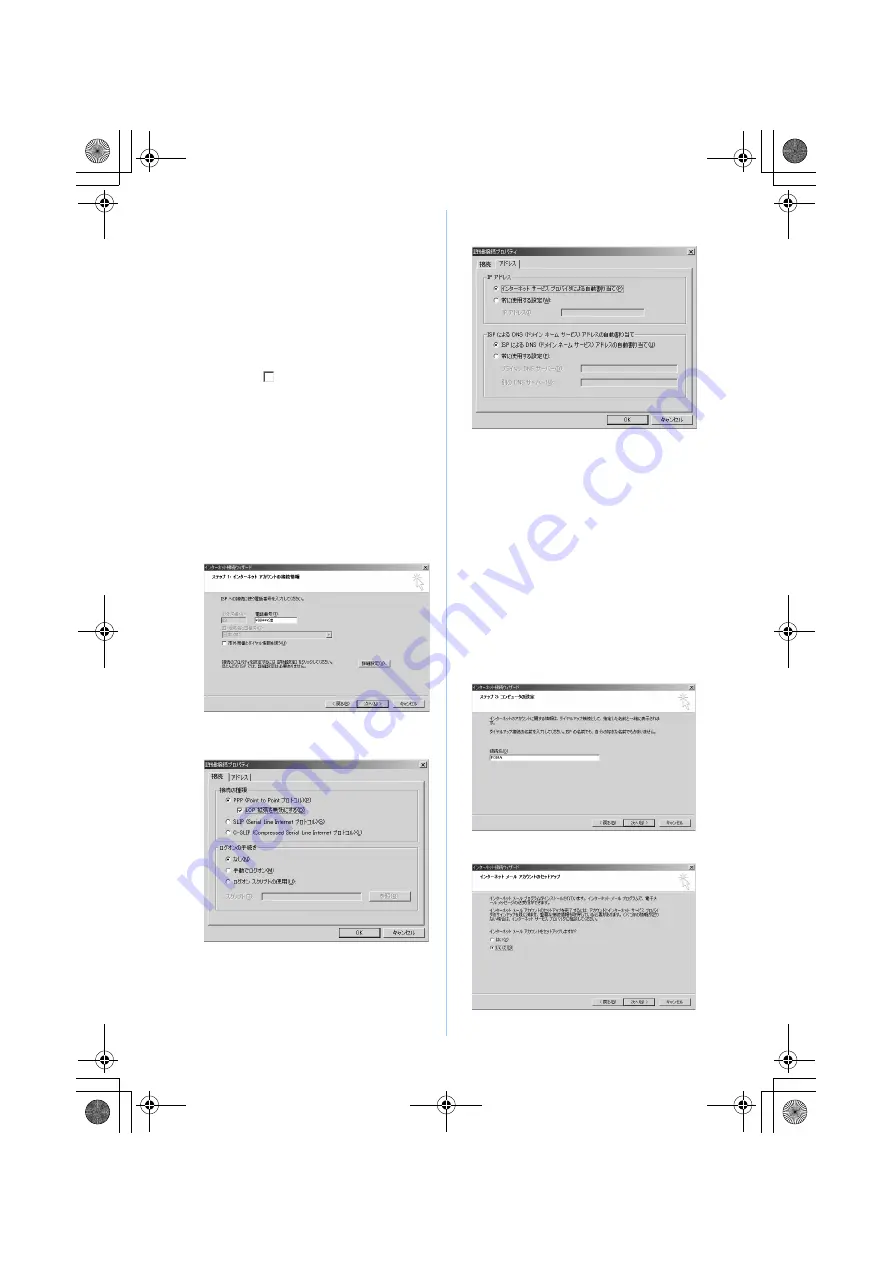
28
7
Check that
インターネットへの接続に使う
モデムを選択する
(Select modem to use for
connection to Internet) is set to
FOMA D905i
and click
次へ
The Internet account connection information
screen appears.
・
If
FOMA D905i
is not set, set
FOMA D905i
.
8
Enter the number of dialup connection (one-
byte) in
電話番号
z
Click
詳細設定
(Detailed
settings)
・
Uncheck (
)
市外局番とダイヤル情報を使う
(Use area code and dial information).
・
For packet communication, enter “
*
99
***
<cid>#”.
・
For <cid>, enter the cid number registered in
“Setting the dialup connection (APN) for packet
communication” (
☛
P24). Enter “
*
99
***
3#” for mopera U and “
*
99
***
1#” for
mopera.
・
For 64K data communication, enter the dialup
connection phone number.
・
Enter “
*
8701” for mopera U and “
*
9601” for
mopera.
9
Set each item in the
接続
(Connection) tab as
shown below
10
Click the
アドレス
(Address) tab
z
Set each
item as shown below
11
Click
OK
The Internet account connection information
screen reappears.
12
Click
次へ
The Internet account logon information screen
appears.
13
Set each item
z
Click
次へ
・
When the dialup connection is mopera U/
mopera, the entry for
ユーザー名
or
パスワード
is not required for connection. When a
confirmation screen for no entry appears, click
は
い
.
14
Enter any connection name in
接続名
z
Click
次へ
15
Select
いいえ
z
Click
次へ
Next
▲
D905i_E_Manual.fm 28 ページ 2007年10月16日 火曜日 午前11時55分
Summary of Contents for FOMA D905I
Page 1: ......
Page 446: ...444 MEMO...
Page 447: ...445 MEMO...
Page 448: ...446 MEMO...
Page 449: ...447 MEMO...
Page 450: ...448 MEMO...
Page 451: ...449 MEMO...
Page 452: ...450 MEMO...
Page 453: ...451 Index Quick Manual Index 452 Quick Manual 458...
















































